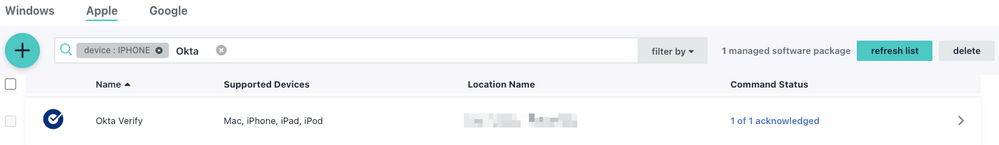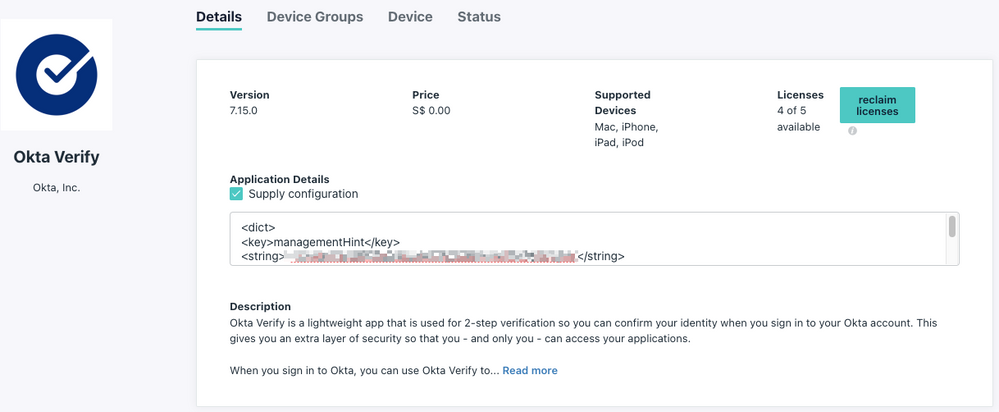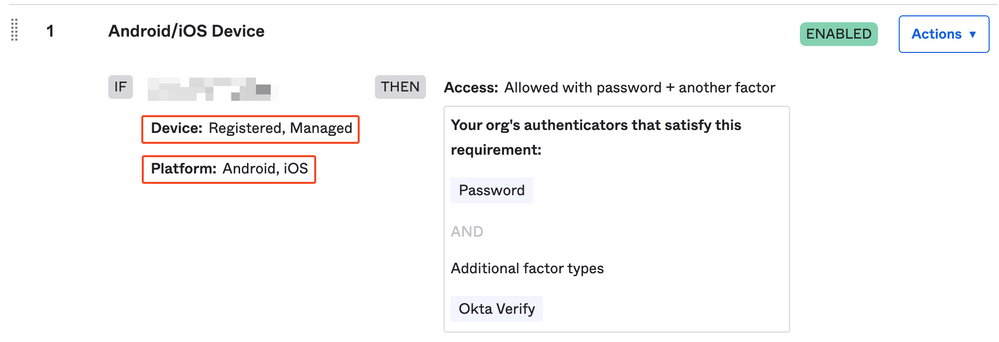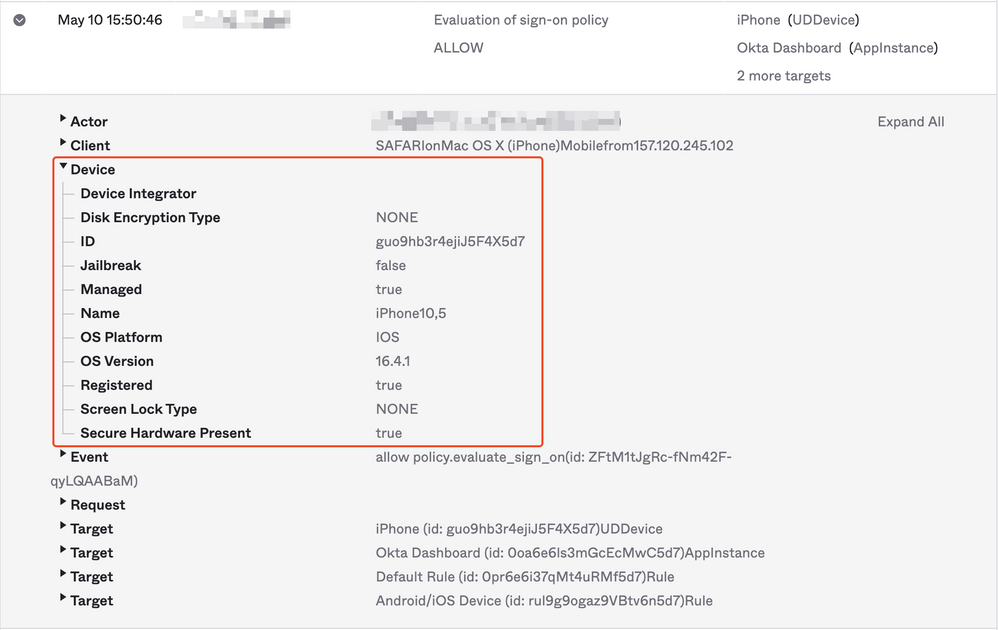- JumpCloud Community
- IT Topics
- Security & Networks
- How to establish Device Trust for Apple iOS Device...
- Subscribe to RSS Feed
- Mark Topic as New
- Mark Topic as Read
- Float this Topic for Current User
- Bookmark
- Subscribe
- Mute
- Printer Friendly Page
How to establish Device Trust for Apple iOS Devices with Okta by using JumpCloud's Apple MDM?
- Mark as New
- Bookmark
- Subscribe
- Mute
- Subscribe to RSS Feed
- Permalink
- Report Inappropriate Content
05-10-2023 04:39 AM - edited 05-10-2023 04:41 AM
Hi Community Folks
Yesterday I wrote about: "How to establish Device Trust for Android Devices with Okta by using JumpCloud's Android EMM?"
Now you might wonder: Can I do the same for iOS-devices as well? Yes, certainly you can.
Please refer to the article for Android (link above) as well as most configuration steps are literally the same.
What differs though is certainly the payload which you need to pass along the managed application (Okta Verify).
Integration steps
1. Okta: Device Integrations
Navigate to Security -> Device Integrations (1) -> Endpoint Management. Then click 'Add Platform' and select 'iOS'. Next copy the 'Secret Key', provide a name (2) and populate the Enrollment Link for iOS (4):
2. JumpCloud Integration steps
Add/configure Okta Verify under Software Management for iOS MDM
- Add 'Okta Verify' via Apple Business Manager. Once done, it will be available for further configuration
- Click on the app itself, click 'Supply configuration' and provide the following payload according to your settings:
<dict>
<key>managementHint</key>
<string>YOUR_SECRET_KEY_GOES_HERE</string>
<key>OktaVerify.OrgUrl</key>
<string>YOUR_OKTA_TENANT_URL_GOES_HERE</string>
</dict>
- Now you can apply this app to Device Groups or individual Devices according to your needs.
Just like for Android, it's straightforward and done that easily.
You can now either create a new Authentication Policy or extend an existing one by adding iOS as another platform:
Within the logs your will get the details accordingly:
Additional KB's/resources:
- https://www.appconfig.org/content/dam/app-config/images/appconfig-media/appconfig-content/uploads/20...
- https://help.okta.com/oie/en-us/Content/Topics/identity-engine/devices/managed-app-configs-ios.htm
Cheers
-Juergen
New to the site? Take a look at these additional resources:
Ready to join us? You can register here.
- Okta Device Trust with JumpCloud via SCEP in Best Practices
- Okta Device Trust with JumpCloud - MacOS & Windows in Best Practices
- New Device Onboarding Experience with EntraID Identity Federation in Best Practices
- New Device Onboarding Experience with Okta Identity Federation in Best Practices
- Integrating Linux devices with JumpCloud LDAP in Best Practices