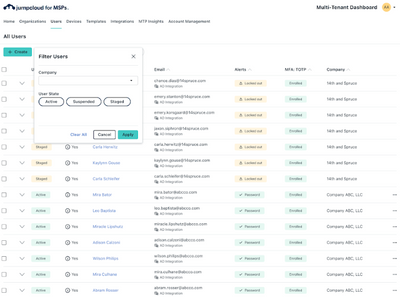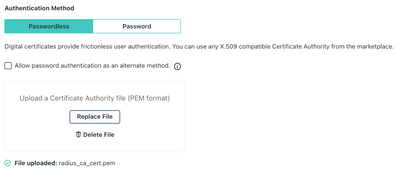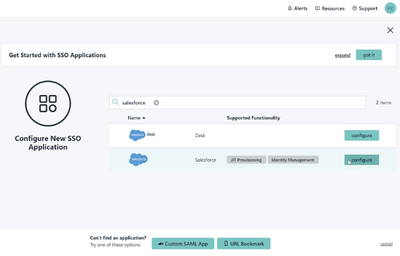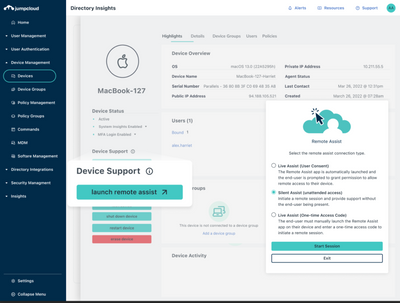May ’23 JumpShot: MSP Edition
- Mark as New
- Bookmark
- Subscribe
- Mute
- Subscribe to RSS Feed
- Permalink
- Report Inappropriate Content
05-04-2023 04:49 PM
May ’23 JumpShot: MSP Edition
The theme for this edition of JumpShot is: expansion. JumpCloud and Google Workspace are better together with a partnership that allows you to expand your offerings. Read on to learn about how JumpCloud for MSPs is expanding its capabilities for you. Topics include Multi-Tenant Portal (MTP) enhancements to reduce clicks to action, additional remote assist functionality, Wi-Fi security, new SAML configuration options, and more.
Now Partnering with Google Workspace
JumpCloud and Google Cloud announced a partnership that makes it easier than ever to use Google Workspace with the JumpCloud open directory platform. A key part of the relationship is delivering a prepackaged JumpCloud and Google Workspace bundle for resellers to use as a more affordable and modern alternative to Microsoft E3 and E5.
View and Action Users & Devices in MTP
MSPs can now perform multiple critical actions directly from the Multi-Tenant portal, saving them time — and clicks — to support their clients effectively.
Passwordless RADIUS User Cert Distribution
The initial release of the Passwordless RADIUS User Certificate Distribution toolset is now available for JumpCloud customers. This set of PowerShell scripts will enable administrators to quickly generate, distribute, and install certificates on end user’s devices for passwordless RADIUS authentication.
Multiple ACS URLs in a Single SAML App
JumpCloud’s extensive library of pre-built SAML SSO connectors is now compatible with service providers who require multiple ACS URLs for SAML authentication to work. JumpCloud can now authenticate to service providers whose SAML integration requires multiple internal and external ACS URLs, or uses geographically distributed URLs.
Silent Assist
Users Can Join Remote Assist Session with Consent Prompt
Remote Assist will add the option for end users to join a Remote Assist session and share their screens by only accepting a consent prompt, rather than obtaining and entering a one-time session code in the Remote Assist app.[Getting Started: Remote Assist]