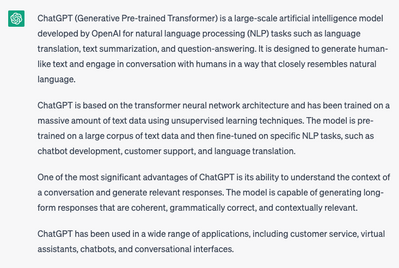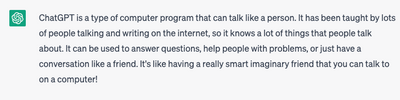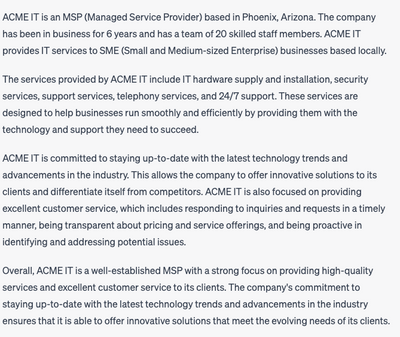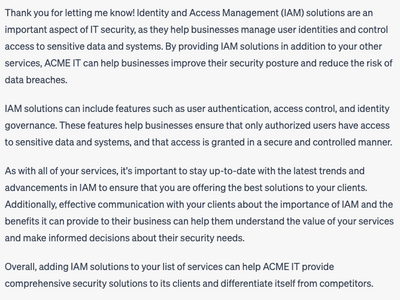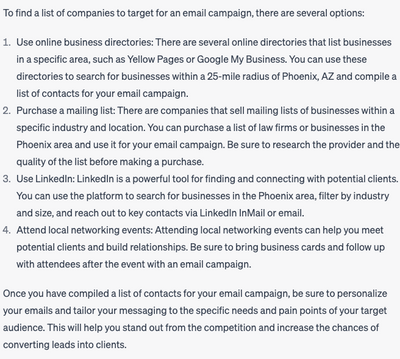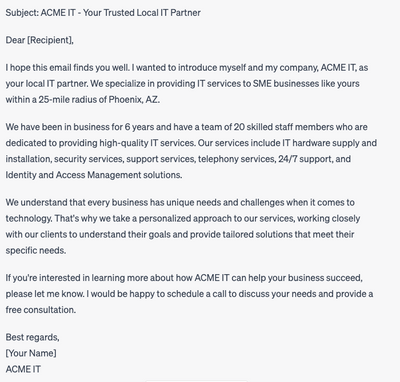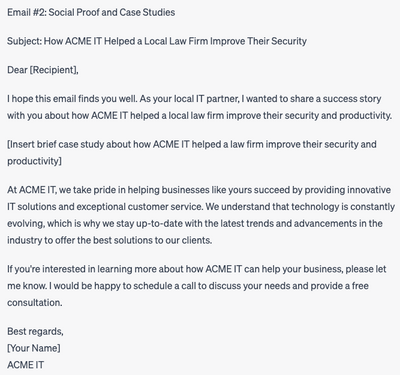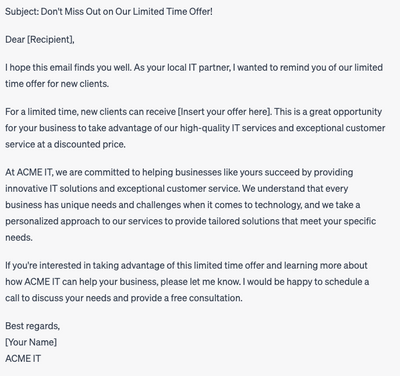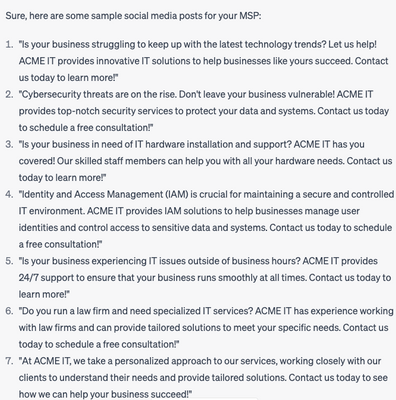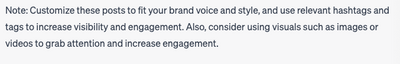Create Effective Email Sequences with ChatGPT to Attract New Businesses to Your MSP
- Mark as New
- Bookmark
- Subscribe
- Mute
- Subscribe to RSS Feed
- Permalink
- Report Inappropriate Content
04-28-2023 05:58 AM - edited 04-02-2024 07:44 AM
Unless you’ve been living under a rock you will have heard about ChatGPT a lot recently, but have you thought about how it can help your MSP business? I’m confident that it can, it’s clearly very good when it comes to helping to create scripts or commands, but have you considered how it could help generate new business?
What is ChatGPT?
I thought this would be a great place to start, and who better to ask than ChatGPT itself. When I asked it to describe itself to me, it came back with this:
Prompt > What is ChatGPT?
I thought that seemed a little bit complicated, so I asked ChatGPT to explain it to me as though I were a 5 year old.
Prompt > OK, explain that to me like I’m a 5 year old
I like that - It’s much simpler and who doesn’t want a smart imaginary friend?
Getting Started with ChatGPT
If you aren’t currently using ChatGPT then you will need to create an account. It’s a really straightforward process, just head to chat.openai.com and click on Sign Up. You can use a free account to get started and this uses ChatGPT-3, or subscribe for $20 a month and this gives access to the more up to date ChatGPT-4 and this is also faster.
Once you are up and running, we can get started with a 5 step process to create an email sequence for you to use in your MSP.
Step One - Tell Chat GPT about your business.
Chat GPT probably doesn’t know much about your MSP, so you have to tell it. Imagine you are in an elevator pitching your business to someone you don’t know. Well, it’s the same kind of thing, except the elevator part is optional. (Remember not to share any personal or sensitive information information with Chat GPT)
Let’s start by creating a fictional MSP, called ACME IT.
Prompt> My Business is an MSP based in Phoenix, Arizona. We are called ACME IT and have been in business for 6 years. We currently have 20 skilled staff members and we provide IT services to SME businesses based locally.
We offer services including IT hardware supply and installation, security services, support services, telephony services and 24/7 support.
Once we have explained who we are, let’s ask ChatGPT to see what it knows about us. The more detail you enter, the better the output.
Prompt> Tell me about ACME IT
If there is a mistake or you missed something, you can add it here. .
Prompt> I forgot to say, we also supply Identity and Access Management solutions
You can keep doing this until ChatGPT knows all about your business.
Step Two - Tell ChatGPT the type of client you are looking for & create a list
Prompt> Our ideal customer base has around 15-500 users and are within 25 miles of Phoenix, AZ. We do specialize in law firms but work with all business types. How can we find a list of companies to target an email campaign to?
ChatGPT isn’t able to create a list for you at this stage, but you can use some of the tips above to create one. Collect Company Name, Business Owner Name, Business Owner Email and Phone Number as a minimum. (Always be aware of data protection laws in your region when collection data like this)
Step Three - Create an outbound email sequence
This is where we ask ChatGPT to use some of the knowledge it’s accumulated to create an email campaign for us to use.
Prompt> Create a 3 email sequence to help me find new clients for my company that suit my profile
Email One
Email Two
Email Three
You can ask ChatGPT to re-create these or ask for them in a different style, but you finally create some emails that you are happy with. It’s always important to manually check them and ensure you are happy with the content or edit as you see fit.
Step Four - Send the emails
Once you have your list and your emails, it’s time to send. There are of course many ways to do this depending upon the systems you use. Some PSA solutions have marketing modules that may enable you to do this directly from them, alternatively there are many others to choose from and of course, such as MailChimp or Constant Contact as ChatGPT suggested above. It may also be a feature of your CRM solution.
Regardless of how you send them, it’s important that you follow up with the prospect. There is a better chance they will take the call if they remember you from a well written email.
Step Five - Don’t stop at email
There are other ways to get your company into the minds of prospects, how about asking ChatGPT to create some social media posts?
Prompt> Write a social media campaign to accompany my emails
ChatGPT also offers some advice on these posts.
Add images to this text and you can quickly create some great social media content for your MSP.
What’s Next?
The development of natural language processing and generation technology is still in its infancy, and we can expect significant improvements in the future. OpenAI is not the only major player in this field, as demonstrated by Google's recent launch of its Bard service, and other companies are likely to enter the market in the coming years.
This is just the beginning!
- Labels:
-
MSP