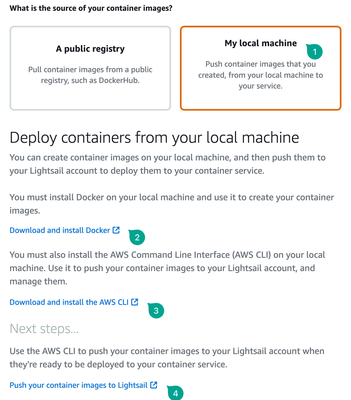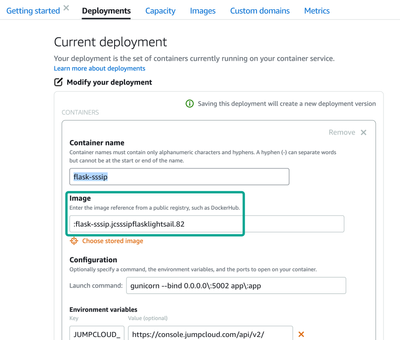[Python] SSSIP - Self Service Software Installation Portal v1 & Hosting on AWS Lightsail using a docker image
- Mark as New
- Bookmark
- Subscribe
- Mute
- Subscribe to RSS Feed
- Permalink
- Report Inappropriate Content
11-30-2023 08:43 PM
Hi Community Folks
I got rid of some ugly 🐛's and decided to call it a v1 by now. (previous article about the RC1)
Also made it available as a docker image for easy hosting. For myself I'm using AWS Lightsail in the same way as for the GPT Assistant - read more here with some instructions.
To host it smoothly on AWS Lightsail and not being forced to change the image itself too often, I've moved the configuration for the whitelisted apps to a public URL (there's no sensitive stuff inside). You can host this config file basically everywhere, in my case it's on a S3 Bucket, but it can also be on your github or so.
Below the table for all required env-variables you will need on AWS Lightsail:
| Key | Value |
| JUMPCLOUD_BASE_URL | https://console.jumpcloud.com/api/v2/ |
| OIDC_ISSUER | https://oauth.id.jumpcloud.com/ |
| OIDC_USERINFO_URI | https://oauth.id.jumpcloud.com/userinfo |
| SECRET_KEY | YOUR SECRET KEY |
| JUMP_CLOUD_API_KEY | YOUR JC API KEY |
| OIDC_ID_TOKEN_COOKIE_SECURE | True |
| DEBUG | True |
| OIDC_CLIENT_SECRET | YOUR OIDC CLIENT SECRET |
| SERVICE_CON | service://localhost |
| OIDC_REDIRECT_URIS | https://YOUR_URL/oidc-callback |
| OIDC_TOKEN_URI | https://oauth.id.jumpcloud.com/oauth2/token |
| OIDC_AUTH_URI | https://oauth.id.jumpcloud.com/oauth2/auth |
| OIDC_COOKIE_SECURE |
True |
| OIDC_CLIENT_ID |
YOUR ODIC CLIENT ID |
| WHITELISTED_APPS_URL |
https://YOUR_URL/whitelisted_apps.json |
| OIDC_CLIENT_AUTH_METHODS |
client_secret_post |
| OIDC_OPENID_REALM |
YOUR REALM |
...which looks like this on your AWS Lightsail configuration:
How do I get the docker Image into AWS Lightsail?
First I recommend to read this:
https://lightsail.aws.amazon.com/ls/docs/en_us/articles/amazon-lightsail-container-services
Then follow the steps below:
In my case for example it's actually two commands on the CLI only:
docker buildx build --platform linux/amd64 -t jcsssipflasklightsail:latest . --load --no-cache and
aws lightsail push-container-image --region ap-southeast-1 --service-name flask-sssip --label jcsssipflasklightsail --image jcsssipflasklightsail:latestOnce done you will have your image for deployment available here:
You can find a new repo with this v1 including the docker image (under packages) here.
Thanks for reading as always
-Juergen