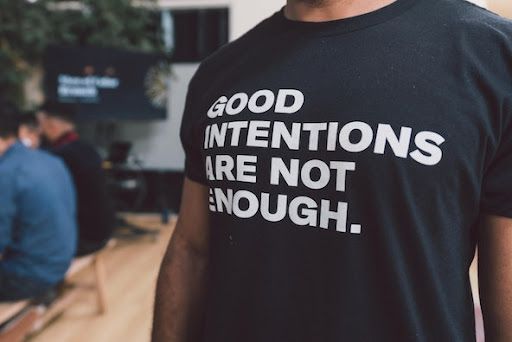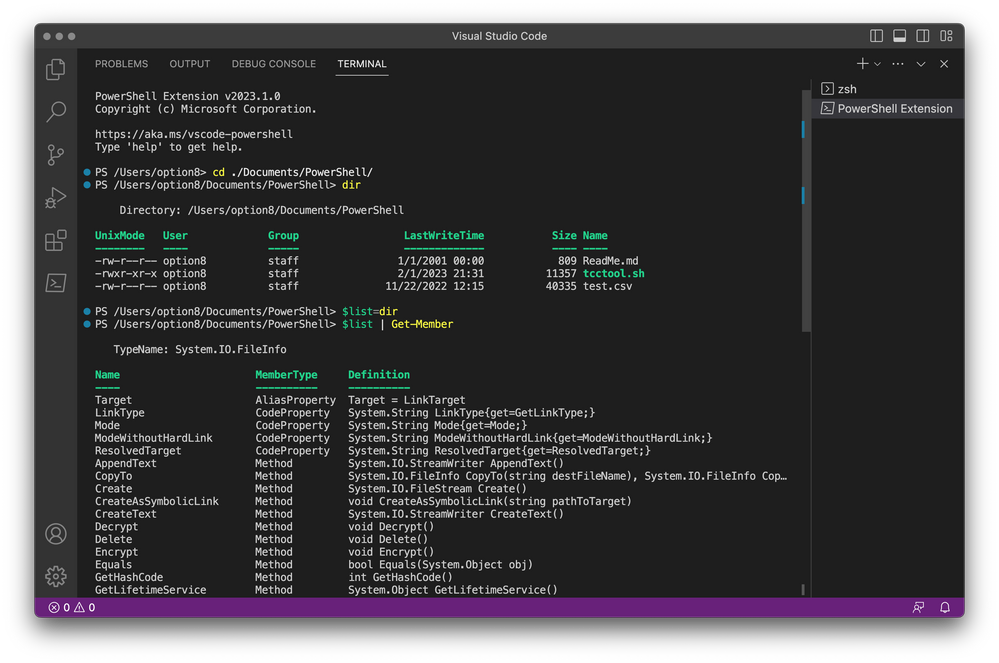- JumpCloud Community
- Leadership
- Radical Admin Blog
- MSPs & QBRs
- Subscribe to RSS Feed
- Mark as New
- Mark as Read
- Bookmark
- Subscribe
- Printer Friendly Page
- Report Inappropriate Content
Yet another three letter acronym (or, more correctly, initialism) you may have heard thrown around the MSP community is QBR. As with a lot of these things, they are used often but people seldom explain what they are. Today I will try to explain what QBRs are, why they exist, and why you should embrace them within your MSP.
What is a QBR?
Simply put, QBR stands for Quarterly Business Review. And they aren’t new. Basically, it’s a meeting that happens quarterly (hence, the Q) to ensure that the business (see the B?) relationship between the MSP and their client is going well (in essence, a review of what’s happened, what’s working, and what might need to change – and there’s your R).
The frequency actually varies, as some MSPs prefer to do them monthly, bi-annually or even yearly, but we will stick with the term QBR for simplicity.
What is the purpose of QBRs?
A QBR is a time to discuss the status of the relationship with their client. It’s an opportunity to demonstrate the value that the MSP provides which goes above and beyond just being their tech support. And of course, it’s also a good time to address any lingering or troublesome issues that may have arisen since the last meeting. One key purpose in holding a QBR is to ensure that any problems are addressed before the contract is due to renew. This is a great strategy for preventing churn within the MSP.
Of course, while QBRs are really useful for delivering the above, they have another, potentially more profitable, purpose. Because MSP-client sitdowns happen so few times during the year, a QBR is an important chance to introduce new products and services, with the aim of increasing monthly recurring revenue.
What’s on the agenda?
Before going into a QBR it’s important that you have a defined agenda and that you have shared it with the client. You should have all pertinent client data at hand so that you can demonstrate your success at maintaining (or beating) your agreed-upon service levels and, if necessary, address any failures to comply with your client.
An effective agenda can generally be broken into two sections:
Review
The client often won’t be aware of all the work the MSP does for them in the background. Your RMM and PSA should be able to generate metrics on every interaction the MSP has had with the client - even if no human intervention was involved. It is important for the MSP to highlight the massive quantity of tasks performed for the client so the client sees the value in the MSP’s service. If the client doesn’t understand what the MSP is doing, they may question if they are getting expected value for money.
SLA Review
This is where the MSP will show their performance and its alignment with the Service Level Agreement the client agreed to. You should be able to show comparisons between response time and SLA-guaranteed time, ticket closure times, time spent on support, proactive actions that avoided client disasters, and other metrics that show the MSP’s high value.
Service Desk Performance / Ticket Review
You should be able to show the client how many tickets have been raised and the average response and resolution time. Ticket stats can also help highlight problem areas. For example, if one user is logging 10 tickets per month, all with a similar issue, the MSP may suggest replacing hardware or direct training. If a similar issue is being reported by many users, it may be time to retire some software or reach out to the vendor in the name of the client.
Device Patch Status
The client will, generally, not be aware of any new patches that have been deployed, so being able to demonstrate to them that their devices are up to date will give them peace of mind and increase their level of trust for the MSP.
Warranty Reporting
This is becoming less important with more services being delivered from the cloud, but it’s worth discussing the warranty status of on-premises servers during the meetings. It could lead to an opportunity to upsell some cloud services too.
No matter what information is presented to the client, this review section providesis really useful information and should accurately quantify the relationship in terms the client can easily grasp.
Forward Thinking
The second part of the meeting can be used to discuss improvements the MSP suggests to their clients to improve their technology experience.
Replacements/Upgrades
If devices are unable to be updated because of their age, or because warranties are expiring, this is a good opportunity for the MSP to highlight these. It could also be an opportunity to discuss a regularly scheduled workstation upgrade program.
New Products / Services
A QBR is also a great opportunity for the MSP to sit down with the client and introduce new products and services. Having the data at hand may be able to make the client’s environment more dependable and, therefore, more profitable (and can be a profit boost for the MSP as well). As an example, if you have data that shows a user has had downtime due to a printing issue, it may be good to propose a better solution to increase the user satisfaction and efficiency.
It’s also a great chance to discuss other topics such as cyber security. Ask how passwords are stored for example and are they unique for each application. This is then a chance to discuss a solution such as (purely random example) the JumpCloud Password Manager.
While these types of conversations can lead to valuable new business for your MSP, don’t expect the client to sign off on the order during the meeting. Explain that you will follow up with a sales proposal as per your usual sales methodologies.
A small word of warning here: don’t make these meetings too “pitchy”. The client will easily see through this and stop attending if they believe they are just being sold to. Stay true to the main purpose of the meeting: to review the previous quarter’s performance. This sales part is to be seen as an additional section.
Who Attends?
Every MSP will have their own attendee list of course. Usually attendees would include:
- Account Manager: The day-to-day owner of the relationship between the MSP and the client.
- Technical Account Manager / Main Technical Contact: This could be the Service Desk team lead of the main contact on the team that works with the client.
- Someone Senior from the client: This is usually the main contact who you initially negotiated the agreement with, usually someone like the CEO or CFO.
- Your point of contact at the client: This is generally someone more junior who owns the relationship from a day-to-day perspective.
Scheduling
It’s good practice to schedule these QBRs a couple of months in advance of the date in order to ensure they don’t get postponed. It’s easy at the time to think, “The client is happy and things are going well so we don’t need a meeting,” but it’s important that they happen. Remember, this is a time to meet with your client to resolve any potential issues.
Summary
When speaking to successful MSPs around the world, I try to look at commonalities that make them successful. QBRs are a major commonality. They not only improve communication with the client (and that is never a bad thing), but they also present the MSP a valuable opportunity to introduce new products and services.
If you don’t currently have QBRs in place, I’d recommend you get planning them now!
You must be a registered user to add a comment. If you've already registered, sign in. Otherwise, register and sign in.
New to the site? Take a look at these additional resources:
Ready to join us? You can register here.