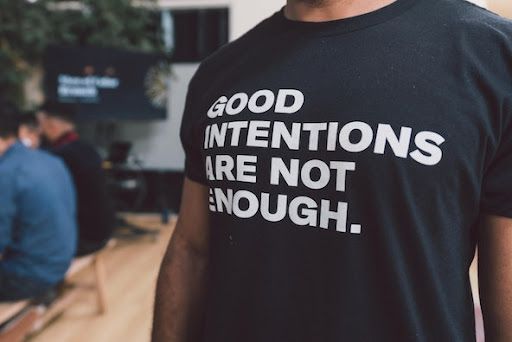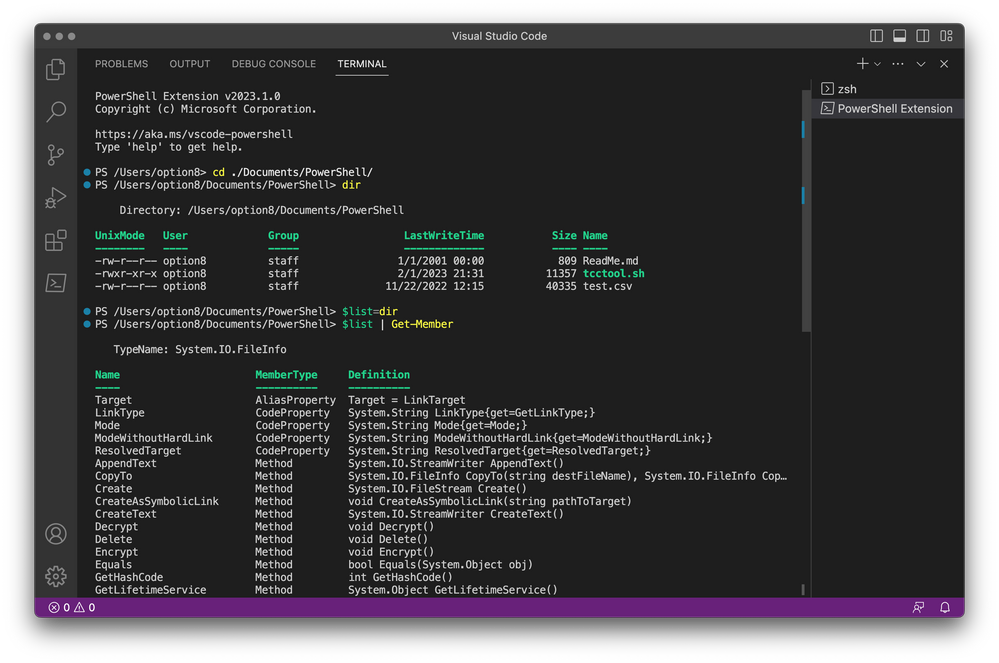- Subscribe to RSS Feed
- Mark as New
- Mark as Read
- Bookmark
- Subscribe
- Printer Friendly Page
- Report Inappropriate Content
Managed Service Providers (MSPs) are businesses and, as such, they need to be profitable to thrive and grow. It’s not always easy to stay in the black. Are you focusing your valuable time and effort onto clients who aren’t making you money, or even worse, costing you money?
Profitability is something that every MSP needs to keep an eye on. They can increase profitability by two methods: increasing their own efficiency and watching client costs relative to their contracts.
Time is Money
Let’s go back to the basics of the MSP business model. Time really is money. In a fixed-fee contract, the MSP is getting paid the same regardless of how much time they spend on the client. This is why MSPs use RMM solutions: to automate the time-consuming, repetitive tasks as much as possible.
Put simply, if MSPs are repeating the same (avoidable) tasks manually, something is wrong and needs to be addressed.
It’s not always immediately obvious which clients are helping you make money, and which are costing you money. I’ve heard countless cases where a “great client” who spends “a lot of money” is actually costing the MSP money to service… and even the reverse! It’s sometimes easy to look at low revenue-generating clients and think they aren’t worth working with, but when looking at the numbers they may actually generate profit for the MSP.
The question really boils down to this: How do you find out which clients are profitable and, more importantly, which aren’t?
Professional Services Automation (PSA) Tools Make This Possible
One of the main reasons MSPs use a PSA rather than a standard ticketing system is money. A standard ticketing system is great at recording issues and ensuring that they don’t get forgotten. But they are not so great about the monetary costs involved in resolving the issue.
In a PSA, however, each team member has a labor cost attached to them, which includes all the overhead involved (salary, benefits, office expenses, software license costs, etc). Whenever any work is carried out on behalf of a client, the full labor cost per hour is applied to the contract. This lets the MSP assess the value of each client’s contract.
MSPs should run regular Profit & Loss Reports on a per-client basis. The table below shows a simple P&L Report:
| Client Name | Hours Spent | Cost of Hours | Contract Value | Profit/Loss |
| ACME Inc | 35 | $2625 | $4500 | $1875 |
| Jeff Plumbing | 4 | $300 | $4500 | $4200 |
| Bar29 | 6 | $450 | $1500 | $1050 |
| CT Real Estate | 45 | $3375 | $2500 | -$875 |
As you can see from the above example, CT Real Estate seems to be causing a bit of a problem for the MSP. This may be OK if it’s a one-off – for example they may have had an upgrade and some teething problems – but if it’s a regular thing, it should be investigated. It’s not good for the MSP if it’s costing them more to support the client than the revenue the client generates.
This exercise is also good to get an overall comparison of clients. In the example above ACME Inc and Jeff Plumbing are similar sized contracts, but ACME Inc costs a lot more to support. Why is that?
Three Options for Unprofitable Contracts
Once the MSP reaches the stage where they have the data and have analyzed it, it’s time to take action to help turn any unprofitable clients around. There are generally three options at their disposal.
Fix The Problem
When looking at the ticketing reports, it will generally become apparent what the issue is. It could be something such as:
- The old server keeps crashing,
- Users keep locking accounts,
- Users keep getting infected with malware, or
- Continual printing issues.
When the issue can be identified, the MSP should offer a way to resolve the problem and, hopefully, bring down the cost of support. Perennial issues aren’t just expensive for you; they can sour the relationship and erode the trust your client has in you and your abilities to support them. A recommendation to migrate from an old server to a cloud-based service, even though it brings a new cost into the mix, could very well help reduce support tickets and get the relationship back on track.
Raise The Price
Nobody likes presenting bad news to a client, but it’s an important part of the MSP’s role. When presented with the fact that it costs more to support them than they are paying the MSP, solid relationships bring solid results. Good clients will generally be understanding as they, like the MSP themselves, know what it’s like to run a business. So, if the MSP can demonstrate that the contract is clearly not working out, a lot of clients will accept the inevitable and agree to a price increase.
Terminate The Agreement
If all else fails, this may be the time to terminate the contract. Termination may be immediate if the contract allows it, or it may have to wait a certain period of time. Either way, it’s the end of the road. What the MSP should do here is commit to a smooth transition to the new provider, ensuring all documentation is passed along in a timely manner.
No MSP wants to lose a client, so termination really is the last resort once the other options have been considered.
A key point to remember is that you can’t analyze this information without the data; this is why generating reports via your PSA (or another solution) is really important and something all MSPs should review on a regular basis.
You must be a registered user to add a comment. If you've already registered, sign in. Otherwise, register and sign in.