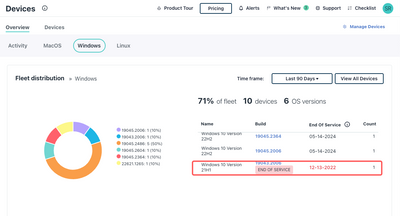View Windows End of Service Dates on the Device Overview
- Mark as New
- Bookmark
- Subscribe
- Mute
- Subscribe to RSS Feed
- Permalink
- Report Inappropriate Content
03-13-2023 06:56 PM
JumpCloud's latest release for the device overview page brings an exciting new feature for Windows devices. Admins can now view the end of service dates for Windows devices directly on the device overview page. This new column adds two new tags that can append a built number: "Near End of Service" and "End of Service."
The "Near End of Service" tag will be added to any devices with an end of service date within the next 90 days. This provides admins with ample time to take appropriate actions, such as upgrading the device's operating system or migrating the device's data to a new device. The "End of Service" tag, on the other hand, will be added to devices running an operating system that has gone end of service. This indicates that the device is no longer receiving any security updates or patches, making it vulnerable to potential security threats.
Admins can leverage JumpCloud Patch Management to upgrade devices to secure and supported OS versions. JumpClouds OS Patch Management can also enable admins to target a specific OS version such as Windows 10 22H2 or Windows 11 22H2.
See “Select the target” section in this KB for more details.
The end of service column is populated based on the end dates published by Microsoft based on the Modern Lifecycle Policy. This ensures that the end of service dates displayed in JumpCloud's device overview page are accurate and up-to-date.
By having access to the end of service dates for Windows devices, admins can better manage their organization's IT assets. They can plan and prioritize device upgrades, ensuring that all devices are running on a secure and supported operating system. This, in turn, minimizes the risk of security breaches and helps keep the organization's data safe.