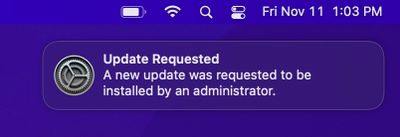Enforcing Minor Updates on macOS with MDM Commands
- Mark as New
- Bookmark
- Subscribe
- Mute
- Subscribe to RSS Feed
- Permalink
- Report Inappropriate Content
11-16-2022 05:00 PM
When we rolled out JumpCloud’s Patch Management offering in January, we knew that we had a solution that would work for the needs of most of our customer community. It would prompt the end user to do the needed task, get a device up to date, and do it all before the deadline. We knew that couldn’t be where we stopped, though. Some people just don’t respond to the notifications that are sent, or they work them into their workflow, routing around them like damage.
But you, the admin, still need to get these devices up to date. You’ve got security audits and compliance policies that govern your IT estate, and you’re responsible for them. You’ve asked your account managers and support reps, you’ve filed your feature requests, and today’s the day we grant them.
Starting today, at the end of the grace period for a minor update, JumpCloud will send the command to download and safely apply the updated operating system to the device. JumpCloud will now complete the loop to catch the last of those users whose muscle memory has taken hold when dismissing your update request. The user will now receive a notification that a new update was requested to be installed by an administrator. Users on macOS 12 Monterey or macOS 13 Ventura will be allowed one chance to postpone the update by a day.
Beginning early next year, a revamped Automatic macOS Updates and Upgrades policy will allow you to choose the update behavior, including the use of Install Force Restart.
We're excited to share more in the coming weeks!
- Mark as New
- Bookmark
- Subscribe
- Mute
- Subscribe to RSS Feed
- Permalink
- Report Inappropriate Content
11-17-2022 11:45 AM - edited 11-17-2022 11:45 AM
WOOHOO, this is amazing!! I can remove Nudge/Super Comparison and Deployment from our backlog!!
Thanks, @TomBridge and team!!