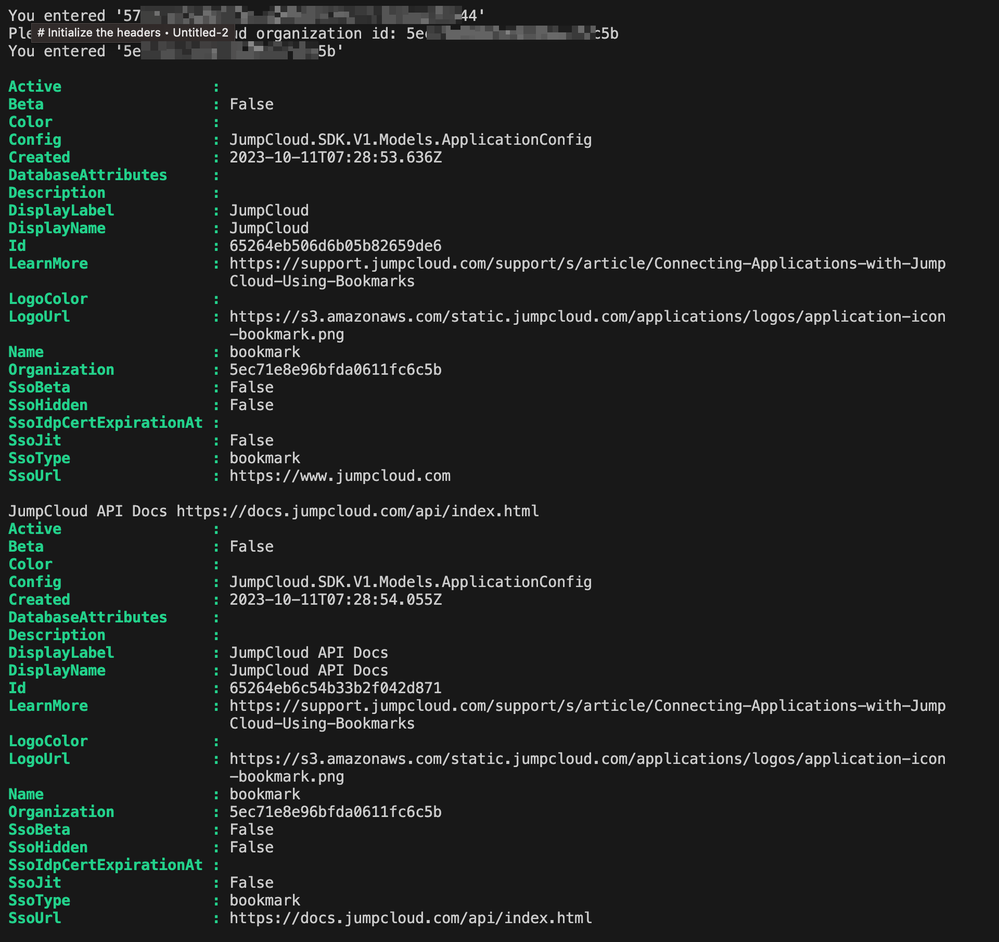Disclaimer
JUMPCLOUD EXPRESSLY DISCLAIMS ALL REPRESENTATIONS, WARRANTIES, CONDITIONS, AND LIABILITIES OF ANY KIND ARISING FROM OR RELATED TO THIRD-PARTY SOFTWARE, SCRIPTS, REPOSITORIES, AND APIS. JUMPCLOUD IS NOT REQUIRED TO SUPPORT ANY SUCH THIRD-PARTY MATERIALS AND ALL RISKS RELATED TO THIRD-PARTY MATERIALS ARE YOUR RESPONSIBILITY. PLEASE ALSO REVIEW THE JUMPCLOUD TOS.
PowerShell - Bookmark Bulk Importer Script
Options
- Mark as New
- Bookmark
- Subscribe
- Mute
- Subscribe to RSS Feed
- Permalink
- Report Inappropriate Content
10-11-2023 04:37 AM
Hi folks
Sorry, I've been a little absent here and haven't posted a new script recently. But here we go again.
Today I'm sharing a short script which allows you to quickly populate bookmarks on the JumpCloud User Console.
<#
.DESCRIPTION
This script imports a CSV file containing a list of bookmarks and creates these bookmarks in JumpCloud using the JumpCloud PowerShell SDK.
Each bookmark is then presented in the UserConsole.
.EXAMPLE
.\CreateBookmarks.ps1
.FUNCTIONALITY
- Imports a CSV file named 'bookmarks.csv' with headers 'Name' and 'Url'.
- Iterates through each line of the CSV, reading the bookmark name and URL.
- Creates a new bookmark in JumpCloud with the read information.
- Outputs the name and URL of each bookmark to the console for debugging purposes.
.NOTES
- Requires you to have the JumpCloud PowerShell Module installed.
- Requires you to have a CSV file with headers 'Name' and 'Url' in the same directory as this script.
- Requires you to have a JumpCloud API and the JumpCloud ORG ID. You will be prompted for these two during execution.
.LINK
[JumpCloud PowerShell SDK](https://github.com/TheJumpCloud/jcapi-powershell)
#>Post execution you shall see the output similar to this:
You can find this script, just like all others, on my GitHub-repo.
Thanks for reading!
Cheers
- Juergen
Labels:
- Labels:
-
API
-
PowerShell
0 REPLIES 0