- Mark as New
- Bookmark
- Subscribe
- Mute
- Subscribe to RSS Feed
- Permalink
- Report Inappropriate Content
07-12-2023 08:38 AM
Mac Admins are continuing to face an issue with macOS 13.4 and upgrading to the latest minor revision of macOS, 13.4.1. On devices that have been assigned a delay of the minor version updates -- which Apple allows you to delay up to 90 days with an MDM profile -- Macs on macOS 13.4 receive a warning when attempting to upgrade that reads "The base build is not compatible with this install method."
This is an obscure error message, to be sure, and not indicative of the actual problem.
The problem is, and this has been confirmed by Apple, the update delay policy associated with updating the operating system.
Resolving this issue is as simple as changing your Patch Management Policy settings:
Visit your Patch Policy settings in the Admin Portal and alter these settings:
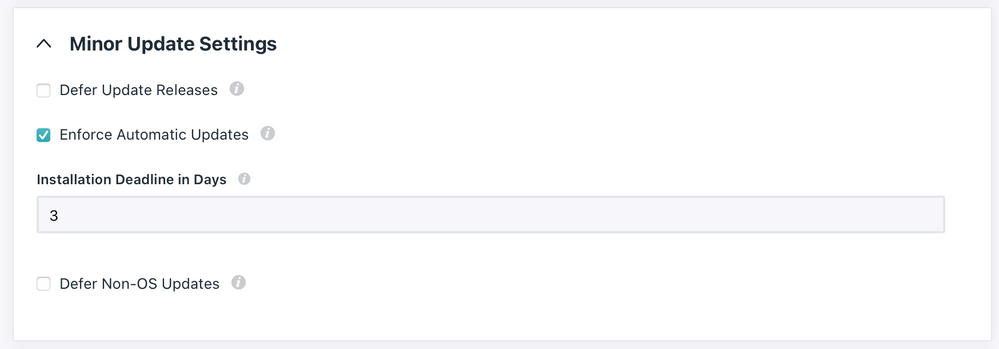
Uncheck Defer Updates. If you use an Enforcement action to keep your devices up to date, this value is after any delay, and counts upward from the day the update was released. On July 12, it's been 22 days since macOS 13.4.1 has been released, so either set your delay to longer than 22 days, or stop enforcing updates, otherwise once the devices receive the policy, we will attempt to enforce macOS 13.4.1 immediately.
Once your fleet is updated to macOS 13.4.1, you can restore any minor update delays with no difficulty.
Apple has stated that they are aware of the problem and they are working to resolve it. Indeed, beta releases of macOS 13.5 have made mention of this issue in the release notes. If you are uncomfortable temporarily lifting the delay entirely, you may wish to lengthen the delay until macOS 13.5 is released and an amount of time that you deem safe has passed after release before shortening your patch timelines again.
Solved! Go to Solution.
- Labels:
-
Deployment and Patching
-
Mac
- Mark as New
- Bookmark
- Subscribe
- Mute
- Subscribe to RSS Feed
- Permalink
- Report Inappropriate Content
07-25-2023 12:43 PM
With the release of macOS 13.5, Apple has resolved this issue backwards to macOS 13.3.1 and prior.
- Mark as New
- Bookmark
- Subscribe
- Mute
- Subscribe to RSS Feed
- Permalink
- Report Inappropriate Content
07-20-2023 09:34 AM
I came to the right place. The help ticket queue filled up this morning :). Thanks for the intel Tom!
- Mark as New
- Bookmark
- Subscribe
- Mute
- Subscribe to RSS Feed
- Permalink
- Report Inappropriate Content
07-25-2023 12:43 PM
With the release of macOS 13.5, Apple has resolved this issue backwards to macOS 13.3.1 and prior.

