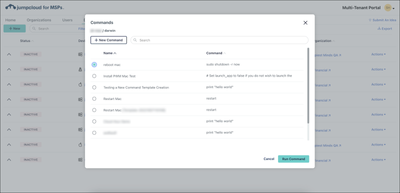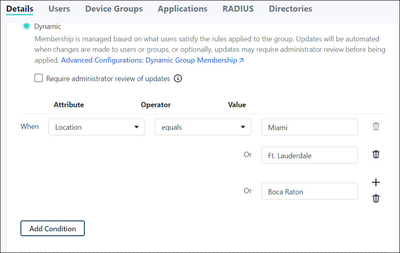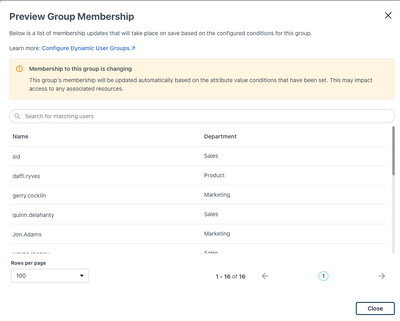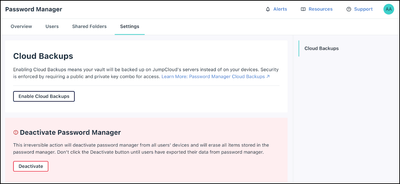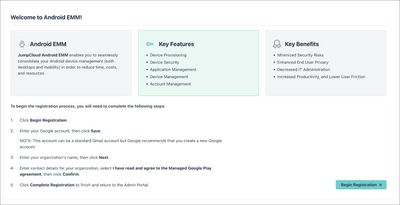September ’23 JumpShot: MSP Edition
- Mark as New
- Bookmark
- Subscribe
- Mute
- Subscribe to RSS Feed
- Permalink
- Report Inappropriate Content
09-07-2023 04:19 PM - edited 09-08-2023 12:04 PM
September ’23 JumpShot: MSP Edition
JumpCloud is continuing to deliver more efficiencies for working across organizations. Ad-hoc commands are the latest example of how the Multi-Tenant Portal (MTP) helps your technicians to serve your clients more effectively. Dynamic groups streamline onboarding new organizations and improve lifecycle management for both users and devices. We’ve also made it possible for you to fully manage corporate owned Android devices and prevent data loss for lost passwords.
The Future of IT and JumpCloud’s Growth: Fireside Chat
You're invited to join our Co-Founder and General Manager of MSP, Antoine Jebara, and other senior JumpCloud leaders for a fireside chat. Meet the team and hear their vision for enabling secure, frictionless access to IT resources, learn their plan to deliver more value to customers like you, and take the opportunity to share your feedback on how we can improve the platform to better align with your organization's needs. Select from our list of live sessions happening from Sept 12th-14th.
New Expanded Functionality
Ad-Hoc Commands on Devices from MTP
Admins can now run and create ad hoc commands on devices directly from the Multi-Tenant MTP. This direct action flow now allows admins to quickly run commands and troubleshoot issues without having to navigate to each org’s portal and perform all the additional steps to run a command there. This saves tremendous time and effort, and focuses admins in the MTP to reduce confusion and opportunities for human error.
Dynamic Groups
Dynamic Groups is the latest innovation in JumpCloud’s core directory service, making it possible to manage user and device groups' membership via rules based on automation using commonly leveraged attributes and operators. Once dynamic groups have been configured, admins can unlock the power of automation around many of their day-to-day tasks, from user onboarding to device hardening and more, saving time for bigger, more strategic work.
Preview membership changes based upon the rules configured prior to saving the group.
Password Manager Cloud Backup
Admins can now enable Cloud Backup to minimize the chance of data loss, especially if one of your clients loses a device. With Cloud Backup enabled, user data is accessible through a secure private decryption key (stored by the admin) should end users need help restoring their lost instance, making it simple and straightforward to get your clients back to work.
Fully Managed & Dedicated Devices for Android EMM
JumpCloud’s Android EMM now includes support for fully managed and dedicated Android devices, bringing in new policies that help admins control those device types, such as Kiosk Mode, Factory Reset, and Software Updates. Now, combined with mixed-use and personal devices you’re used to managing, JumpCloud’s EMM offering makes all Android device types available for management.