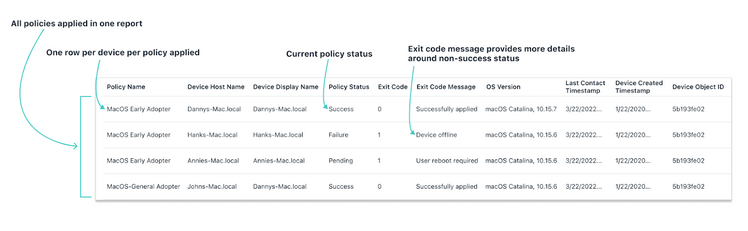- JumpCloud Community
- JumpCloud
- Product News
- New JumpCloud Report - OS Patch Management Policy ...
- Subscribe to RSS Feed
- Mark Topic as New
- Mark Topic as Read
- Float this Topic for Current User
- Bookmark
- Subscribe
- Mute
- Printer Friendly Page
New JumpCloud Report - OS Patch Management Policy Status
- Mark as New
- Bookmark
- Subscribe
- Mute
- Subscribe to RSS Feed
- Permalink
- Report Inappropriate Content
09-20-2022 10:37 AM
Hey JumpCloud Community! I am back to talk about a new report that we have added to the JumpCloud Reports portfolio called OS (Operating System) Patch Management Policy Status. As you would expect from the title, this report is focused on our JumpCloud Patch Management solution and is intended to provide IT Administrators with a clear view of their fleet status relative to the OS policies that they have deployed.
Background: Ever since we launched our OS Patch Management capabilities, this report has been one of the most requested features to take the OS Patch Management feature to the next level. While most of our JumpCloud Reports portfolio thus far has been focused on answering the question - “Who has access to what?”, this report is meant to focus on “What device has which policy applied and what is its status?” Answering this question is critical in helping make IT Admins jobs easier by providing a quick and easy way to extract OS Patch Policy data in a single view and demonstrate organizational patch compliance.
Tasks to be done: Having a single artifact that can clearly show that an organization has an OS Patch Policy in place along with the current status across their fleet is very valuable from a compliance perspective regardless of the regulatory standard being applied. The OS Patch Management Policy Status report contains all of the data necessary to meet the compliance requirements for OS Patch Management. We also know that this report will be a valuable tool in helping IT Administrators troubleshoot issues with their devices in general. We know that when device issues arise, having the relevant OS data in a single view makes it easier to find outliers to the OS Management policies in place and find other devices that may potentially have the same issue.
OS Patch Management Policy Status details: Administrators on the JumpCloud platform can access this report just like any other JumpCloud Report in the portfolio. Navigate to the “Reports” tab under the “Insights” section of the left navigation in the Admin Console. On the “Reports” page, there is a dropdown selector that allows Administrators to select the “OS Patch Management Policy Status report.
This report includes the policy name, device host name, device display name, policy status, exit code, exit code messages, current os version, last contact timestamp, device created timestamp, and device object id. All of the OS Patch Management policies available on the JumpCloud platform are included in this report. One item of note is that the report will only return devices where a OS Patch Management policy has been applied. If no OS Patch Management policies have been applied, the report will return blank.
Wrap Up: If you are looking for more information on JumpCloud Reports, check out our JumpCloud Reports knowledge base article and Introducing JumpCloud Reports: It’s More Than Just Data blog post. If you want more information about JumpCloud’s OS Patch Management, check out the various knowledge base articles starting with Getting Started: Patch Management and Introducing JumpCloud Patch Management blog post. Give the OS Patch Management Policy Status report a try and share any details on how you are using it. We are always impressed by the creative ways that JumpCloud customers are using these reports.
New to the site? Take a look at these additional resources:
Ready to join us? You can register here.
- Using the Application Repository in Demo Walkthroughs
- [macOS/iOS] How to make use of the Jamf Compliance Editor along with JumpCloud and Custom Policies? in JumpCloud Product Discussions
- Temporary Endpoint Privilege Elevation in Demo Walkthroughs
- Apple MDM Enrollment Walkthrough in Demo Walkthroughs
- Android EMM Setup in Demo Walkthroughs