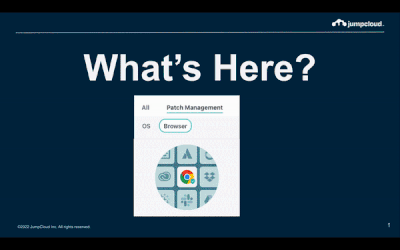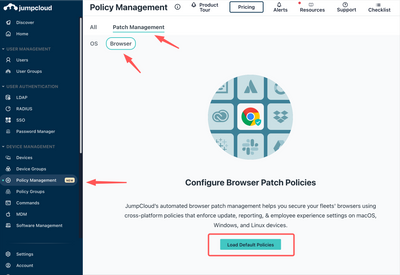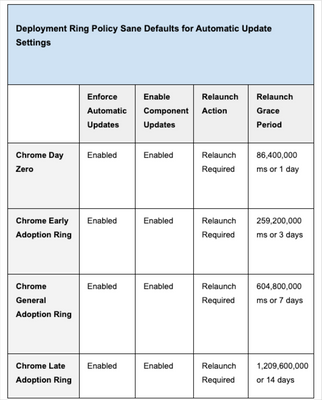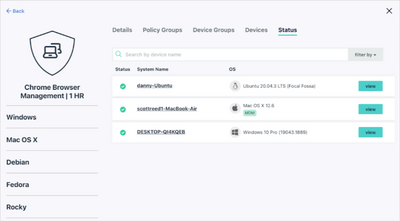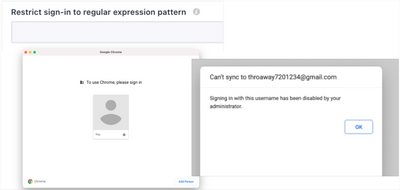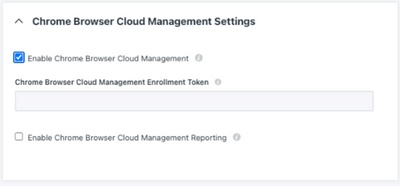Universal Chrome Browser Patch Management Released | Enforce Updates, Sign In Settings, and Enroll Devices into Chrome Browser Cloud Management
- Mark as New
- Bookmark
- Subscribe
- Mute
- Subscribe to RSS Feed
- Permalink
- Report Inappropriate Content
11-03-2022 05:58 PM
Chrome Browser Patch Management is now available for use within the JumpCloud admin console.
Find a new navigation within Policy Management for "Patch Management" with specific tabs for managing OS and new Chrome Browser policies.
Clicking "Load Default Policies" generates four default policies that enforce updates in as little as 1 day after the release of a new Chrome version.
Source: Create a Universal Browser Patch Policy
The Chrome Browser Management policy is the first Universal JumpCloud policy which can be universally applied to macOS, Windows, and Linux devices.
In addition to enforcing Chrome updates and browser relaunch Sign In Settings allow admins to enable, disable, or force users to sign into the Chrome browser.
Admins can also restrict sign-in to a regex pattern to ensure users sign in with their company email accounts.
Additionally admins can take advantage of this policy to automatically enroll devices into Google Chrome Browser Cloud Management, unlocking limitless capabilities for browser and extension control within the Google Admin console.
Chrome Browser Cloud Management is a free service (no exiting Google account required) provided by Google to manage all aspects of the Chrome browser and gain detailed reporting and insights into browser deployments, extensions, and much more.
🎉