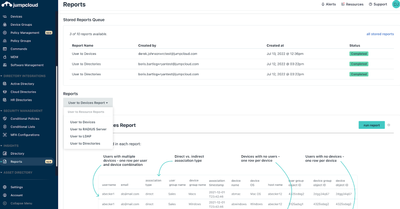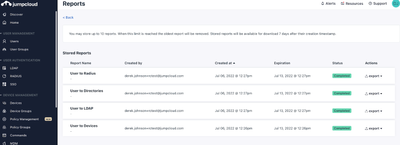- JumpCloud Community
- JumpCloud
- Product News
- Introducing JumpCloud Reports
- Subscribe to RSS Feed
- Mark Topic as New
- Mark Topic as Read
- Float this Topic for Current User
- Bookmark
- Subscribe
- Mute
- Printer Friendly Page
Introducing JumpCloud Reports
- Mark as New
- Bookmark
- Subscribe
- Mute
- Subscribe to RSS Feed
- Permalink
- Report Inappropriate Content
08-03-2022 01:54 PM
Hey JumpCloud Community! My name is Derek Johnson and I am a Principal Product Manager on the Data Services team at JumpCloud. This is my first community post and I am excited to provide more details about our new JumpCloud Reports feature and what we are working on for the future.
Background: Our main goal on the JumpCloud Data Services team is to augment and enhance the value we provide to our customers through easy, frictionless access to JumpCloud Data. Given the various solutions offered in the JumpCloud Platform, we know that we are capturing a tremendous amount of data that if aggregated into certain views would provide significant value to our customers. In many cases, these aggregated views are already being created by some customers via automation and spreadsheets. JumpCloud Reports was designed to make it easier to retrieve some of these most common aggregations in pre-defined reports with near real-time data.
Tasks to be done: When we created JumpCloud Reports, we knew that IT Administrators could use it for many tasks. The things we had in mind were helping to meet compliance requirements, assessing policy compliance, troubleshooting issues, and evaluating security posture to name a few. We also know that our customers are very creative in their use of this data. During the early stages of JumpCloud Reports, we heard from customers that were taking the report data and integrating it with other automation to provide even more value to themselves. We would love to hear creative ways that the community uses this data.
General Reports Solution: Administrators on the JumpCloud platform now have access to a “Reports” tab under the “Insights” section on the left navigation in the Admin Console. This is the new home for JumpCloud Reports. On this page, there is a dropdown selector that allows administrators to select the pre-defined report to be run, see an example of what data is in the report, and request that the report be executed. We will also make all of these capabilities available via api very soon.
Stored Report Queue: One of the features that we felt was critical to launching a reporting feature was our Stored Reports Queue. We know that some reports will take some time to complete. We also know that customers may want to download a report more than once. Our Stored Report Queue gives administrators the ability to have a logical place to retrieve those longer running reports for download. Currently, we are keeping the last 10 reports for up to 7 days. Once 7 days have passed for a report, it will fall out of the Stored Reports Queue. Likewise, if there are 10 reports in the Stored Report Queue already and a new one is generated, the oldest report will fall out of the queue. All of the reports can be downloaded from the Stored Report Queue in either csv or json format.
Initial Reports: Our initial focus for JumpCloud Reports was User to Resource associations. Basically answering the question - “Who has access to what?” These reports create tools and artifacts that can be used for so many purposes. Administrators now have something that they can show or give to stakeholders proving “Who has access to what”. The initial list includes:
- Users to Devices - Returns all user attributes and device associations for each user
- Users to Directories - Returns all user attributes and associations to directories for each user
- Users to LDAP - Returns all user attributes and associations to LDAP resources for each user
- Users to RADIUS Server - Returns all user attributes and associations to RADIUS Servers for each user
Future Reports: We are actively working on 2 additional reports to be released soon. We will do a separate community post once these reports are released.
- Users to SSO Applications - Returns all user attributes and SSO application associations. This will include the last login timestamp to the application.
- OS Patch Management Policy Status - Returns all devices where an OS Patch Policy has been applied along with the current patch status and status message.
We also have additional plans to add even more capabilities around JumpCloud Reports. Keep a lookout for report filtering, report scheduling, and report notifications to name a few.
Wrap Up: If you are looking for more information on JumpCloud Reports, check out our JumpCloud Reports knowledge base article and Introducing JumpCloud Reports: It’s More Than Just Data blog post. Give JumpCloud Reports a try and please share any stories that you have on how you used them or how they could be improved.
- Labels:
-
Product News
New to the site? Take a look at these additional resources:
Ready to join us? You can register here.
- Windows MDM CSP Policies V2 in JumpCloud Product News
- A Brand New Device List Experience! in JumpCloud Product News
- Getting Ready for Apple Major OS Releases 2024 in JumpCloud Product News
- JumpCloud Go Improvements: Enhanced User Experience for Device Registration and Daily Use in JumpCloud Product News
- Windows MDM CSP Policies in JumpCloud Product News