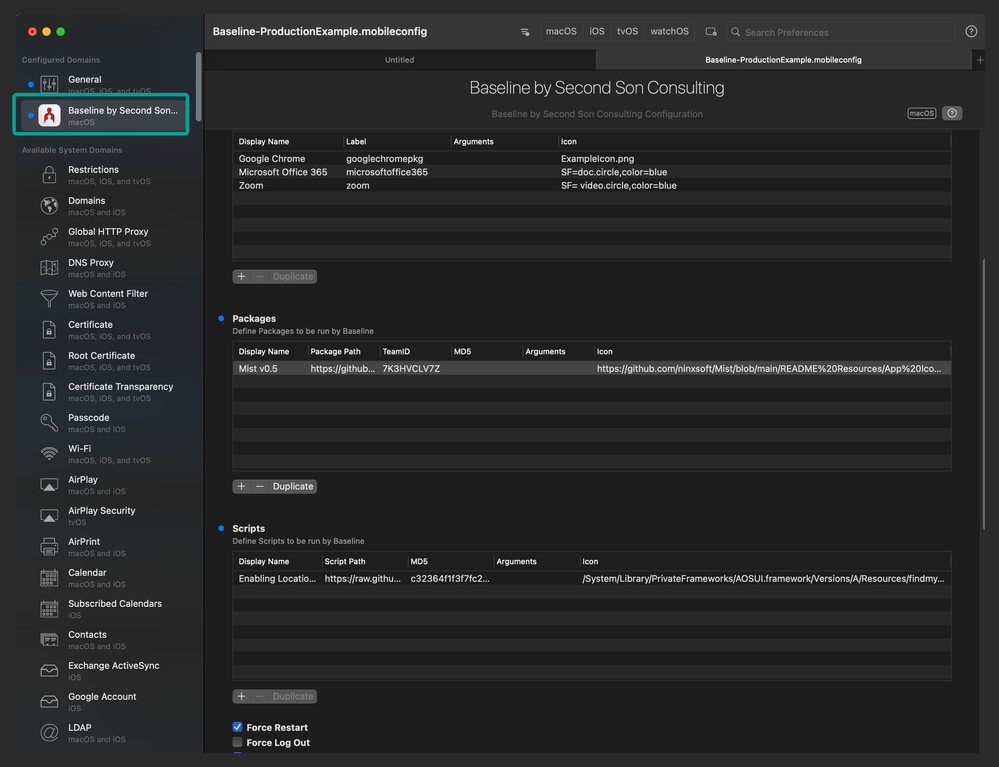How to baseline (literally) your macOS in a breeze: Using JumpCloud MDM, Software Management and Baseline
- Mark as New
- Bookmark
- Subscribe
- Mute
- Subscribe to RSS Feed
- Permalink
- Report Inappropriate Content
01-26-2024 03:06 AM - edited 01-26-2024 05:21 AM
Hi Folks
If you like Lite- or Zero-Touch-Deployments and making sure your devices are in the best 'well-known'-configuration from the get-go: this is for you.
Certainly you will still use the known methods like applying a bunch of policies or a group of policies including your FileVault Encryption, Screensaver etc, and you also might apply applications via Software Management, but what if there's a good looking bundle with does a bunch of things in one batch?
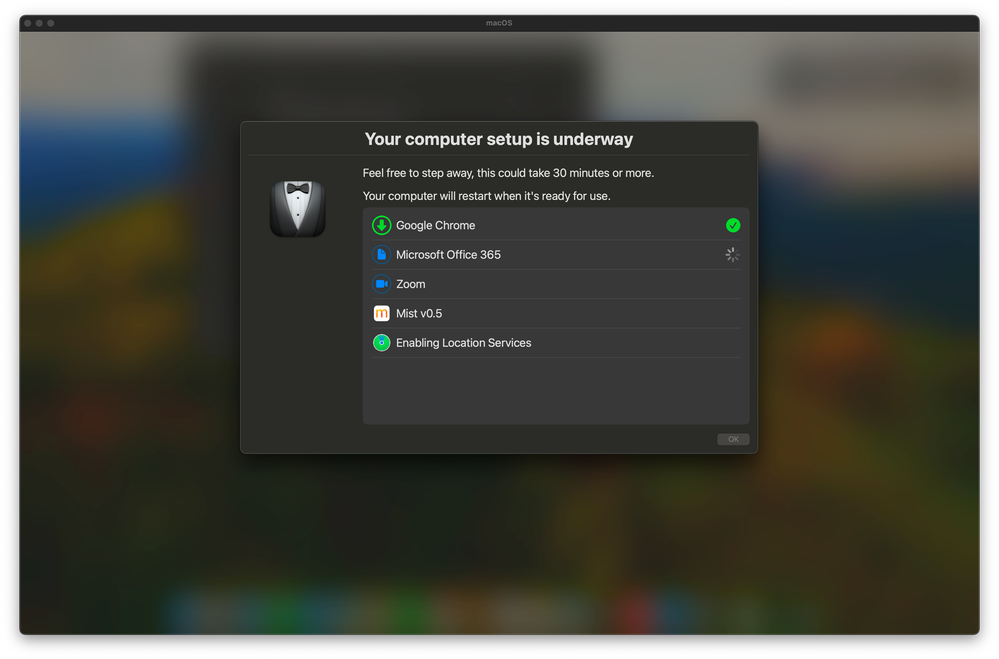
What's super cool:
You can manage the whole configuration within a plist (mobileconfig) and therefore also deploy it very easy via a JumpCloud Custom Policy for macOS.
In addition you will only need to deploy the PKG itself (and you can do that directly from Github by using the public URL.
Pro Tip: You can create/edit/update the mobileconfig for your own baseline via iMazing:
Baseline is very flexible and you can learn in-depth about it here in the wiki.
Once you're ready to go, use JumpCloud to deploy the package and your mobileconfig. (see the screenshots in the attached PDF's).
Note: You can make use of ABM and Dynamic Groups as well to make it even smoother.
Happy baselining...
-Juergen
- Labels:
-
Bash