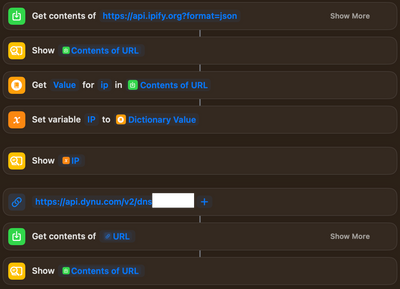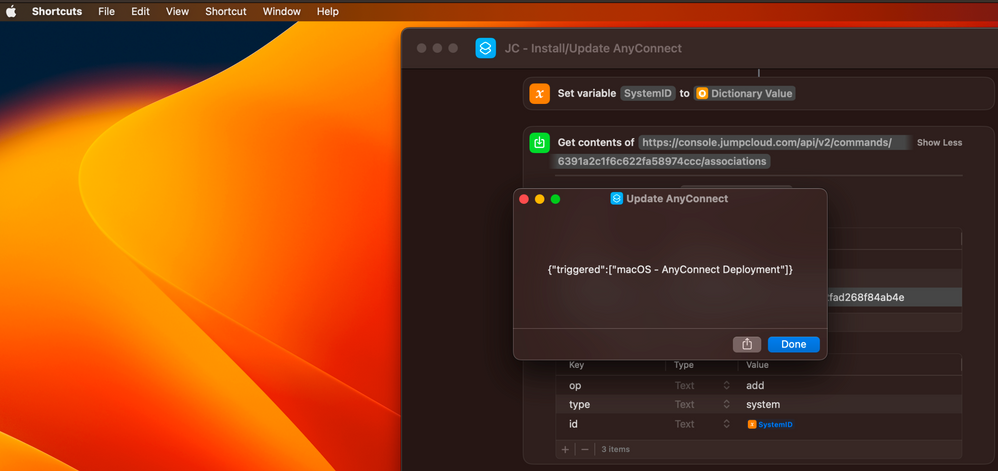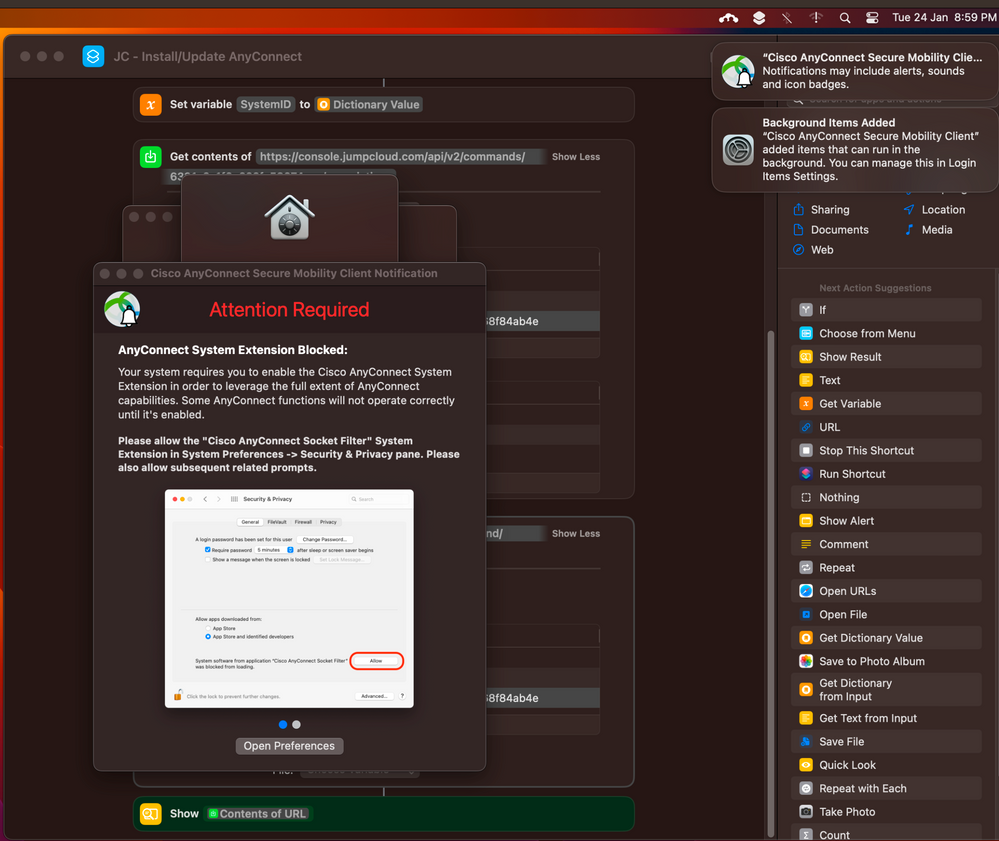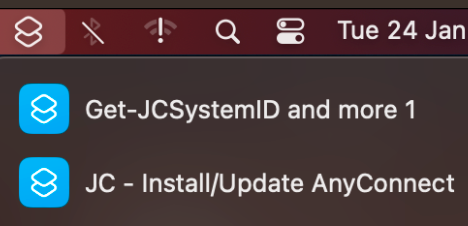Fun-stuff with Apple Shortcuts and JumpCloud
- Mark as New
- Bookmark
- Subscribe
- Mute
- Subscribe to RSS Feed
- Permalink
- Report Inappropriate Content
01-26-2023 03:00 AM
Hi
We got a long weekend here in Singapore over Chinese New Year and I picked up an item on 'always want to look into this list' while it was pouring rain outside. I recalled the article from @pamlefkowitz a while back about "Shortcuts for Work and Fun" and went from there. Certainly I couldn't hesitate to deal with the JumpCloud API's then as well.
I started off with an automation not related to JumpCloud. My telco decided to dramatically decrease the lease time of my Public IP which is causing some issues related to my streaming services, so I got that fixed and created a shortcut which pulls my public IP from here and then updates it via API-call on my DynDNS-provider. Done.
First exercise with JumpCloud: Get some local system details and pull some other by using an Read-Only API-Key
What it does:
- lookup the SystemID via bash script from the jcagent.conf-file
- set the SystemID as a variable
- call the Systems-Endpoint by using the SystemsID
- Grab the response and put it in a Dictionary
- Extract some values out of the JSON-response (i.e. RemoteIP, Architecture, FileSystem)
- Get some further details using the builtin variables
- Collect and present them in a Text Box (which can be shared/copied then)
Note: running this shortcut requires Administrator privileges.
You can find the shortcut here if you're interested.
Second exercise with JumpCloud: Install/Update Cisco AnyConnect for macOS
What it does:
- As above, get the SystemID
- Associate the device to the respective Command
- Webhook to trigger the Command
- to-be-done: remove the device post-execution
You can find the shortcut here if you're interested.
Conclusion
I believe that Shortcuts are extremely powerful, especially for admins. I would hesitate - as of now - to hand out shortcuts dealing with JumpCloud's API's to users, but for lightweight automations at no additional costs and fairly little effort to get things going for daily routines - this seems to be a good consideration. Especially tasks like triggering a Command, applying a policy, or resetting a user's password are definitely doable while being executing on the admin's desktop or iPhone/iPad.
Thanks for reading and I'd like to read thoughts, comments or see other Shortcuts share here in the community.
- Juergen