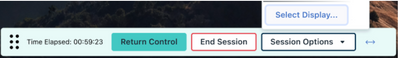Remote Assist: Multi-Monitor Support is now available!
Options
- Mark as New
- Bookmark
- Subscribe
- Mute
- Subscribe to RSS Feed
- Permalink
- Report Inappropriate Content
12-12-2022 07:41 AM - edited 12-12-2022 07:44 AM
We are pleased to announce that support for multiple monitors is now available with Remote Assist.
When you start a remote session with a device connected to multiple monitors, the session connects to the primary display by default. You can switch between the remote displays at any time during the session from the Session Options > Select Display option in the toolbar:
Labels:
- Labels:
-
Remote Assist
0 REPLIES 0