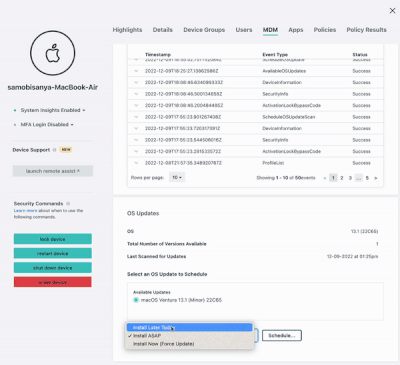New in Devices: Force a Software Update with a macOS MDM Command
Options
- Mark as New
- Bookmark
- Subscribe
- Mute
- Subscribe to RSS Feed
- Permalink
- Report Inappropriate Content
12-09-2022 04:12 PM
Happy Friday!
A few weeks ago, we announced a change to the Patch Management Policy that would enforce software updates for customers using our Patch product. Today, we're bringing that same set of abilities to individual devices. A few weeks ago, we started to collect the available software updates for macOS Devices using our MDM engine, and you will now see all the updates that a device can apply, and pick an install behavior for these updates.
Devices running macOS 11.5 and later can install Major Upgrades as well as Minor Updates.
You can choose from three install behaviors:
- Install ASAP, which downloads the update and prepares it for install, and then notifies the user that an update is about to begin.
- Install Later Today, which downloads the update and prepares it for install, and then notifies the user that an update will happen overnight, as long as there's 50% battery and the device is connected to power. It grants the user 1 chance to delay.
- Install Force Restart, which downloads the update and prepares it for install, and then conducts the update.
You can read more about Scheduling macOS Updates in our documentation.
Labels:
0 REPLIES 0