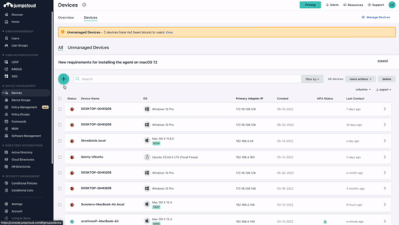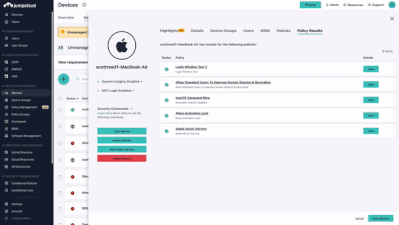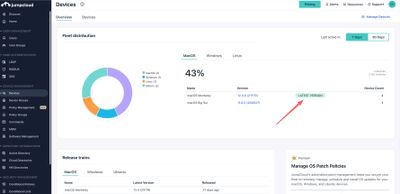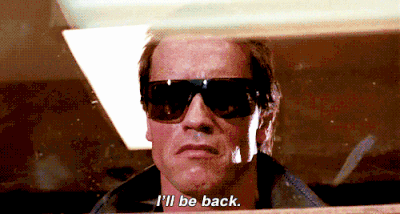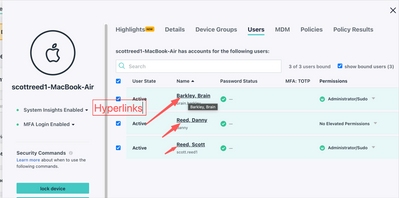Product Updates: Set device list as default, View detailed policy results directly from the device & Easily view devices running latest OS versions
- Mark as New
- Bookmark
- Subscribe
- Mute
- Subscribe to RSS Feed
- Permalink
- Report Inappropriate Content
06-22-2022 11:47 AM
👋🏻 Kicking off the first of many product updates from the PM team here at JumpCloud! I am long time JumpCloudian with a background in IT who started on the support team at JC, founded the Solutions Architecture team and the JumpCloud PowerShell module, and now work as a Product Manager on the device team.
I've got three small but mighty updates to share today!
Set device list as default
Background: With the release of the Device Overview page with JumpCloud Patch Management a new home page was set as the default landing page when navigating to the "Devices" tab in the admin console. While the new page has received praise there was some feedback that this added time consuming clicks to daily workflows managing devices in the console. Admins now have the optionality to set the default landing page for the "Devices" tab.
Job to be done: As a JumpCloud admin I would like to view the device list by default when I click on the "Devices" tab in the admin console
Solution: On the "Device" tab find a new "Manage Devices" button that allows you to set the Device list as default page that opens when selecting "Devices" navigation element. Note that once enabled this will only persist per device, if you administer JumpCloud from multiple machines you will need to enable this setting on all machines.
View detailed policy results directly from the device
Background: Policy results are represented with a green check (success) or a red x (fail) in the admin console. The details that describe a success/failure state can be found within detailed policy results by clicking the "view" button. Prior to this release the ability to view these results were only available when viewing policy results from the policy object. Admins can now view detailed policy results directly from the devices aside / policy results tab.
Job to be done: As a JumpCloud admin I would like to be able to view detailed policy results when view policy results on the device aside
Solution: Find a new button to "View" policy result details now on the Devices
This example also shows the first multi component policy result! The automatic macOS updates policy deploys three policy components each with their own detailed result.
Easily find devices running latest OS versions
Background: The devices overview page gives admins at a glance access to the OS distribution of their active fleet relative to the latest releases for supported macOS, Windows, and Ubuntu. Cohorts of devices that are running a "Latest Version" now have a new "Latest Version" tag in the fleet distribution table. Note that the latest version tag is applied once per major OS and does not represent a singular latest major version.
Job to be done: As a JumpCloud admin I would like to be able to easily view active devices that are running the latest OS version per major OS.
Solution: A new "Latest Version" tag is applied to device cohorts running the latest major version
Excited to get these releases out the door!
- Mark as New
- Bookmark
- Subscribe
- Mute
- Subscribe to RSS Feed
- Permalink
- Report Inappropriate Content
06-22-2022 12:06 PM
Love love love.. This is the most awesomeness stuff
- Mark as New
- Bookmark
- Subscribe
- Mute
- Subscribe to RSS Feed
- Permalink
- Report Inappropriate Content
06-22-2022 12:26 PM
Welcome, Scott. Love this and looking forward to much more (especially the gifs)!
Like someone's post? Give them a kudo!
Did someone's answer help you? Please mark it as a solution.
- Mark as New
- Bookmark
- Subscribe
- Mute
- Subscribe to RSS Feed
- Permalink
- Report Inappropriate Content
06-22-2022 12:31 PM
- Mark as New
- Bookmark
- Subscribe
- Mute
- Subscribe to RSS Feed
- Permalink
- Report Inappropriate Content
06-24-2022 10:24 AM
As I said on slack, and I'll say here: The ability to set the default devices landing page has been a huge timesaver. It’s not much, but when you’re in there for a dozen or so device changes, that extra click adds up.
- Mark as New
- Bookmark
- Subscribe
- Mute
- Subscribe to RSS Feed
- Permalink
- Report Inappropriate Content
06-24-2022 10:33 AM
💯
I can remember way back when we were back in the JumpCloud office and one of the UI engineers mentioned in passing that we could make objects hyperlinks with minimal effort.
That was a click killing, time saving feature too.
What other opportunities do you see that would save you some time and make administration more efficient?
- Mark as New
- Bookmark
- Subscribe
- Mute
- Subscribe to RSS Feed
- Permalink
- Report Inappropriate Content
07-05-2022 10:10 AM
I'll allow myself to budge in here and add a few wishes:
- Being able to tap the "escape" key or click outside the window, for closing a device/user window and return to the list of devices/users - As it is now I have to click on the "X" in the top-right corner (this also goes for other areas such as policies, policy groups, commands and so on).
- When I want to see the bound devices/users/groups I always have to click the checkmark box for "show bound devices". But most of the time I am interested in seeing what is bound and not a full list of all available devices/users/groups. Can this be a toggle, so I can choose which view I prefer as the default?
That's it from my side. Perhaps your question could warrant an entire thread by itself, to make it more visible? 🙂