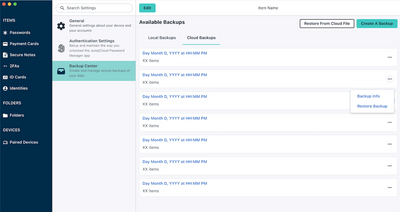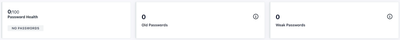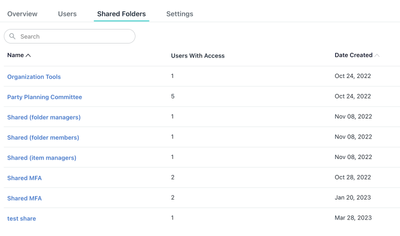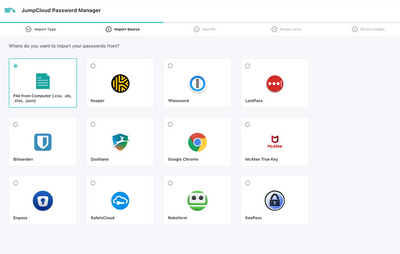New Features - JumpCloud Password Manager
- Mark as New
- Bookmark
- Subscribe
- Mute
- Subscribe to RSS Feed
- Permalink
- Report Inappropriate Content
08-07-2023 11:45 AM
Since its launch in 2022, the JumpCloud Password Manager has proven to be a trusted solution for securing passwords and ensuring data privacy for our customers. We are thrilled to announce the introduction of several new features that will further enhance the password management experience.
Secure Cloud-Based Backup
One of the pillars of the JumpCloud Password Manager's architecture is the emphasis on keeping password details exclusively on users' devices. While local backups have always been possible, we recognize the importance of offering cloud-based backup options to enhance data protection and accessibility. With the new Secure Cloud-Based Backup feature, users can securely back up their password data to the cloud.
To ensure the highest level of security, all data is encrypted at every stage of the backup process. Additionally, restoration requests are intelligently routed to administrators, ensuring that only legitimate requests are fulfilled. This feature provides peace of mind, knowing that your sensitive password information is not only securely stored on your devices but also backed up safely in the cloud.
Extended Browser Support
We understand the importance of browser compatibility in providing a seamless user experience. Previously, the JumpCloud Password Manager supported popular browsers such as Chrome, Edge, FireFox, and Brave. Today we are delighted to announce that we have expanded our browser support to include Safari on MacOS devices.
By introducing Safari support, we aim to provide users with even more options and flexibility when accessing their password manager. Regardless of the browser they prefer, users can seamlessly manage and secure their passwords, ensuring a consistent experience across all platforms.
Password Health Score
The JumpCloud Password Manager Health Score feature scans all passwords stored in your vault and checks how vulnerable they are. Once the scan is complete, your vulnerable passwords will be divided into Weak, Reused, and Old categories, and based on these vulnerabilities your org or specific user will have scores. These scores are available on both the org and user level.
- Weak: A password that’s vulnerable because it uses common words, names, or keyboard patterns, or it’s not long enough and doesn't contain a mixture of numbers, upper and lowercase letters, and symbols.
- Reused: A password that’s the same or similar to your other passwords. If one of your passwords is stolen, hackers may be able to break into your other accounts that have the same, or even a similar, password.
- Old: A password older than 90 days will be shown under the Old password category.
Assign User Groups to shared folders
Now users can assign user groups to Password Manager shared folders on the desktop app. This enhancement allows users to organize shared folders within the app by assigning user groups to them. Assigning user groups to shared folders can help streamline access management and permissions within the password manager. Instead of individually granting access to each user, administrators or folder owners can assign user groups to folders, simplifying the process and ensuring consistent access controls.
Enhanced Import flow
- Added the ability to map accounts from a CSV file (or any other third party password manager application import file) to existing folders in the password manager.
- Introduced the capability to create new folders based on the information provided in the CSV file.
- Enabled the option to move imported items to the newly created folders during the import process.
- Labels:
-
Password Manager