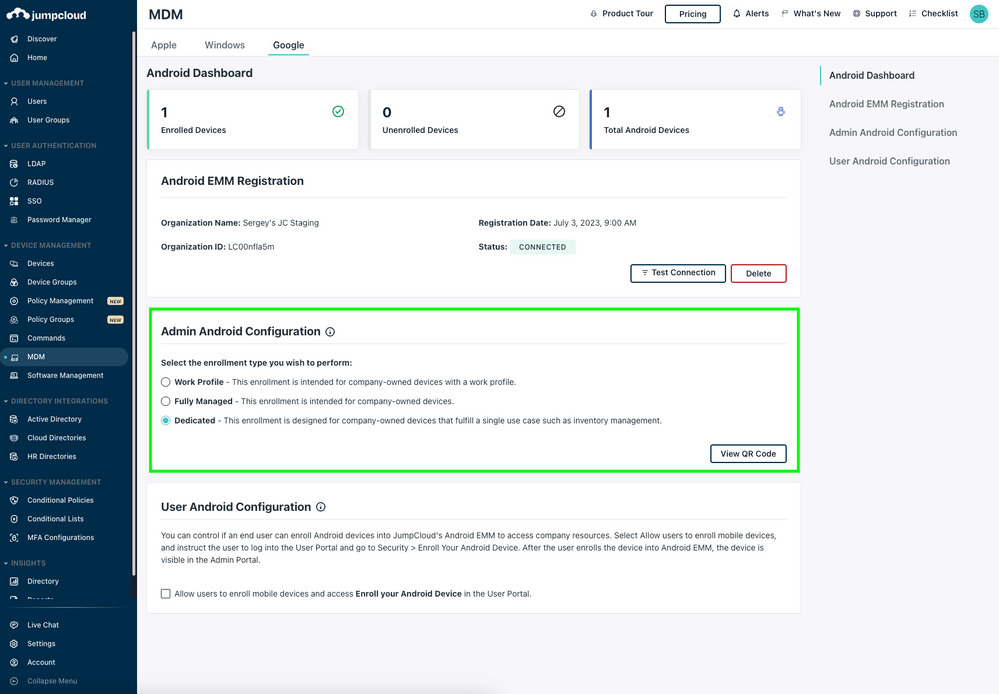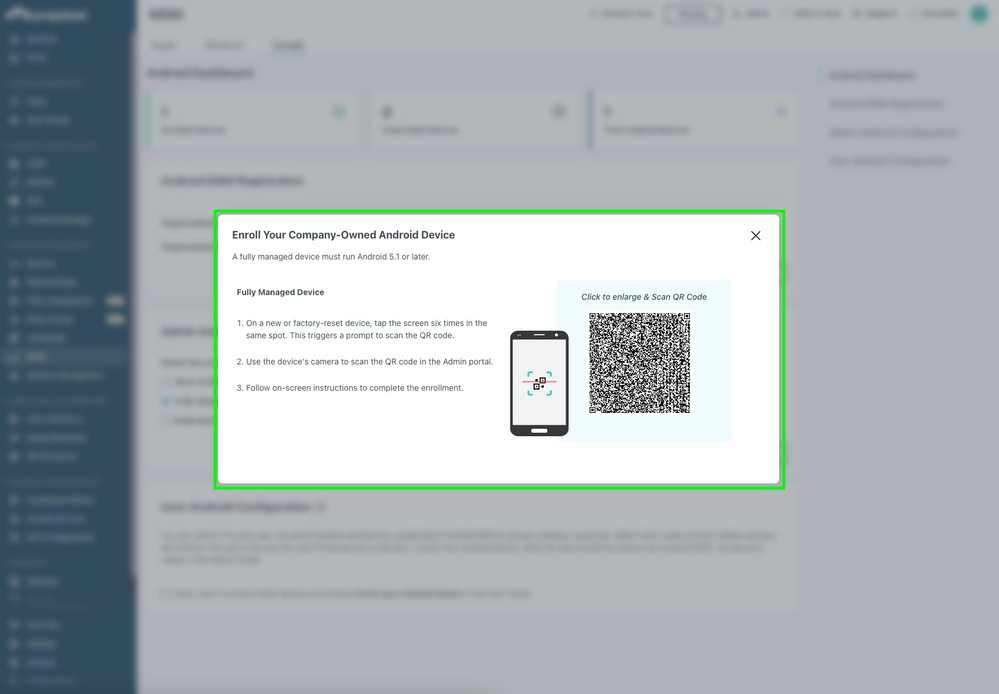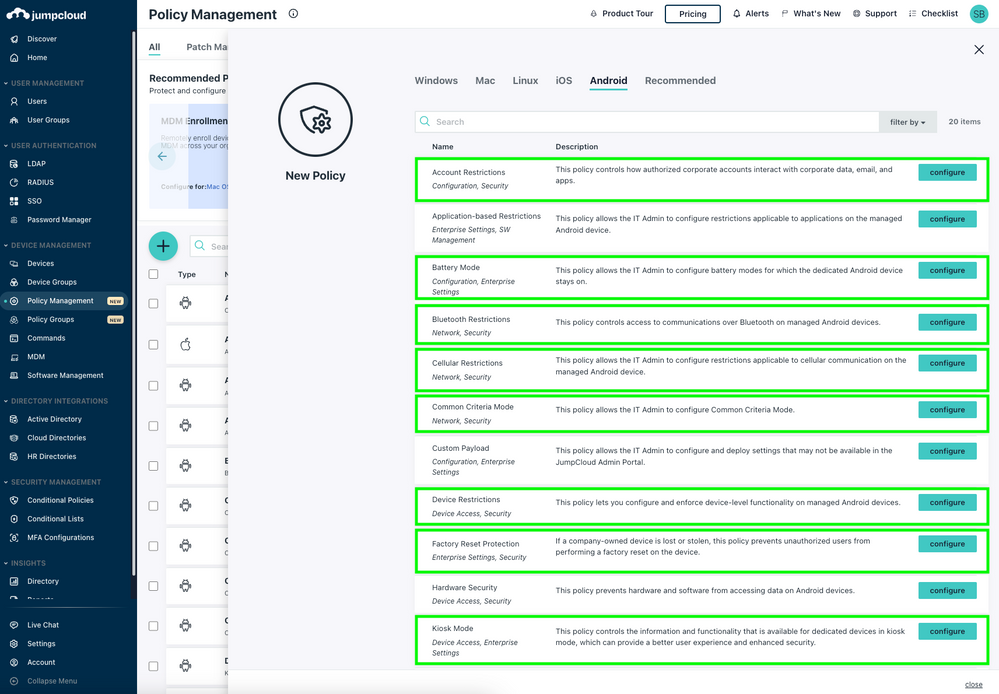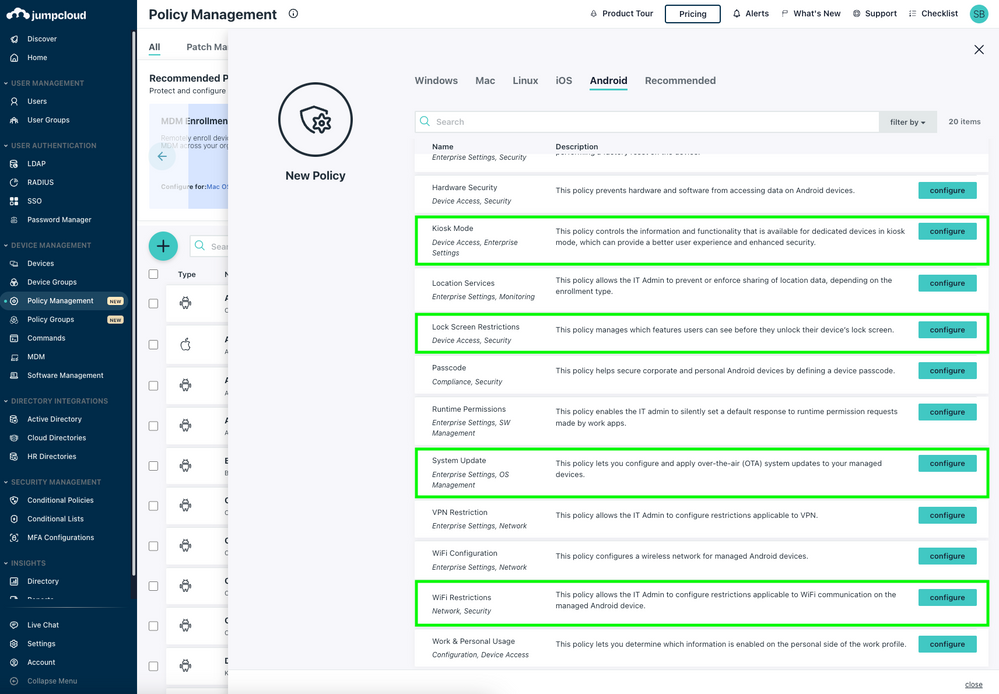Android EMM: Fully Managed & Dedicated Device Enrollment is now here!
- Mark as New
- Bookmark
- Subscribe
- Mute
- Subscribe to RSS Feed
- Permalink
- Report Inappropriate Content
08-17-2023 05:10 PM - edited 08-17-2023 05:11 PM
I’m pleased to announce the general availability (GA) of fully managed and dedicated Android devices in JumpCloud! JumpCloud’s Android EMM enables IT admins and MSPs to securely select, deploy, and manage Android devices and services throughout their environment. It increases their visibility, security, and control on a wide range of Android COD (corporate-owned) and BYOD devices. It provides a flexible policy management approach that takes into account the critical need to secure corporate data while respecting employees’ personal privacy.
We are continuing to expand the core capabilities of JumpCloud’s Android EMM by building on the foundation that was delivered this summer. With this release, we now support Fully managed and Dedicated devices, as well as new policies to manage them.
Fully managed devices are used only for work purposes, while dedicated devices are used exclusively for simple workflows and can be locked down to a small set of apps. JumpCloud continues to support personal devices and mixed-use devices.
Note: To align with the two newly supported enrollment types, we have modified several of the existing restrictions policies to include fully managed and dedicated device features, as well as added net new policies. A few policies of great note are: Kiosk Mode, System Update, and Factory Reset Protection.
Key Capabilities
- Device Provisioning: Easily configure and manage corporate apps, data, and policies for seamless IT management. Admins may use QR codes for provisioning or enrollment tokens when QR code scanning isn’t an option.
- Device Security: Allow the enforcement of security policies and corporate compliance to prevent data leakage and control user activities.
- Application Management: Enable silent app distribution without the need for a user-provided Google account on the device. Support provided includes public, private, and web apps through a single pane of glass.
- Device Management: IT Admins can silently set specific permissions without bothering the end user with numerous permission prompts.
- Account Management: Streamlined account management in the Google Play Accounts includes enterprise enrollment, provisioning, and life cycle management.
Key Benefits
- Decreased IT administration: Easily and automatically configure, test, and distribute each Android device. Upon setup in the Google Play Store, JumpCloud’s console serves as a single pane of glass to manage all of your identities and devices, saving time and eliminating tedious manual processes.
- Reduction of security risks: Limit or eliminate the potential security risks for BYOD to work. Ensure that corporate apps, data, and management policies are restricted to the work profile so that the device is fully secure to be used for work purposes. JumpCloud provides admins with the option to deploy custom JSON payloads for any setting as well as pre-built policies for passcodes and more.
- Increased productivity and lower user friction: Provide satisfaction for end users as they get to use the device of their choice. JumpCloud’s Android EMM enhances mobile work productivity by making it possible to use the devices that they are familiar with.
- Enhanced end user privacy: Reassure and give end users the confidence that their personal data is kept separate from the company’s data and is not accessible to IT at any time.
Key Benefits to MSPs:
- Increased reselling margins: Centralize all the core capabilities (i.e., identity, access, and (desktop and mobile) device management in the JumpCloud Open Directory Platform.
- Reduced operating costs: Provide an easy and cost-effective way for MSPs to manage multi-OS mobile devices.
- Minimize security risks: Securely manage Android devices for MSPs’ customers, regardless if it’s company owned or an end user bringing their own devices to work.
- Increase customer satisfaction: Ability to support multi-OS for mobile devices makes MSP customers and their end users happy as they are not restricted to a specific OS mobile device.
The Admin Experience: