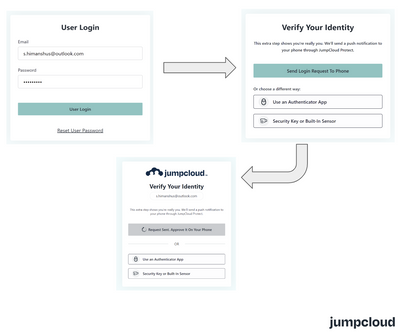- JumpCloud Community
- JumpCloud
- Product News
- Re: Modernizing the Login Experience: Identity Fir...
- Subscribe to RSS Feed
- Mark Topic as New
- Mark Topic as Read
- Float this Topic for Current User
- Bookmark
- Subscribe
- Mute
- Printer Friendly Page
Modernizing the Login Experience: Identity First Login flow for User Portal and IDP Login pages
- Mark as New
- Bookmark
- Subscribe
- Mute
- Subscribe to RSS Feed
- Permalink
- Report Inappropriate Content
11-11-2022 10:58 AM
JumpCloud is adopting modern authentication flows by introducing identity-based authentication for the User Portal and SSO Application logins. This will enable JumpCloud to seamlessly support federation and passwordless authentication in the future. In addition to the Identity First flow, we are adding a “Remember Me” feature, so users don't have to type their username every time they authenticate on the User portal. In addition, the most recently used MFA credential will be remembered and initiate an automatic push or TOTP authentication after password authentication.
On November 30, 2022 JumpCloud will switch to the new modern identity first login.
Current login flow:
Current JumpCloud User portal login flow requires users to login with one page login where users enter user email and password on the same page, and then MFA UI appears.
To log in to your JumpCloud account:
- Using a supported Web browser, go to: https://console.jumpcloud.com/login.
- Enter your company email address and password and click User Login.
- Your IT administrator may have required you to use JumpCloud Protect Push as an Multi-factor Authentication (MFA) for your account.
- Click on “Send Login Request To Phone”
- You will receive push notifications on your phone.
Identity First Login Flow (after November 30, 2022):
Whereas the identity first experience is going to be a two page login flow. User is going to provide user email on the first page and password + MFA on the second page.
To log in to your JumpCloud account:
- Using a supported Web browser, go to: https://console.jumpcloud.com/login.
- Enter your company email address and click Continue.
- On the next screen, enter your password and click Login.
- Your IT administrator may have required you to use JumpCloud Protect Push as an Multi-factor Authentication (MFA) for your account.
- You will receive auto push notifications on your phone.
Key Benefits of new login flow
- Identity First Login → Streamlined end-user experience logging into the User Portal and SSO applications. Supports JumpCloud Password Manager for easier and more secure login to user portal and SSO applications (one-click login process).
- Remember Me option → Users no longer have to type their user email every time they authenticate. After the first successful login, JumpCloud remembers the username.
- Auto TOTP submission → The login process supports automatic submission of TOTP codes. Additionally, it supports automatic TOTP submission by third-party password managers. We've tested and verified automated TOTP submissions with JC Password Manager, 1Password, and Keeper.
- Auto Push Notification Authentication → As soon as a valid username and password are entered, you will receive a Push approval request on your phone without an additional click.
For more information watch this brief demo video.
- Mark as New
- Bookmark
- Subscribe
- Mute
- Subscribe to RSS Feed
- Permalink
- Report Inappropriate Content
11-11-2022 01:56 PM
Oh this is exciting! It's dumb but I've always been annoyed that I have to do 3 clicks to authenticate into our apps that are MFA required. Also super intrigued to see passwordless authentication start rolling out to more apps
- Mark as New
- Bookmark
- Subscribe
- Mute
- Subscribe to RSS Feed
- Permalink
- Report Inappropriate Content
11-22-2022 09:44 PM
Can you share the roll out period? It only states November 30 but how about the Start and Completion period?
also, nothing was mentioned about affected regions?
- Mark as New
- Bookmark
- Subscribe
- Mute
- Subscribe to RSS Feed
- Permalink
- Report Inappropriate Content
11-29-2022 02:43 PM
Roll out will start on November 30th and it ends on December 7th.
- Mark as New
- Bookmark
- Subscribe
- Mute
- Subscribe to RSS Feed
- Permalink
- Report Inappropriate Content
12-15-2022 10:58 AM
@HimanshuSharmaLOVING the new experience, It's so much nicer to have it automatically send the push notification than having to select it every time. (It's the little things that bring me joy lol).
Please give my thanks to the entire team that worked on this
New to the site? Take a look at these additional resources:
Ready to join us? You can register here.
- Secure Admin Portal with higher authentication assurance MFA methods - Now GA and Live ! (01/06/25) in JumpCloud Product News
- Getting Ready for Apple Major OS Releases 2024 in JumpCloud Product News
- I Need Help on How to Implement JumpCloud for a Multi Site Organisation. in JumpCloud Product Discussions
- Introducing JumpCloud Mobile Device Trust in JumpCloud Product News
- Apple MDM Enrollment Walkthrough in Demo Walkthroughs