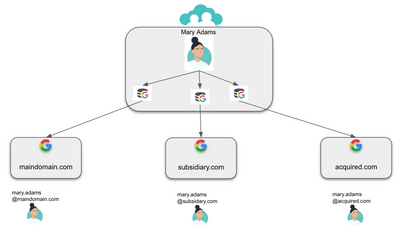Domains support for Google Workspace Cloud Directory Integration is available
Options
- Mark as New
- Bookmark
- Subscribe
- Mute
- Subscribe to RSS Feed
- Permalink
- Report Inappropriate Content
09-06-2023 03:36 AM
You can now specify one or more domains as part of the Google Workspace Cloud Directory Sync integration configuration. With this new functionality:
- You can manage a single user account in JumpCloud and create and manage different identities for that user across multiple instances of Google Workspace.
- A user can log in to each assigned Google Workspace instance with their JumpCloud password and a specific identity (Primary Email) for that instance.
- You have more control over if and how users sync and which domains are used for each Google Workspace Cloud Directory Sync integration instance.
- Control which users sync from JumpCloud to Google Workspace based on the user’s email domain.
- Control which domain is used to create the Primary Email in each Google Workspace instance when the users JumpCloud email domain doesn’t match any of the domains configured in the list for that integration instance.
- Control which users sync from JumpCloud to Google Workspace based on the user’s email domain.
To learn more, read Google Workspace Directory Sync and watch the 2023-07-07 IT Hour starting at the 43.3 minute mark.
1 REPLY 1
Options
- Mark as New
- Bookmark
- Subscribe
- Mute
- Subscribe to RSS Feed
- Permalink
- Report Inappropriate Content
09-06-2023 02:52 PM
This is great, Sam! Thank you.
Like someone's post? Give them a kudo!
Did someone's answer help you? Please mark it as a solution.