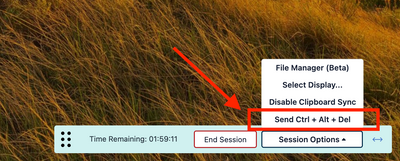Remote Assist: Ctrl+Alt+Del and User Switching Features Now Live!
Options
- Mark as New
- Bookmark
- Subscribe
- Mute
- Subscribe to RSS Feed
- Permalink
- Report Inappropriate Content
09-05-2023 09:46 AM - edited 09-05-2023 10:29 AM
Hello,
I am pleased to announce two very useful updates to our remote access solution that will significantly enhance your experience with JumpCloud Remote Assist.
Ctrl+Alt+Del Capability
Admins now have the ability to send the Ctrl+Alt+Del command from the admin toolbar (screenshot below). This facilitates transmitting this important input sequence over the remote session to facilitate key system interactions e.g. securely logging in and locking the system to accessing advanced administrative tasks for efficient troubleshooting. This capability is especially useful when the device has a policy that requires pressing CTRL+ALT+DEL before a user can sign in.
User Switching
Admins can now seamlessly switch between different user accounts on Windows and macOS systems during remote sessions. For example, this allows switching to a service account during a Silent Assist session or troubleshooting issues across different user profiles.
Note that when you switch users, your session will disconnect and then reestablish. This is because our remote access agent runs in the context of the user, so the user switch requires a reconnect of the session. This normally takes around 5-15 seconds.
Thank you for being part of the JumpCloud community and for your ongoing support. We can't wait to see how these features empower you in your remote IT management tasks.
0 REPLIES 0