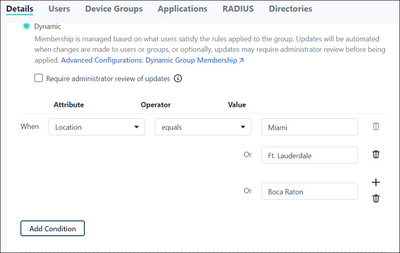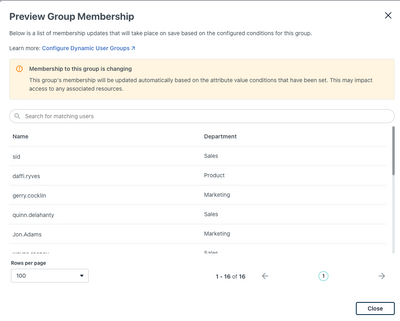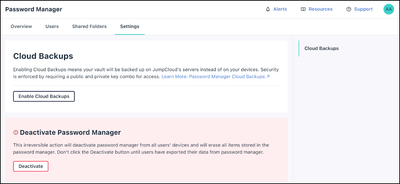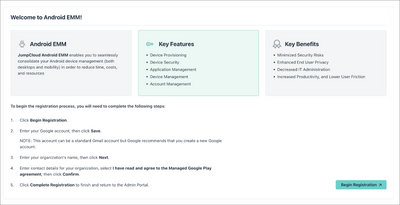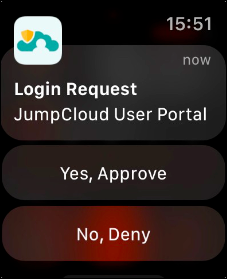September ’23 JumpShot: Product Edition
- Mark as New
- Bookmark
- Subscribe
- Mute
- Subscribe to RSS Feed
- Permalink
- Report Inappropriate Content
09-07-2023 04:15 PM - edited 09-07-2023 04:20 PM
September ’23 JumpShot: Product Edition
JumpCloud admins can accomplish more with less effort. This month, we’ve delivered rules-based automation for device and user groups, easily, without charging premium pricing. Android EMM has expanded to corporate owned devices to ensure those endpoints can be fully managed. We’ve also added cloud back-ups to Password Manager to prevent data loss. End users aren’t being left out: they’ve received an even better MFA approval experience.
New Enhancements
Dynamic Groups
Dynamic Groups makes it possible to manage user and device groups' membership via rules based on automation using commonly leveraged attributes and operators. Once dynamic groups have been configured, IT admins can unlock the power of automation around many of their day-to-day tasks, from user onboarding to device hardening and more.
Preview membership changes based upon the rules configured prior to saving the group.
Password Manager Cloud Backup
Admins can now enable Cloud Backup to minimize the chance of data loss, especially in the case of a lost device. With Cloud Backup enabled, user data is accessible through a secure private decryption key (stored by the admin) should end users need help restoring their lost instance.
Fully Managed & Dedicated Devices for Android EMM
JumpCloud’s Android EMM now includes fully managed and dedicated Android devices, bringing in new policies that help admins control those device types, such as Kiosk Mode, Factory Reset, and Software Updates. Now, combined with mixed-use and personal devices you’re used to managing, JumpCloud’s EMM offering makes all Android device types available for management.
Improved MFA Approval Workflow for End Users
Users now have an even easier time approving push notifications coming from JumpCloud Protect. They can confirm an MFA push notification directly on their mobile device lock screen without opening the app directly, while still using a biometric check (if required) through Face ID / fingerprint / passcode before the Accept/Deny is accepted.
In addition, this functionality extends to Apple Watch users, if their watch is synced with their device. They can now see and approve push notifications directly from their watch.
The Future of IT and JumpCloud’s Growth: Fireside Chat
You’re invited to join our Co-Founder & CEO, Rajat Bhargava, and other senior JumpCloud leaders for a fireside chat. Meet the team and hear their vision for enabling secure, frictionless access to IT resources, learn their plan to deliver more value to customers like you, and take the opportunity to share your feedback on how we can improve the platform to better align with your organization's needs. Select from our list of live sessions happening from Sept 12th-14th.