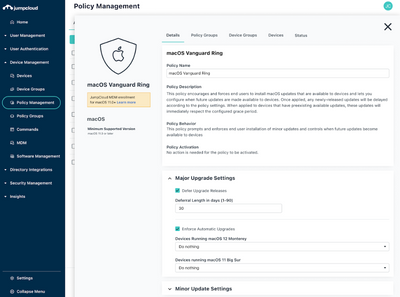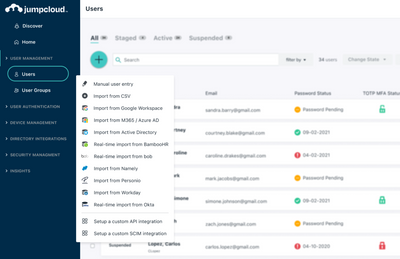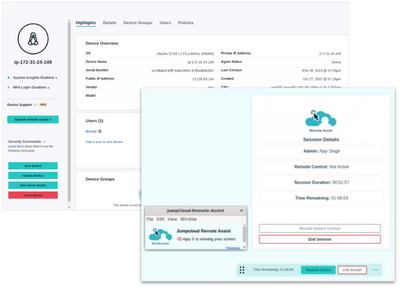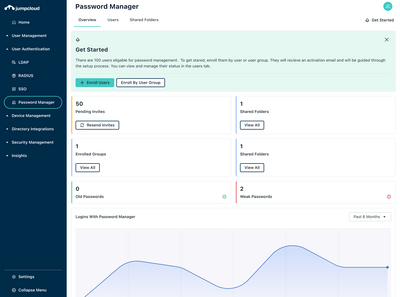April ’23 JumpShot: Product Edition
- Mark as New
- Bookmark
- Subscribe
- Mute
- Subscribe to RSS Feed
- Permalink
- Report Inappropriate Content
04-06-2023 04:37 PM - edited 04-06-2023 04:49 PM
April ’23 JumpShot: Product Edition
JumpCloud is continuously improving how IT departments can achieve self-sustaining standards for cybersecurity and operations. This month’s JumpShot covers how foundational activities such as onboarding new employees, maintaining a healthy security posture on your devices, managing passwords, and offering remote support are now even easier to accomplish.
MacOS Patch Management Major OS Upgrade Support
Patch management for macOS devices just got a lot easier. Now, admins can easily enforce "fire and forget" settings for both minor updates and major upgrades. Updates are enforced using scheduled MDM OS update commands, unlocking a zero-touch experience for both admins and end users.
Personio HRIS v.2.0 Integration
Organizations using Personio can now import and sync user data from Personio into JumpCloud from the Admin Portal, automating the HR and IT processes around joiners, movers, and leavers while improving security.
Remote Assist for Linux
Remote Assist is now supported for popular Linux desktop distributions including Ubuntu, Debian, Mint, and Rocky.
Enhancements to Password Manager
Now, users can reset their PIN on the Password Manager desktop application, view the password history for each item, sorted by date, and enroll existing password accounts in two-factor authentication.
[Learn More About Password Manager]
Other News
JumpCloud Policy Group Template Gallery
JumpCloud Admins (both direct and MSP) are now able to quickly provision Policy Groups in the Admin Portal from templates curated and provided by JumpCloud. Using the Policy Group Template Gallery will help JumpCloud admins establish baselines for device settings and compliance right out of the box with JumpCloud.
PWM Enhancements: Assign User Groups to Shared Folders
Users can now assign user groups to Password Manager shared folders on the desktop app.