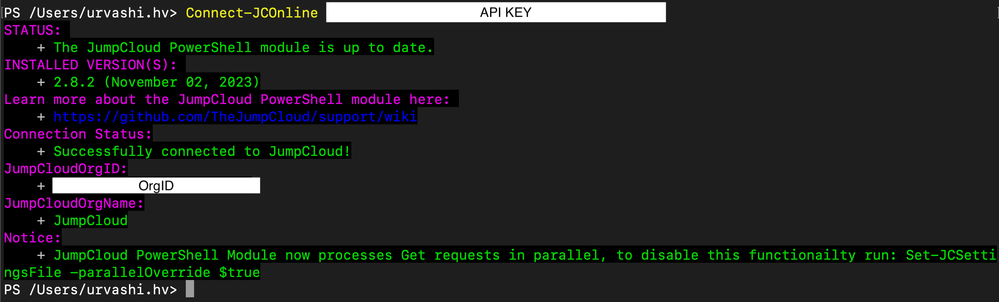Disclaimer
JUMPCLOUD EXPRESSLY DISCLAIMS ALL REPRESENTATIONS, WARRANTIES, CONDITIONS, AND LIABILITIES OF ANY KIND ARISING FROM OR RELATED TO THIRD-PARTY SOFTWARE, SCRIPTS, REPOSITORIES, AND APIS. JUMPCLOUD IS NOT REQUIRED TO SUPPORT ANY SUCH THIRD-PARTY MATERIALS AND ALL RISKS RELATED TO THIRD-PARTY MATERIALS ARE YOUR RESPONSIBILITY. PLEASE ALSO REVIEW THE JUMPCLOUD TOS.
Silencing the Connect-JCOnline function
Options
- Mark as New
- Bookmark
- Subscribe
- Mute
- Subscribe to RSS Feed
- Permalink
- Report Inappropriate Content
11-16-2023 08:20 AM - edited 11-16-2023 08:21 AM
Hello everyone,
Reposting this question from the Slack lounge and a helpful response from @jworkman
Want to get rid of this whole segment when running scripts?
All you need to do is use minor addition to the Connect-JCOnline command:
Connect-JCOnline <API_KEY> -force | Out-Null
and you get this:
Ta-da!
Labels:
- Labels:
-
PowerShell
0 REPLIES 0