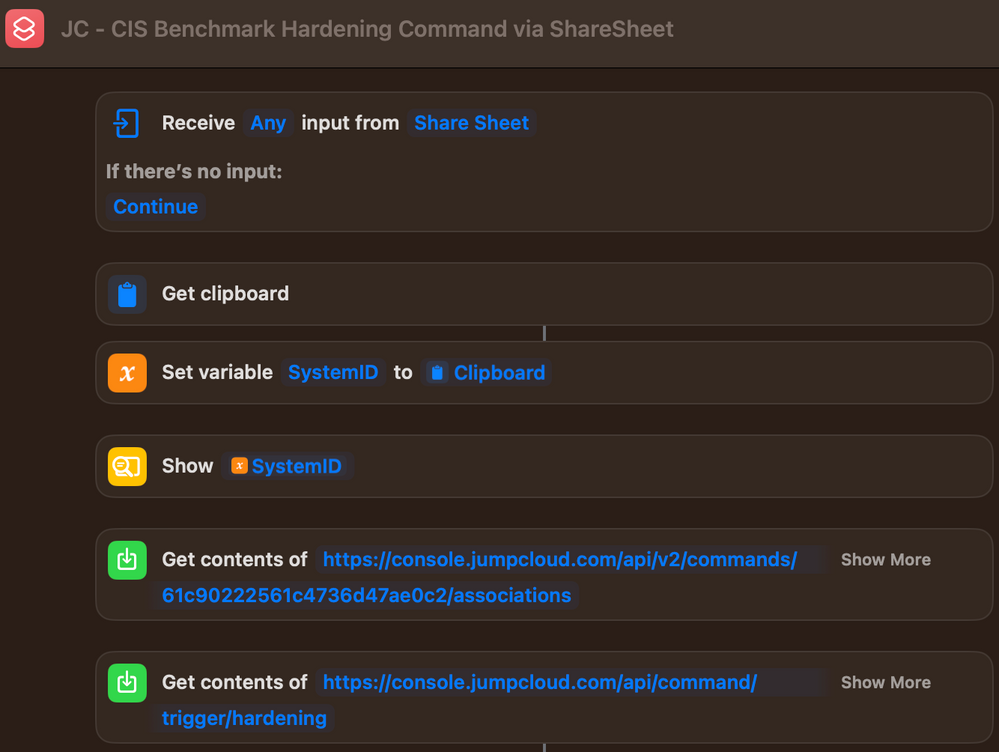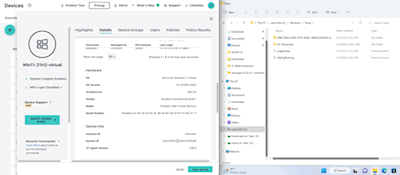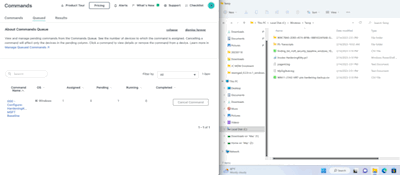(Fun-)stuff with Apple Shortcuts and JumpCloud #2 -> Making use of the ShareSheet
- Mark as New
- Bookmark
- Subscribe
- Mute
- Subscribe to RSS Feed
- Permalink
- Report Inappropriate Content
02-14-2023 02:36 AM
Hi
2-ish weeks ago or so I posted about "Fun-stuff with Apple Shortcuts and JumpCloud" and I got a little more time over the last weekend to dig and play around with ShortCuts.
Now I can ask ChatGPT by 'talking' to my AppleWatch, another shortcut helps me to quickly convert 3 different timezones while proposing slots for meetings and another one let's me trigger Commands while being on the JumpCloud Admin Console by selecting the SystemID and coping it to the clipboard.
The latter is likely a good angle to achieve real time-savings while executing tasks as an admin.
I can thing of more sequenced (and frequent repetitive) tasks, i.e.:
- execute Command/s
- enable device-level MFA
- add device to a Policy Group
... which could accelerate onboarding or when a device got reset/re-imaged for example.
The shortcut I created in a playground-scenario is really straight forward:
In action it looks like this:
Cheers
Juergen
- Labels:
-
API