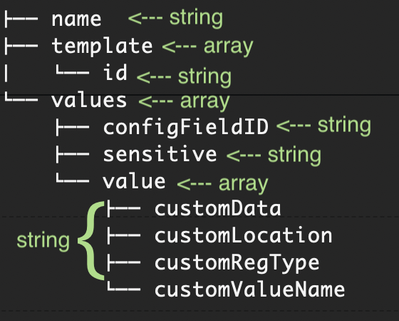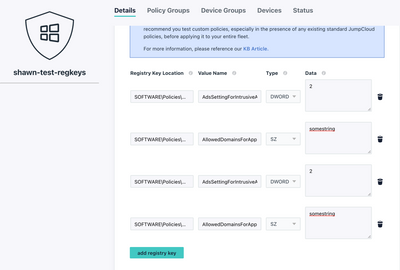Building a nested JSON body in PowerShell - making a PUT call to JC's policy API
- Mark as New
- Bookmark
- Subscribe
- Mute
- Subscribe to RSS Feed
- Permalink
- Report Inappropriate Content
12-01-2022 08:50 PM - edited 12-01-2022 09:03 PM
In the recent collaboration with @JuergenKlaassen by taking on a mini challenge on PowerShell:
Build a nested JOSN body to be able call a PUT (change settings) on policy API - appending on the existing setting (the nature of PUT request, you will have to append the changes with existing settings, otherwise the changes will overwrite the existing settings where is not ideal and disruptive).
The Use Case
Juergen has an idea for mass producing reg key entries on our "Windows - Advanced: Custom Registry Keys" policy (with recently updated capability for accepting multiple reg key entries in its setting).
Imagine the things you can do via the policy vehicle by moderating the Windows registry:
- AppLocker - to restrict / block certain applications.
- Edge policies - mandating the edge policies.
- Windows Hardening - with CIS benchmark 😉 (I would suggest split into multiple policies considering the amount of reg keys to change)
So you can pre-config these settings on test Windows box, export the reg keys, use this script to export to CSV, update the policy roll out to your Windows flee.
How
TL;DR -
- You can find the script for exporting a reg key path with all values recursively.
- And the script for make changes to "Windows - Advanced: Custom Registry Keys" policy.
The Long Story
Let's take a look what are we dealing with here - the body to build in the PUT request:
so, first thing first - get and capture the existing settings:
$url = "https://console.jumpcloud.com/api/v2/policies/" + $policyID
$importedKeys = Import-Csv $csvPath
$response = Invoke-RestMethod -Uri $url -Method GET -Headers $headers
$existingkeys = $response.values.value
Then, let's prepare the structure:
# Constructing the body structure, and stitching with the existing values
$body = @{} | select name,values,template
$newvalue = @{} | select value,configFieldID,configFieldName,sensitive
$newkeysOut = @()
Now we have another layer - value array to build:
foreach ($iKey in $importedKeys){
# Our reg key policy only supports HKLM at the moment:
#https://support.jumpcloud.com/s/article/Create-Your-Own-Windows-Policy-Using-Registry-Keys
if ($ikey.Path -contains "HKCU:") {
Write-Output "$($iKey.path) $($ikey.Name) will not be imported as the policy doesn't support keys in HKCU"
}
else {
$newKey = [pscustomobject]@{
"customLocation" = $ikey.path.replace("HKLM:\","")
"customValueName" = $ikey.name
"customRegType" = $type
"customData" = $iKey.value
}
}
$newkeysOut += $newKey
}
if ($null -ne $existingkeys) {
$newkeysOut += $existingkeys
}
Putting it together with the existing reg keys:
# Contiune building the body - putting the structure together
$newvalue.value += $newkeysOut
$newvalue.configFieldID = $response.values.configFieldID
$newvalue.configFieldName = $response.values.configFieldName
$newvalue.sensitive = $response.values.sensitive
$body.name = $policyName
$body.template = @{"id"="5f07273cb544065386e1ce6f"} # hardcoding the universally applicable template ID
$body.values += $newvalue
$body = $body | ConvertTo-Json -Depth 10
$body = $body.Replace("Values","values")
Check your $body should look like this (after converting to JSON):
{
"name": "your policy name",
"values": [
{
"value": [
{
"customLocation": "SOFTWARE\\Policies\\Microsoft\\Edge",
"customValueName": "AdsSettingForIntrusiveAdsSites",
"customRegType": "DWORD",
"customData": "2"
},
{
"customLocation": "SOFTWARE\\Policies\\Microsoft\\Edge",
"customValueName": "AllowedDomainsForApps",
"customRegType": "String",
"customData": "somestrings"
},
{
"customData": "2",
"customRegType": "DWORD",
"customLocation": "SOFTWARE\\Policies\\Microsoft\\Edge",
"customValueName": "AdsSettingForIntrusiveAdsSites"
},
{
"customValueName": "AllowedDomainsForApps",
"customData": "somestrings",
"customRegType": "String",
"customLocation": "SOFTWARE\\Policies\\Microsoft\\Edge"
}
],
"configFieldID": "",
"configFieldName": "customRegTable",
"sensitive": false
}
],
"template": {
"id": "5f07273cb544065386e1ce6f"
}
}
All good, let's make the change!
$change = Invoke-RestMethod -Uri $url -Method Put -Headers $headers -Body $body
Changes applied!
Happy PowerShell-ing!
- Labels:
-
API
-
PowerShell