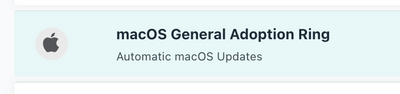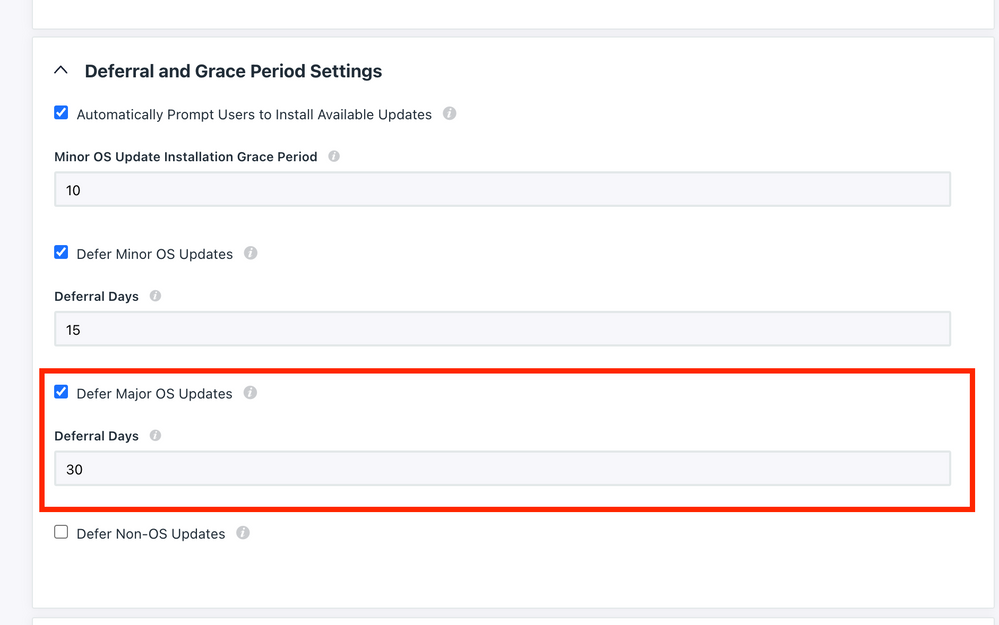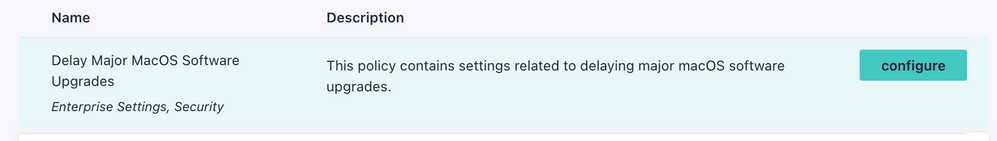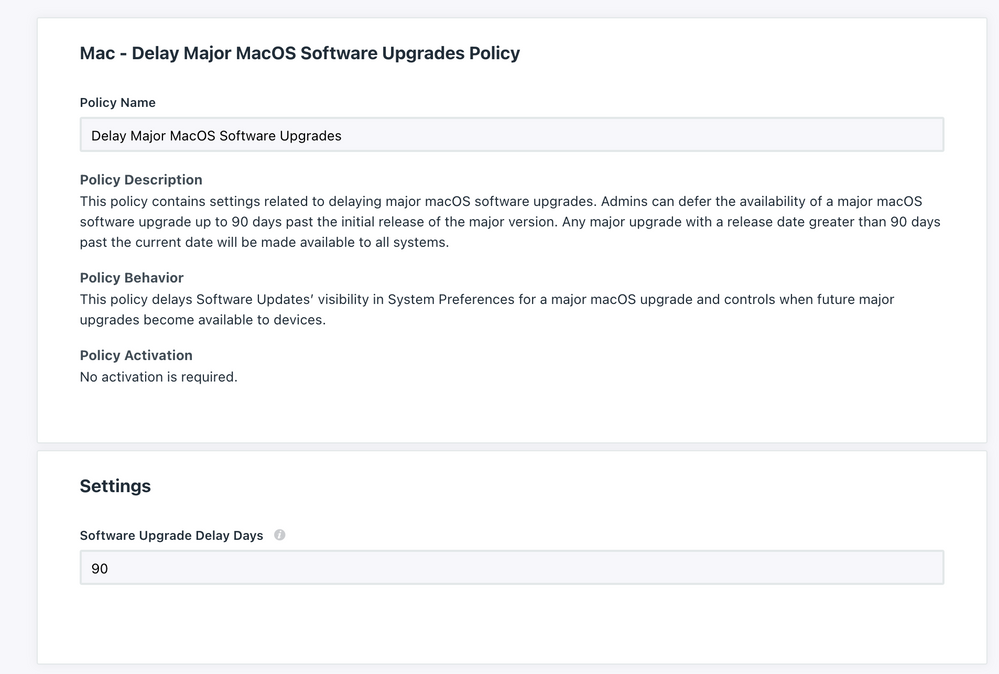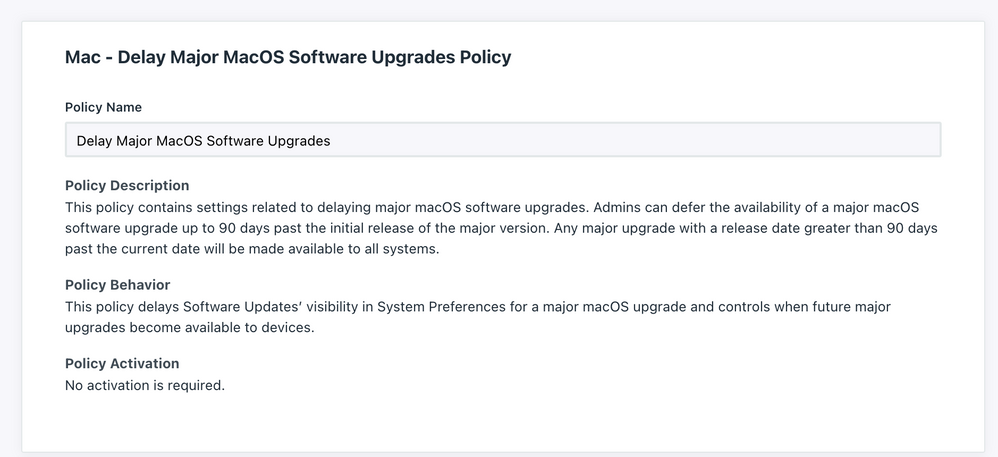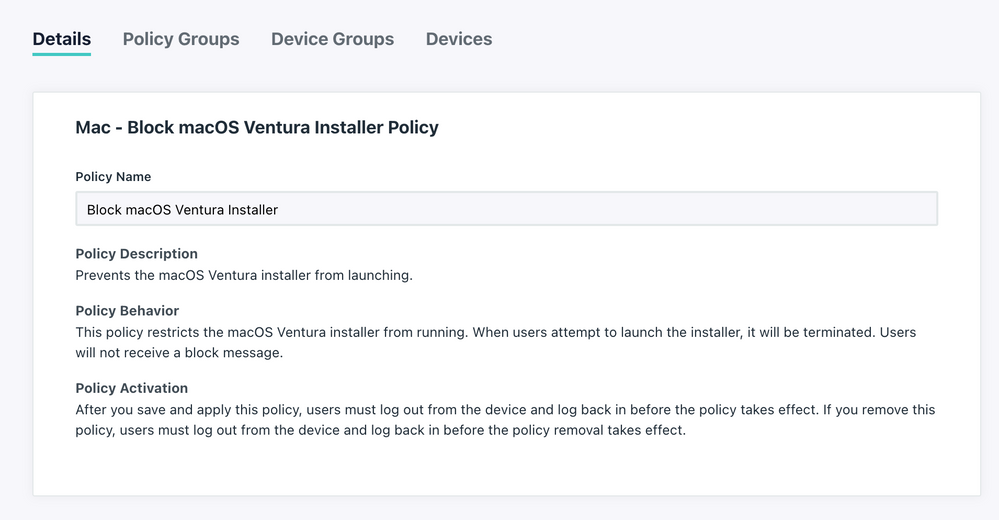Preparing for macOS 13 Ventura – Important Information
- Mark as New
- Bookmark
- Subscribe
- Mute
- Subscribe to RSS Feed
- Permalink
- Report Inappropriate Content
10-10-2022
01:48 PM
- last edited on
10-14-2022
04:58 PM
by
![]() BScott
BScott
![]()
macOS 13 Ventura is right around the corner. JumpCloud is happy to support macOS Ventura on its release day! We’re very excited for this new release of Apple’s flagship platform OS. We have spent the summer preparing for the release of Ventura, and we’re excited to see it ship. However, some organizations may not be ready for macOS Ventura on Day One, and we have some guidance on how you can delay its install on your devices.
If you want to be able to delay the release of macOS Ventura, there are actions that you can take today to delay its release to your environment.
For those customers with Patch Management who want to block macOS 13 Ventura, we are recommending that you add a Delay Major OS Version section of the Automatic macOS Updates to your devices, set to 90 days to prevent upgrades to macOS 13 Ventura, in addition to our Block macOS Ventura Installer Application policy.
For those customers without Patch Management who want to block macOS 13 Ventura, we are recommending that you add a Delay Major OS Version policy to your devices, set to 90 days to prevent upgrades to macOS 13 Ventura, in addition to our Block macOS Ventura Installer Application policy.
- Mark as New
- Bookmark
- Subscribe
- Mute
- Subscribe to RSS Feed
- Permalink
- Report Inappropriate Content
10-12-2022 02:44 PM - edited 10-14-2022 03:25 PM
The Delay Major macOS Version MDM Policy is now live in the product:
As is the Block macOS Ventura Installer App Policy:
These policies can be applied today!
- Mark as New
- Bookmark
- Subscribe
- Mute
- Subscribe to RSS Feed
- Permalink
- Report Inappropriate Content
10-14-2022 07:28 AM
Thanks @TomBridge and @pamlefkowitz !
While applying this today, I reviewed all policies to see what's new. I noticed Block macOS Big Sur Installation is still featured in the Recommended Policies section when a user click +. 😂
- Mark as New
- Bookmark
- Subscribe
- Mute
- Subscribe to RSS Feed
- Permalink
- Report Inappropriate Content
10-14-2022 04:58 PM - edited 10-14-2022 05:13 PM
Hi Tom, elementary question here -- is 12.6.1 different from 12.6.0? Our admin portal lists the latter, but I've seen 12.6.1 referenced in the email instructions sent out. This would help me understand which instructions apply to which devices. Thanks!
- Mark as New
- Bookmark
- Subscribe
- Mute
- Subscribe to RSS Feed
- Permalink
- Report Inappropriate Content
10-14-2022 05:20 PM
Hi @snordlund - There's a forthcoming version of macOS which should resolve this issue more comprehensively, and I believe that version is in Appleseed for IT if you want to get signed up and testing it. Currently, you should use a Major macOS Software Upgrades Delay policy for all released versions of macOS 12, and have a plan to upgrade to the minor version that should resolve this more comprehensively when it's released.
- Mark as New
- Bookmark
- Subscribe
- Mute
- Subscribe to RSS Feed
- Permalink
- Report Inappropriate Content
10-14-2022 05:29 PM
Hey Tom, thanks for the quick reply. To confirm, for our entire environment (all is 12.6.0 and below), apply Delay Major policy (90 days), Delay Minor policy, and Block Ventura policy, yes?
- Mark as New
- Bookmark
- Subscribe
- Mute
- Subscribe to RSS Feed
- Permalink
- Report Inappropriate Content
10-14-2022 05:31 PM
Delay Minor is NOT necessary.
- Mark as New
- Bookmark
- Subscribe
- Mute
- Subscribe to RSS Feed
- Permalink
- Report Inappropriate Content
10-14-2022 07:23 PM
Thanks Tom!
- Mark as New
- Bookmark
- Subscribe
- Mute
- Subscribe to RSS Feed
- Permalink
- Report Inappropriate Content
10-17-2022 11:00 AM
In your email that linked to this document, you said that "Apple has acknowledged a software bug in macOS Monterey 12.3 through 12.6 that could make it difficult for admins to delay the release of Ventura by more than 30 days." Is there a way y'all can provide a link to their (Apple's) acknowledgment so I can read it and get it ready to present to my managers? That would be so helpful.
- Mark as New
- Bookmark
- Subscribe
- Mute
- Subscribe to RSS Feed
- Permalink
- Report Inappropriate Content
10-17-2022 11:23 AM
Hi @AlphaUser - I would recommend logging in to AppleSeed for IT and reviewing the release notes around resolved issues.