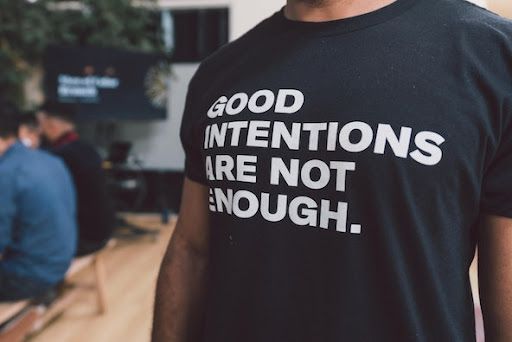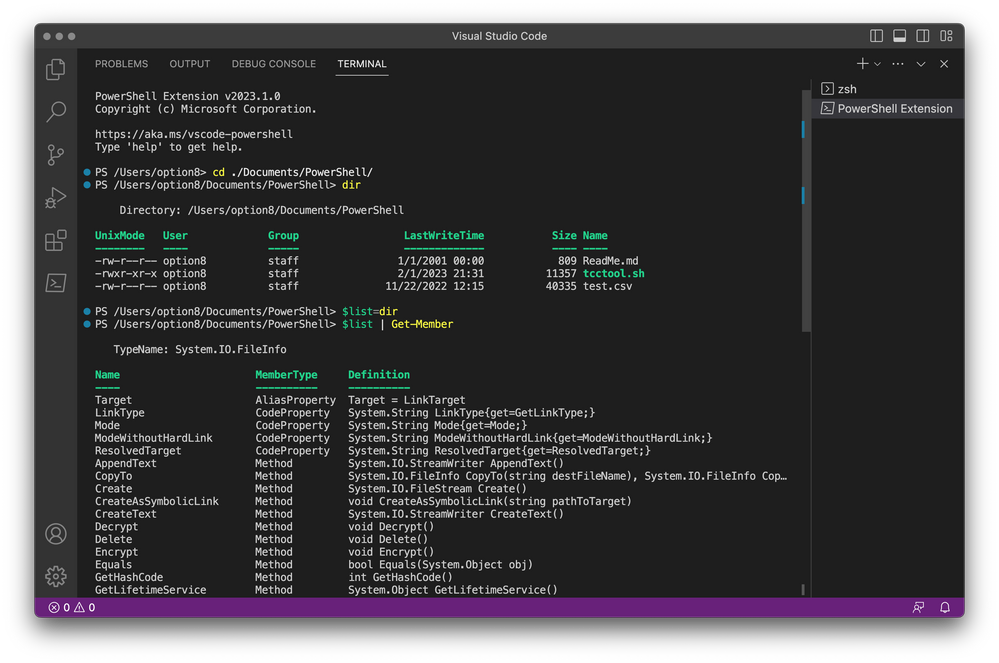- Subscribe to RSS Feed
- Mark as New
- Mark as Read
- Bookmark
- Subscribe
- Printer Friendly Page
- Report Inappropriate Content
In my world, it’s conference season. We just had MacAdUK, WWDC just happened, DATTOCon is happening around now, MacSysAdmin is coming up, and PSU MacAdmins is just around the corner. It’s the season for sysadmins to come out of their hidey-holes and get some admin-to-admin time (and breathe some fresh air and sunshine).
Even more, it’s the season to get out and share your knowledge. It’s time to become a conference presenter! I can tell that statement just sucked all the air out of the room. And if you haven’t read my piece on Imposter Syndrome… now might be a good time, because frankly, you need to become a presenter.
OK, “need” might be a little strong. Let me rephrase. You might want to consider presenting a session at some conference in the future. I’m here to give you a boost and help you do that. Mostly, I’m here to be your cheerleader.
Also, I may be writing this article in an effort to delay working on my own PSU presentation.
Why You Should Present
There are a number of reasons to get up in front of your peers and share your brain with them. Some of those are selfish reasons, but all of them have a “makes you better” component to them.
Putting yourself out there by being a presenter is great karma. Yeah, yeah, ok, so you don’t believe in karma. I get it. But sharing with those who have shared with you brings balance to the universe.
Being willing to stand up in front of a crowd of people shows great courage. It tells coworkers and leadership that your motivation level is high. It shows your conference pals that you are willing to step outside your comfort zone and give back to the community.
Maybe you need some tips and tricks before signing up for that first presentation. Let’s unpack some of them.
Choosing a topic
For a first talk, I would advise you to pick a topic you know well and find interesting. It should be something you can talk about, casually over a beer, without needing any notes (notes are for the presentation itself - more later). If you have that depth of knowledge, then diving deeper on the topic for the presentation will be easier. What do I mean?
As an example, I can talk about the principles of DNS all day long (and have). But if I wanted to give a talk about it, I’d do research on helpful tools for managing DNS, maybe the history of ICANN, how different OSes treat IPv4 and IPv6 – things I wouldn’t necessarily talk about over dinner. I don't know much about Windows and DNS configuration (I’m a Mac Admin, remember), so I would have to research that topic because my audience is probably mixed platforms.
Doing the Research
Tech is changing from moment to moment, but your information should be true and provable. Make sure your source of information is verifiable and trustworthy. The last thing you want is for someone to “well aaaactually…” you in your Q&A time.
Include demonstrations if you can. If you have discovered something cool or written some new script/app, test it under a variety of environments and be ready to demo it. And be prepared for it to fail. Nothing gets a crowd relaxed faster than having the Demo gods eviscerate your demonstration. Pro tip: if you record your demo and insert the video into your slides, you can save yourself a lot of anguish. Or maybe you like to tempt fate and live life on the wild side. We’ve all been there, we understand, and we forgive the curse of the Demo gods.
But untruths and bad information are not ok. So make sure you have fully researched for correctness, and keep all your resources handy. In fact, attendees love to have a slide that lists all of your sources.
Preparing the Preso
Here’s where everyone does it differently. For your first experience, at least, I would strongly recommend that you create an outline. An outline will help you organize your thoughts. It will help you decide which topics must be included and which you can cover if you have time. There is no rule as to how many main topics/slides to include. I have done as many as 20 slides (ew) and as few as 5 (yaassss) for a 75 minute slot. I can honestly say that the fewer slides you have, the more interesting your presentation will be.
Most presentation apps will have a feature to view your slides in outline form in the sidebar. This is my go-to as I prefer to create on the fly. Outlining gives you the opportunity to see your thought process and move items around so their order has a flow.
Creating Your Slides
When your outline is done, you’ll have a lot of words on the page. You’ll want to imbue everyone with your depth of knowledge, your expertise, and your command of words… so you’ll want to put all those words on your slides, right? Wrong. Not just wrong but holy cow please do NOT do that! Nobody wants to read slides filled with words. And nobody wants you to read to them (which always happens when you put a lot of words on the slide).
Your major outline points will be your slide headlines and the points below the headline will be your topics related to the headline.
A slide, in its most delightful form, should be a guide for you rather than a script. If your audience wanted a script, you’d be writing a blog post instead of presenting at a conference session. Slides need to be interesting. They need to direct attention to a topic. They should tempt the user to pay attention to your explanation. They should be entertaining.
The best slides, imo, are those without words. Give me a headline and an image. Make it dance or spin or shimmer its way onto the screen. Or skip the headline and just include an image! If you can’t tell, I am a BIG fan of using pictures, gifs, and videos to get a point across - you know what “they” say: a picture’s worth a thousand words.
If this is your first time, though, images alone might be too scary. Rest assured, keywords (one or two-word phrases) are also good. They help you stay on track as a presenter and they let the audience know what the main thought is. Just don’t use long sentences or <gasp!> paragraphs! You’re educating them, not spoon feeding them.
This is where your notes come in. While you know how to talk about your topic, you should always have notes. It is so easy to go off on a tangent when you’re talking about something you have a passion for, when you’re speaking about something complicated, or when you’re nervous. Notes keep you focused. They’re all the details that you’re not putting into your slides. They’re (probably) your script.
Doing the Preso
Presentation anxiety (or stage fright) is very real. I don’t know anyone who gets up in front of a crowd jitter-free…including professional actors. So now that that’s out of the way and we’ve said the quiet part out loud, you feel perfectly comfortable, yes? Hahahaha - nope. That’s ok.
For me, it is unnerving when the audience is made up of people I’ve looked up to over the years. But that’s also the most fulfilling part. And, once you’ve gotten past the first-time nerves, you realize that everyone you were nervous about also went through a first time. Remember, your proposal got chosen because the choosers judged you to have something valuable to offer. Embrace that!
I think the main things that help me the most when it comes to the actual presentation part are:
- Practice practice practice
- Quiet time before the presentation
- Practice practice practice
- Breathe
- Practice practice practice
If you haven’t caught on by now, practicing your presentation is the best way to calm your nerves. When I told my fellow speaker-pals that I was starting on my presentation and it was 8 weeks ahead of the event, I took a lot of ribbing. I’m ok with that. I know it’s a little obsessive. But I also know how much time I have in a day. I don’t work for myself anymore so I have to do my day job as well as working on this. I have a life outside of work (whatever that looks like). I need time to get it right.
I practice the presentation slide by slide before I do it all together. I do this so that I know the content of each slide. Inevitably, I move slides around to make a better flow of information. If I know each slide’s contents, it won’t matter where I put it, I’ll have solid talking points.
To calm down in the time just before the session starts, I find a quiet spot to sit away from the crowd. I set a timer for 5-10 minutes. I clear my mind and I focus on my breath. And then I strike a superhero pose (usually in front of a bathroom mirror cuz I don’t particularly want anyone watching me fire up). Honestly, these things make it all go smoother for me (you might find other tricks that work better for you). Not mistake free, of course, but smoother.
When Disaster Strikes
I had one presentation where things didn't go as planned. The tech failed me and I did not have my presenter notes on my screen. Yeeps! I panicked for about 30 seconds while I was doing my introduction. In that introduction, I admitted I was nervous and that it was gonna be anyone’s guess on what I’d say because I had no notes.
Nobody laughed at me. Some chuckled with me. There was some collective intake of air and a couple groans. They understood. Maybe they’ve been in that same spot. And admitting that I was nervous put a name to the feeling and, basically, made it small. Frankly, it was one of my best presentations.
Your sense of humor and ability to laugh at yourself is the biggest gift you can bring to your audience and the best calming tool you have.
And The Very Most Important Thing Of All
Everyone is rooting for you. Everyone wants you to do well. Everyone is excited to hear what you have to say. Everyone will learn something new from you. Everyone is in awe that you’re brave enough to get up in front of the group.
You can do this. You got this. I believe in you!
You must be a registered user to add a comment. If you've already registered, sign in. Otherwise, register and sign in.