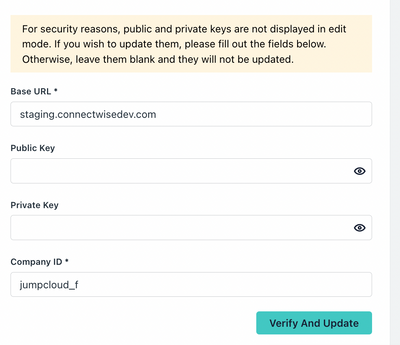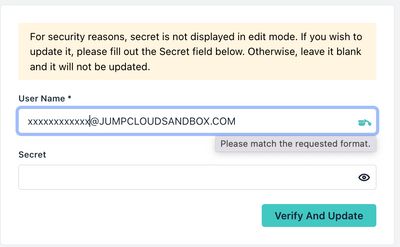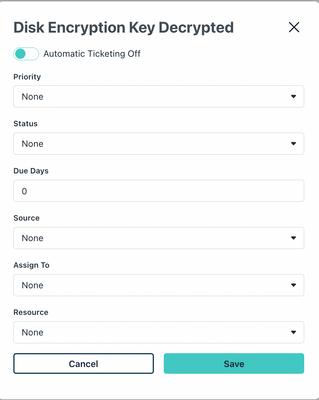Integrating with ConnectWise and Autotask
- Mark as New
- Bookmark
- Subscribe
- Mute
- Subscribe to RSS Feed
- Permalink
- Report Inappropriate Content
11-02-2022 12:37 PM
Integrations are an oft-requested item from customers and prospects of JumpCloud. This is especially true with our Managed Service Providers (MSPs) who use many tools to run their business efficiently. One of the most common tools MSPs use are Professional Services Automation (PSA) tools. These PSA tools serve several purposes: CRM, project management, help desk management, billing, and invoicing (to name a few).
Most IT Admins start their day with a cup of coffee (at least they do in the US) and an email check-in for any urgent issues. They spend a great part of their day solving support tickets, responding to phone calls, and answering emails from end users in addition to trying to get ahead on any projects. However, the process to access the information they need to solve support tickets can quickly become untenable, which will always take away from strategic projects and initiatives.
Having different systems and communication tools to solve problems can in itself be very time consuming. In order to simplify that process, we built a native connector from JumpCloud to PSAs such that, when an important alert is generated on any of your clients, a ticket gets created in your PSA and assigned to a tech or a queue automatically. This helps technicians more quickly respond to client issues by centralizing the pertinent information they need in their preferred platform of action.
Helping Admins Stay on Top of Issues
JumpCloud’s open directory platform generates alerts that require an admin to take action and fix. Some common alerts include:
- User Lockout: This is generated when a user has tried to login to their managed device with a wrong password too many times. They are now locked out and in need of being unlocked.
- Password Expiration: A user’s password has gone past the organization’s threshold for number of days of usage.
- Sudo Admin Access Granted: A user has been granted superuser access on a device or a group of devices. This access might need to be revoked to avoid accidental damage.
When such actionable alerts are generated, MSPs can configure them to automatically create tickets in their PSA. Then they can take pre-emptive action before the user calls or submits a support request.
Configuring the Integration
Here are the 3 things you need to do to set up an integration to your PSA from JumpCloud:
1) Authentication
ConnectWise Manage requires you to have a public key and private key combination in order to authenticate and set up the integration.
Autotask requires you to have an API key and secret.
2) Company Mapping
Map the companies in your PSA to the organizations in JumpCloud to ensure that the ticket is properly associated with the company that had the alert.
3) Configure and Enable Ticketing
Turn on ticket generation overall and configure the alert level. Every alert can be assigned a priority, status, source, due date and resource or queue assigned to.
Congratulations! You are good to go and should start receiving tickets in your PSA when important alerts happen.
Want to check out more integrations? Not a partner yet? Sign up here to trial JumpCloud For MSPs!
- Labels:
-
MSP
- Mark as New
- Bookmark
- Subscribe
- Mute
- Subscribe to RSS Feed
- Permalink
- Report Inappropriate Content
11-03-2022 04:58 PM
This is so cool and will be very useful for MSPs - Great share!