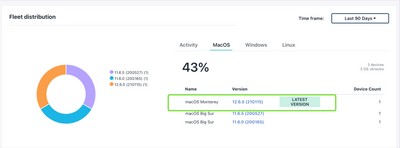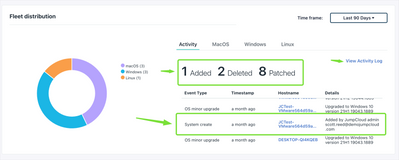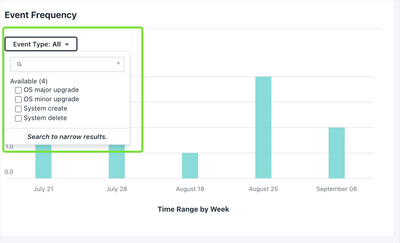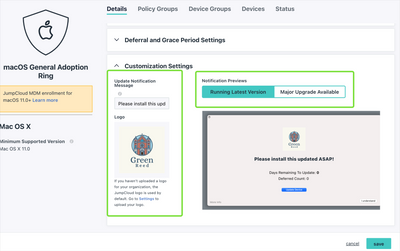Product Updates: Activity Tab On Device Overview Page and MacOS Patch Notification Preview
- Mark as New
- Bookmark
- Subscribe
- Mute
- Subscribe to RSS Feed
- Permalink
- Report Inappropriate Content
09-28-2022 05:24 PM - edited 09-28-2022 05:26 PM
👋🏻
Back to share two recently released enhancements.
Activity Tab On Device Overview Page
Background: The Device Overview page represents a new home base for daily operators of the JumpCloud platform to navigate to and gain insights into their managed fleet. The existing OS specific tabs for "MacOS", "Windows", and "Linux" help JumpCloud administrators gather information on the distribution of operating systems versions and identify which devices are running a latest minor version for a given major OS.
Jobs to be done: As a JumpCloud admin I would like to view detailed information on the latest device additions, removals, and patches within my organization for a given time frame.
Solution: The device overview page now lands administrators on an "Activity" tab which includes aggregate and detailed information for device additions, removals, and patch events.
In addition to seeing aggregate event counts for device additions, removal, and patch events a table provides useful at a glance information relative to the event type.
For add and remove events the detail field includes information on which admin added or removed a device.
For patch events the details tab highlights the version a device upgraded to.
By clicking "View Activity Log" additional information about these events can be found from within the Directory Insights events explorer.
Below the "Fleet Distribution" table a new "Event Frequency" chart graphs these events over time and allows admins to see trends for add, remove, and patch events using the event type filter.
MacOS Patch Notification Preview
Background: As summarized in my July product update post: Patch Management macOS policy employee experience enhancements one of the key benefits of JumpClouds MacOS OS patch management policy is the upgraded employee notification experience.
To understand the value in this dynamic experience prior to this release, JumpCloud admins would have to apply an OS Patch Policy to a managed device and wait for an update to occur.
Jobs to be done: As a JumpCloud admin using Patch Management policies I want to understand what notifications my end users will see when an update is available for their device and have the ability to customize these notifications.
Solution: Within the "Customization Settings" of a macOS Patch Policy admins will find a new "Notification Preview" section which shows a preview of the different notifications an and user may receive.
This preview highlights the capabilities of the customizable dynamic notifications which allow admins to set a message, include their org logo, and differentiates between devices running the latest major macOS version and ones with a major upgrade available.