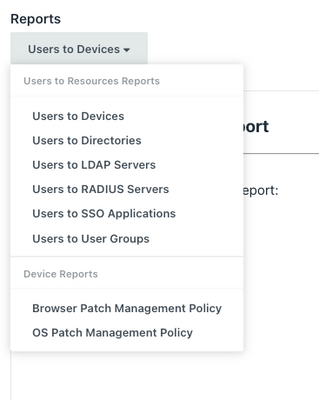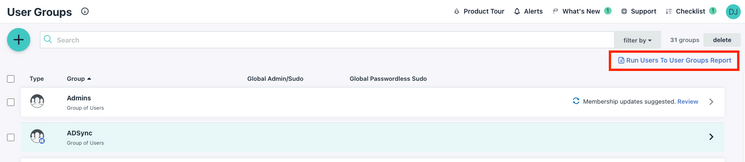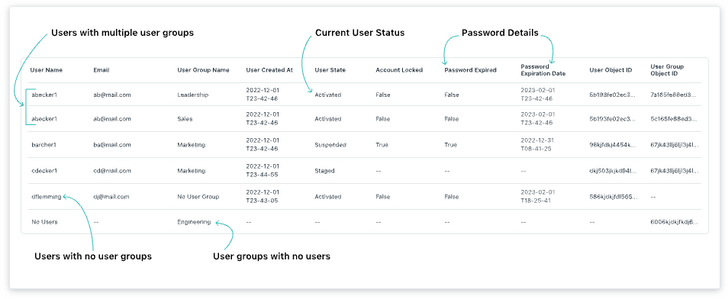New JumpCloud Report - Users to User Groups
- Mark as New
- Bookmark
- Subscribe
- Mute
- Subscribe to RSS Feed
- Permalink
- Report Inappropriate Content
01-17-2023 10:01 AM
Hey JumpCloud Community! Today, we are introducing a new report to the JumpCloud Reports portfolio called Users to User Groups. This report is intended to show user membership across the user groups that an IT Administrator has created within their JumpCloud environment along with some important status information about each user.
Background: While this report seems super basic in its definition, it has been one of the most requested reports we have received via customer feedback. Just having an artifact that shows user group membership can enable IT Administrators to solve for multiple tasks. Another piece of feedback that we have received around our existing reports is to include more valuable data attributes along with the primary data fields in the reports. We have attempted to do this with the user state and password data contained within this report. We are also working to make enhancements to the other reports in the portfolio in order to make them more valuable to our customers.
Tasks to be done: The first goal of providing this report is to create an artifact showing user group membership that can be used for compliance purposes. However, we also know that verifying user group membership during onboarding is a common use case - especially when large volumes of users are involved. Being able to see users and their user group membership can make the onboarding process that much more efficient.. Adding password state and expiration data to the report also makes it a great tool to use towards managing password aging and troubleshooting. These are just a few of the tasks that we targeted with this report. There are likely many others that will surface.
Users to User Groups details: Administrators on the JumpCloud platform can access this report just like any other JumpCloud Report in the portfolio. Navigate to the “Reports” tab under the “Insights” section of the left navigation in the Admin Console. On the “Reports” page, there is a dropdown selector that allows Administrators to select the “Users to User Groups” report. Alternatively, there is also a link to request the report at the top of the “User Groups” page. By clicking that link, the report is generated and can be retrieved via the “Stored Report Queue”.
This report includes the user name, email, user group, user created date, user state, account locked, password expired, password expiration date, user object id, and user group object id.. For users that don’t belong to a user group, there will be a record included reflecting no user group in the user group field. Likewise for user groups with no user, there will be a record included reflecting no users in that user group. All users managed on the JumpCloud platform should have at least one record in the report.
Wrap Up: If you are looking for more information on JumpCloud Reports in general, check out our JumpCloud Reports knowledge base article and Introducing JumpCloud Reports: It’s More Than Just Data blog post. For additional details on this report specifically, check out our Users to User Groups Report knowledge base article. Give this report a try and let us know what you think. As always, we are very interested to learn of the creative ways that customers use our reports and any ways that we can improve them.
- Labels:
-
Users and Groups