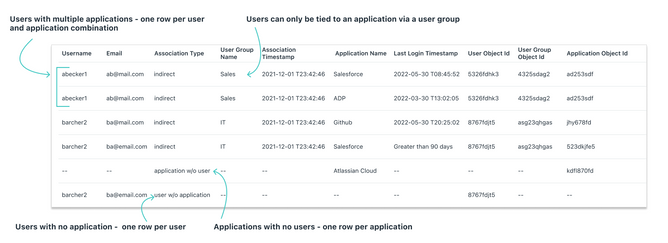New JumpCloud Report - Users to SSO Applications
- Mark as New
- Bookmark
- Subscribe
- Mute
- Subscribe to RSS Feed
- Permalink
- Report Inappropriate Content
09-09-2022 10:16 AM
Howdy JumpCloud Community! Back to talk about another new report that we have added to the JumpCloud Reports portfolio called Users to SSO Applications. At a high level, this report is meant to provide IT Administrators with a list of all users in an organization along with the SSO applications to which they have been given access. Other valuable data like last login timestamp and user group information are also included in the report.
Background: As I stated in a previous post, we are continuing to invest in providing IT Administrators with easy access to valuable data that is on the JumpCloud platform. One of the more requested views coming from customers is to simply provide them with artifacts showing them which users have access to what resources (“Who has access to what?”). Our first set of reports (Users to Devices, Users to Directories, Users to LDAP, and Users to RADIUS Server) that we released also fell into this category. This is just the first step in providing these “resource access” views. Over time, we will start to explore a more interactive approach to show these types of relationships and give customers a more customizable way to pull this data.
Tasks to be done: Based upon feedback from customers, we expect this report to be leveraged for multiple purposes including meeting compliance requirements, troubleshooting issues, and assessing policy compliance to name a few.
A more tactical example is determining what users actually require access to an application. We often hear from IT Administrators that their users will request access to an application but may never use that application or will use an application for a period of time and then stop using it without telling the IT Administrator. In many cases, this results in unnecessary costs for the company. With “last login timestamp” being included as a field in this report, customers can see a user's usage and determine whether or not they actually need access to the application. This can result in real savings for customers.
Users to SSO Applications details: Administrators on the JumpCloud platform can access this report in the same manner as any other report. Simply navigate to the “Reports” tab under the “Insights” section on the left navigation in the Admin Console. On this page, there is a dropdown selector that allows administrators to select the Users to SSO Applications report.
This report includes username, user email, association type, user group name, association timestamp, application name, last login timestamp, and associated object id’s. This report is also going to provide which applications have no users and which users have no applications. One item of note is that the only way that a user can have access to an application on the JumpCloud platform is by being part of a user group. Individual users cannot be directly bound to an application without being part of a user group, thus all users with access to applications will have an “indirect” association type in the report.
Wrap Up: If you are looking for more information on JumpCloud Reports, check out our JumpCloud Reports knowledge base article and Introducing JumpCloud Reports: It’s More Than Just Data blog post. Give the Users to SSO Applications report a try and share any details on how you are using it. We are always impressed by the creative ways that JumpCloud customers are using these reports.
- Labels:
-
Product News