New Commands Triggers! Run Commands on Every Login, or just the Next Login
- Mark as New
- Bookmark
- Subscribe
- Mute
- Subscribe to RSS Feed
- Permalink
- Report Inappropriate Content
02-03-2023 01:12 PM
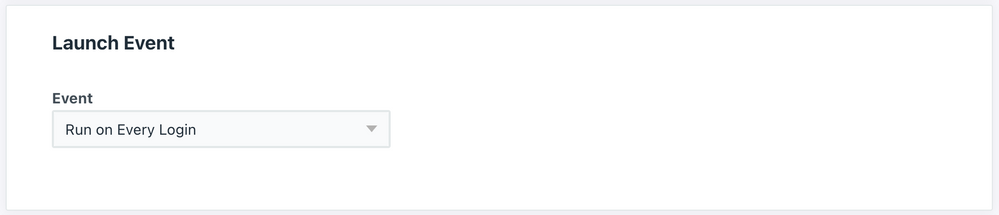
As we've worked on expanding the functionality of our Commands product to support more and more use cases, we saw an opportunity to target a new kind of recurring command that has a kinder, gentler pattern: tied to user login events. Sometimes you want to send a command to run periodically on login without running every day. This is also a great way to have a command to configure a piece of software that requires a restart after it's installed.
Starting today (February 3rd), JumpCloud can now deliver on-login commands on macOS, Linux or Windows devices.
Login Commands are a new Trigger event type that will cause a command to run any time a JumpCloud user on a device logs in at the main GUI Login Window! This new functionality is a great way to ensure that some configurations are applied on every reboot, as well as a way to make sure that some software configurations are applied directly after install and reboot.
Whether you need one command, or several, you can create these new commands to run on every login, or run on the next user login.
For more, check out Getting Started with Commands on the JumpCloud Support site!
- Labels:
-
Commands
-
Device Management

