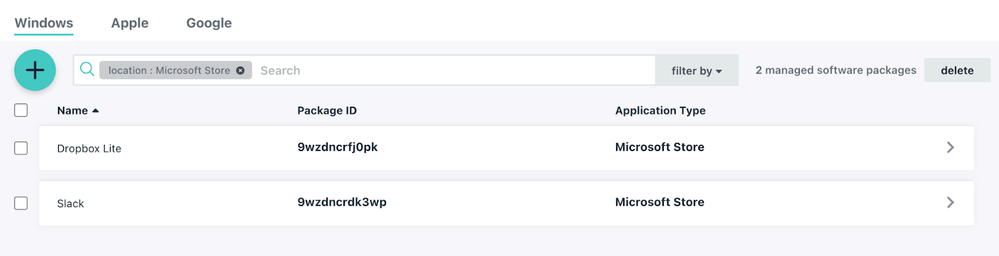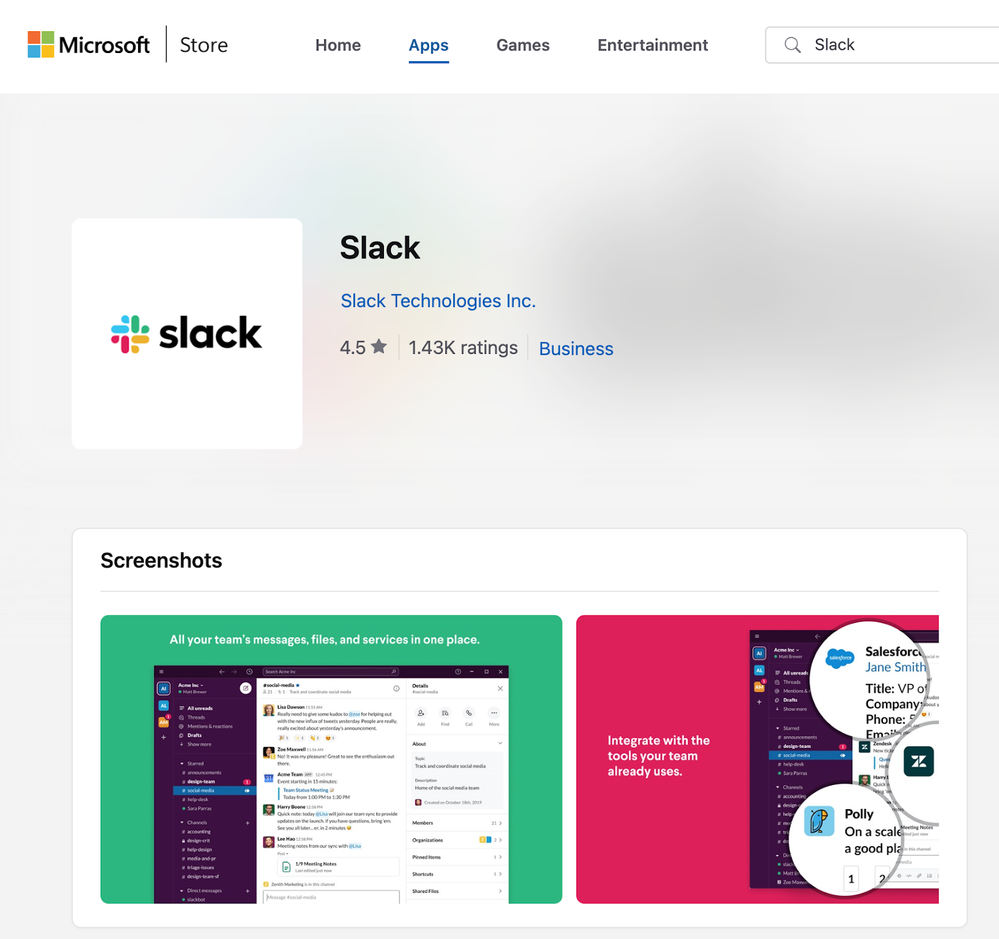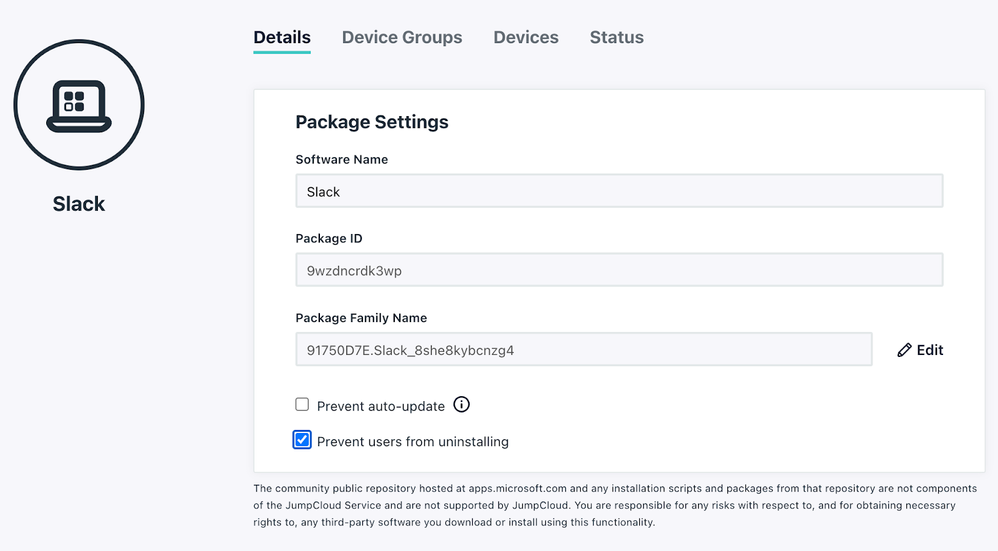JumpCloud Supports Application Delivery and Patching using Microsoft Store for Windows Devices
- Mark as New
- Bookmark
- Subscribe
- Mute
- Subscribe to RSS Feed
- Permalink
- Report Inappropriate Content
03-28-2024 10:41 AM
Beginning today, JumpCloud administrators will be able to deliver applications directly to their Windows devices using the Microsoft Store! The Microsoft Store is a curated collection of applications from popular manufacturers that work on Windows devices and can be deployed using the Windows MDM Configuration Service Provider (CSP) mechanisms.
The Microsoft Store has a broad catalog of applications that can be distributed with JumpCloud. These apps include Slack, OneDrive, Spotify, Python 3, PowerShell, Nightingale, Radiograph, and others, and now can be deployed directly to your devices and device groups!
Applications in the Microsoft Store are vetted by Microsoft to not contain objectionable content, and to come from reputable developers. This is a great way to find safe-to-deploy applications for your business based on the Store! In addition, applications deployed from the Microsoft Store are kept up to date, ensuring you always have the most recent version.
In addition, when you deploy apps from the Microsoft Store, you can control their ability to self-update, and ensure that they remain on the device. When applications are delivered over the MDM channel, they can be marked as non-removable, which means even admin users cannot remove them permanently.
One note: not all software in the Microsoft Store can be deployed by JumpCloud today. Older applications that do not contain a Package Family Name – their identifier starts with an x – cannot yet be deployed from our software management solution. We’ll have more to say about this in the future!
For more information about deploying applications from the Microsoft Store, please visit our documentation for this feature!
- Labels:
-
Device Management - Windows
- Mark as New
- Bookmark
- Subscribe
- Mute
- Subscribe to RSS Feed
- Permalink
- Report Inappropriate Content
04-05-2024 08:11 AM
This is great and really useful for MSPs to deploy software to their Windows users...
#MSP