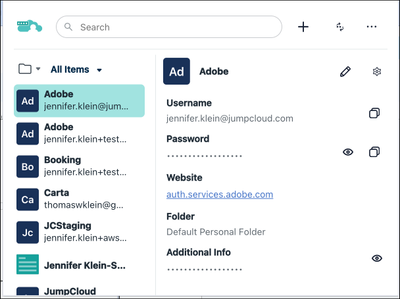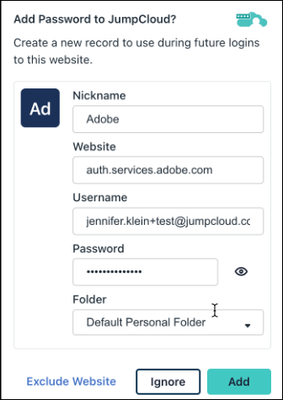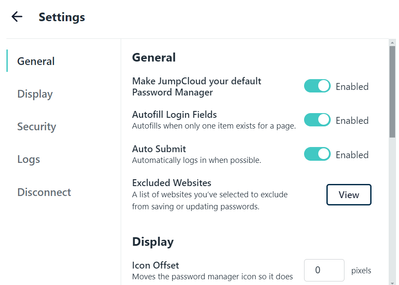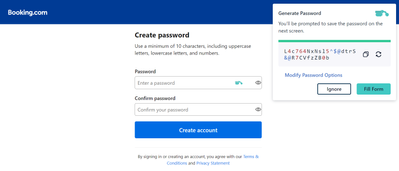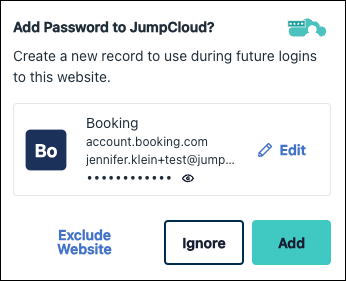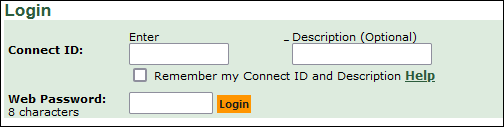JumpCloud Enterprise Password Manager Extension 2.0: A New Era of Security and User Experience
- Mark as New
- Bookmark
- Subscribe
- Mute
- Subscribe to RSS Feed
- Permalink
- Report Inappropriate Content
02-06-2024 04:51 PM
We are delighted to announce that version 2.0 of the JumpCloud Password Manager Browser Extension will be released on February 7th, 2024. This release is a major step forward in terms of design, functionality, and security and goes well beyond mere improvement. Let’s dive into the new features that dramatically streamline and harden password management.
What's New in Version 2.0?
Redesigned Interface for a Seamless Experience
Our team has carefully constructed a streamlined, user-friendly interface to boost your password manager experience. Transitioning between items, folders, and settings has never felt smoother and gives you complete control of your passwords.
Improved Password Adding Experience
Adding passwords to websites has gotten easier. The save password prompt popover has been updated to let users easily dismiss prompts and set up passwords directly from the prompt in specific folders. The new process is streamlined and intuitive for users.
Enhanced Settings Menu
Additional controls and customization options have been added to the settings menu. Users now have item-specific settings and added sorting options. This personalized state empowers users to make the product work for their specific needs.
Advanced Settings for Ultimate Control
Here is a list of some of the enhanced settings you will see in the new browser extension version:
- Make JumpCloud your Default Password Manager: Set JumpCloud as your default password manager for a seamless experience.
- Autofill Login Fields: Autofill login fields when only one item exists for a login field; defaults to Disabled.
- Auto Submit: Automatically log in when possible; defaults to Enabled.
- Icon Offset: Adjust the Password Manager icon's position to avoid overlapping content; defaults to 0 pixels.
- Exact Domain Only: Display items associated with the exact (sub)domain; defaults to Disabled.
- Show Matching Items: Auto-filter your items list to match passwords to your current website; defaults to Enabled.
- Autofill 2FA: Autofill 2FA fields when possible; defaults to Enabled.
- Display 2FA Notification: Receive notifications when a 2FA token is required; defaults to Enabled.
- Unpair on Exit: Unpair the extension from the mobile app when the browser is closed; defaults to Enabled.
- Download Logs: Download logs to aid support and developers in resolving issues.
- Disconnect Browser Extension: Disconnect the browser extension from your account with a simple click.
- Import Items: Easily import passwords and other information from a previous application or CSV file.
- What's New: Open a new tab with the Password Manager Browser Extension changelog.
- Support Center: Open a new tab with the JumpCloud Help Center.
- Sync with Host Device: Trigger a manual sync to your paired device.
- Disable Extension on this URL: Disable the browser extension for a specific URL.
- Lock Extension: Lock the extension, requiring re-authentication to continue using it.
Password Generator for Enhanced Security
JumpCloud's password generator tool takes the stress and difficulty out of creating secure passwords by automating the process. Users or administrators can set specific requirements such as character length and types, and the tool generates completely random passwords. This removes the human factor from password creation, ensuring optimal security.
Key Features of JumpCloud's Password Generator:
- Completely Random: The JumpCloud password generator ensures the randomness of generated passwords, eliminating predictability. Users can define parameters like character length and readability, leaving the rest to the tool.
- Seamless Integration: The password generator seamlessly integrates into the JumpCloud Password Manager app or browser extension, providing users with a convenient way to generate, save, and implement secure passwords directly from their preferred platform.
Adding Passwords from a Website
Adding passwords as you log into a site is easy and quick. As you sign into a site, the JumpCloud Password Manager will prompt you to save passwords and will present the option to use a generated password for added security. You can choose whether to ignore the prompt or fill out the form and will have the opportunity to edit and organize the item into a specific folder.
You can create a unique password once you have entered your email or created a username. Following this step, you can choose between ignoring or filling out the form based on your preference. To save your username and password, select the "Add" option. Also, you can use the Edit icon if you'd like to include more information. Also, if you'd like, you can assign the item to a specific folder for better organization.
Conclusion
JumpCloud Password Manager Browser Extension v2.0 has a new design, enhanced settings, and an intuitive user experience. These updates show JumpCloud’s dedication to continuous improvement and, most importantly, protecting your digital identity. Upgrade your JumpCloud Password Manager Extension on February 7, 2024, to enter a new era of security and convenience.
- Labels:
-
Password Manager
- Mark as New
- Bookmark
- Subscribe
- Mute
- Subscribe to RSS Feed
- Permalink
- Report Inappropriate Content
02-07-2024 09:17 PM
any idea what time this will be released? still don't see it as an update.
- Mark as New
- Bookmark
- Subscribe
- Mute
- Subscribe to RSS Feed
- Permalink
- Report Inappropriate Content
02-08-2024 09:38 AM
@Cmoody53 Extension is available on all supported browsers now.
- Mark as New
- Bookmark
- Subscribe
- Mute
- Subscribe to RSS Feed
- Permalink
- Report Inappropriate Content
02-08-2024 11:12 AM - edited 02-08-2024 11:23 AM
Great work! Is there a way to configure the password manager to detect a custom field?
The manager incorrectly detects the field in the screen below. It populates Description field instead of the Connect ID.
- Mark as New
- Bookmark
- Subscribe
- Mute
- Subscribe to RSS Feed
- Permalink
- Report Inappropriate Content
02-08-2024 08:24 PM
No, there seems to be a lot still broken with this new extension, some works better than before, some works worse. It would be really helpful if they had some sort of advanced features where we could customize certain things, but I don’t see that happening. The timeout setting is also still broken.
- Mark as New
- Bookmark
- Subscribe
- Mute
- Subscribe to RSS Feed
- Permalink
- Report Inappropriate Content
02-08-2024 09:25 PM - edited 02-09-2024 10:58 AM
@JackO Unfortunately, as of now, we do not support or allow the creation of custom fields. I will work with the Team to add this functionality to our backlog and ensure it will be available in future releases.
Issue-specific to the site you mention will be fixed in the next release of the extension.
- Mark as New
- Bookmark
- Subscribe
- Mute
- Subscribe to RSS Feed
- Permalink
- Report Inappropriate Content
04-08-2024 10:08 AM
Will there be a silent way to install it? There doesn't seem to be anything in chocolatey or the windows app stores (which is what jumpclouds software management tool needs)
- Mark as New
- Bookmark
- Subscribe
- Mute
- Subscribe to RSS Feed
- Permalink
- Report Inappropriate Content
04-09-2024 10:55 AM
@ncarmichael To install the Password Manager desktop app silently, please use the "Windows—Install JumpCloud Password Manager App" command from the command template list. This command will help you install the desktop app silently in the organization. We also have the same command script available. Mac and Linux OS as well.