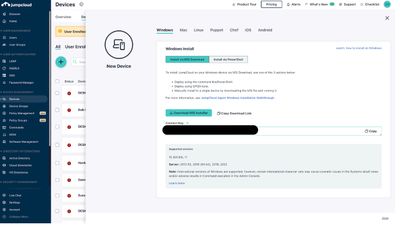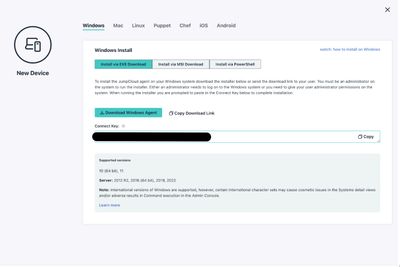- JumpCloud Community
- JumpCloud
- Product News
- Important Notice: Transitioning to JumpCloud Agent...
- Subscribe to RSS Feed
- Mark Topic as New
- Mark Topic as Read
- Float this Topic for Current User
- Bookmark
- Subscribe
- Mute
- Printer Friendly Page
Important Notice: Transitioning to JumpCloud Agent .MSI Installer: Phasing out .EXE
- Mark as New
- Bookmark
- Subscribe
- Mute
- Subscribe to RSS Feed
- Permalink
- Report Inappropriate Content
06-28-2023 04:13 PM
What’s happening:
The JumpCloud Agent .EXE installer is being discontinued in favor of the JumpCloud Agent .MSI installer, which will be the only method available for downloading and installing the agent on Windows devices.
On the week of 7/14/2023, the JumpCloud Agent .EXE installer will no longer be accessible from within the admin console. The URLs that host the .EXE files will be unavailable once this update is released.
Note: Existing .EXE files will still function, so admins who have JumpCloud Agent .EXE installer files integrated into existing workflows can continue to use these to enroll devices into JumpCloud. This release only removes the ability to access and download new .EXE installers from the JumpCloud Admin Console.
^Updated "Windows" / "New Device" page that will go live with .MSI option only.
^Current "Windows" / "New Device" page with options to download .EXE and .MSI.
Why is JumpCloud doing this?
By consolidating to a single .MSI installer, customers will benefit from a streamlined process for enrolling devices into JumpCloud using the JumpCloud agent.
The JumpCloud Agent .EXE and .MSI installers both serve the same purpose and have the same functionality; the .MSI installer has advantages over the .EXE with its standardized, efficient, and flexible installation and management capabilities.
Note the Windows install option to “Install via PowerShell” has been updated to use the MSI file and the ADMU utility has also been updated to leverage the MSI installer for enrolling Windows devices. Admins that have enabled users to enroll devices through the user portal also download the MSI installer.
What can you do?
If your organization has no custom workflows that are dependent on the URLs that host the JumpCloud Agent .EXE installer then no action is required.
Organizations with workflows leveraging the URLs that host the JumpCloud Agent .EXE need to update these workflows to instead utilize the JumpCloud Agent .MSI installer.
Please reach out to us if you have any additional questions or concerns by contacting support@jumpcloud.com.
New to the site? Take a look at these additional resources:
Ready to join us? You can register here.
- Getting Ready for Apple Major OS Releases 2024 in JumpCloud Product News
- Using the Application Repository in Demo Walkthroughs
- JumpCloud Enterprise Password Manager Extension 2.0: A New Era of Security and User Experience in JumpCloud Product News
- PowerShell Script failing to run in JumpCloud Product Discussions
- JumpCloud Radius Implementation – Windows in JumpCloud Product Discussions