- JumpCloud Community
- JumpCloud
- Product News
- Android Zero-Touch Enrollment is now available in ...
- Subscribe to RSS Feed
- Mark Topic as New
- Mark Topic as Read
- Float this Topic for Current User
- Bookmark
- Subscribe
- Mute
- Printer Friendly Page
Android Zero-Touch Enrollment is now available in JumpCloud!
- Mark as New
- Bookmark
- Subscribe
- Mute
- Subscribe to RSS Feed
- Permalink
- Report Inappropriate Content
11-07-2023 03:39 PM - edited 11-07-2023 03:53 PM
I’m pleased to announce the general availability (GA) of Android Zero-touch Enrollment in JumpCloud! We are continuing to deepen the capabilities of JumpCloud’s Android EMM by expanding on the foundation that was delivered over the last several quarters. With this release, we now support Android Zero-touch Enrollment, along with other enrollment enhancements and expansions of our Android device policies.
IT administrators can now preconfigure company-owned devices purchased from authorized resellers and when the devices first turn on, they are automatically forced into the settings defined by the IT administrators. This reduces the effort on IT to manually provision each device.
IT admins can interact with the integrated zero-touch iframe to configure basic information and also make further configuration changes in the zero-touch enrollment portal.
To support the zero-touch enrollment process, we also enhanced our enrollment token creation process. The updated process allows for customization of the enrollment token values as well as the generation of DPC extras required for zero-touch enrollment. DPC extras allow for the pre-configuration of various native and EMM-based variables. Finally, we’ve continued to enhance our existing Android device policies and deliver new ones (ex. Proxy Settings).
JumpCloud Android EMM covers all major uses supported by Google’s Android Management API which enables our customers to consolidate all their endpoint management solutions (both desktops and mobility) in order to reduce time, costs, and resources. It also offers a unified and streamlined Device, Identity, and Access management experience for IT Admins and MSPs that increases visibility, security and control to their COD and supported user BYOD devices.
Key Capabilities
- Zero-touch enrollment: Android zero-touch enrollment offers a seamless deployment method for corporate-owned Android devices making large scale roll-outs fast, easy and secure for organizations, IT and employees. Zero-touch makes it simple to configure devices online and have them shipped with enforced management so employees can open the box and get started.
-
Enrollment Token Configuration: IT administrators can now curate the contents of the enrollment token used for enrollment via QR code or via DPC identifier method (afw#setup), as well as the DPC extras for zero-touch enrollment configuration. Settings like token usage (single or multi-use), configuration of the token duration (either the 1 hour default or a custom value up to approximately 10,000 years), and even WiFi can be configured for the enrollment token. To make manual company-owned device enrollments easier, IT administrators can specify the SSID and password of a WiFi network that will be used at the time of enrollment. Finally, IT admins have visibility into all active enrollment tokens and if necessary, they can invalidate/delete them individually or in bulk.
-
Enhanced Policy Management: Addition of advanced features are available across each solution set (work profile, fully managed device, and dedicated device). Application-based Restrictions, Device Restrictions, and WiFi Configuration policies all get expanded settings. We also introduce a new Proxy Settings policy enabling IT admins to configure either a direct or PAC script HTTP proxy on the Android devices.
Benefits:
- Decreased IT administration: Easily and automatically configure, test, and distribute each Android device. Upon setup in the Google Play Store, JumpCloud’s console serves as a single pane of glass to manage all of your identities and devices, saving time and eliminating tedious manual processes.
-
Reduction of security risks: Limit or eliminate the potential security risks for BYOD to work. Ensure that corporate apps, data, and management policies are restricted to the work profile so that the device is fully secure to be used for work purposes. JumpCloud provides admins with the option to deploy custom JSON payloads for any setting as well as pre-built policies for passcodes and more.
-
Increased productivity and lower user friction: Provide satisfaction for end users as they get to use the device of their choice. JumpCloud’s Android EMM enhances mobile work productivity by making it possible to use the devices that they are familiar with.
The Admin Experience
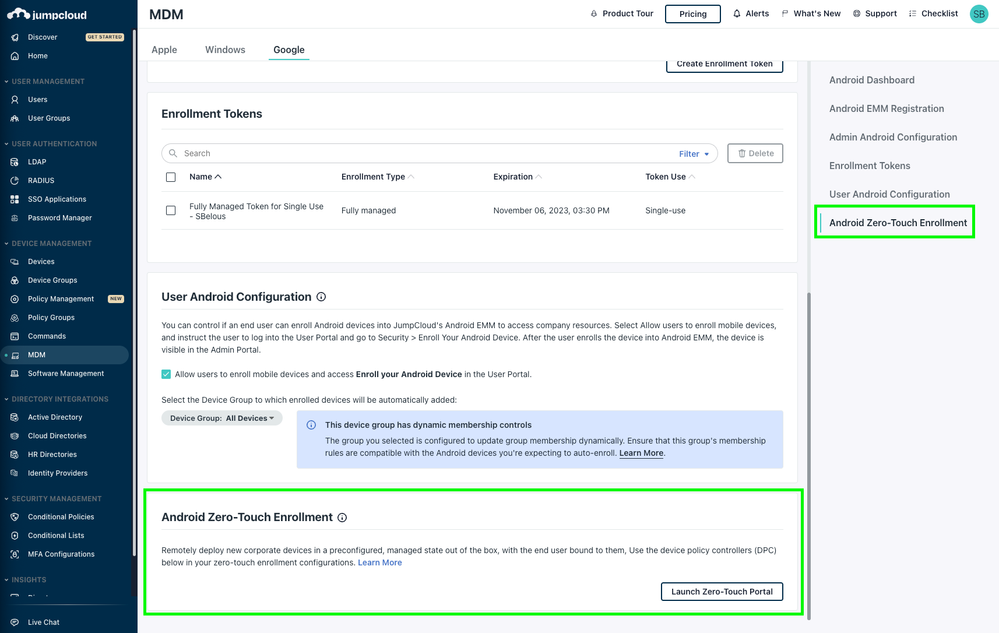
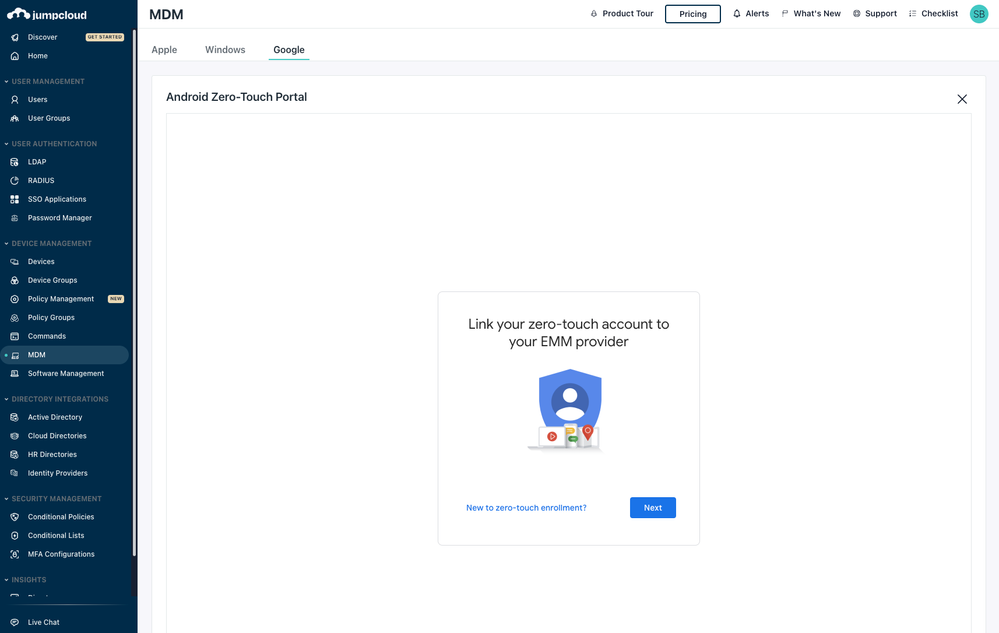
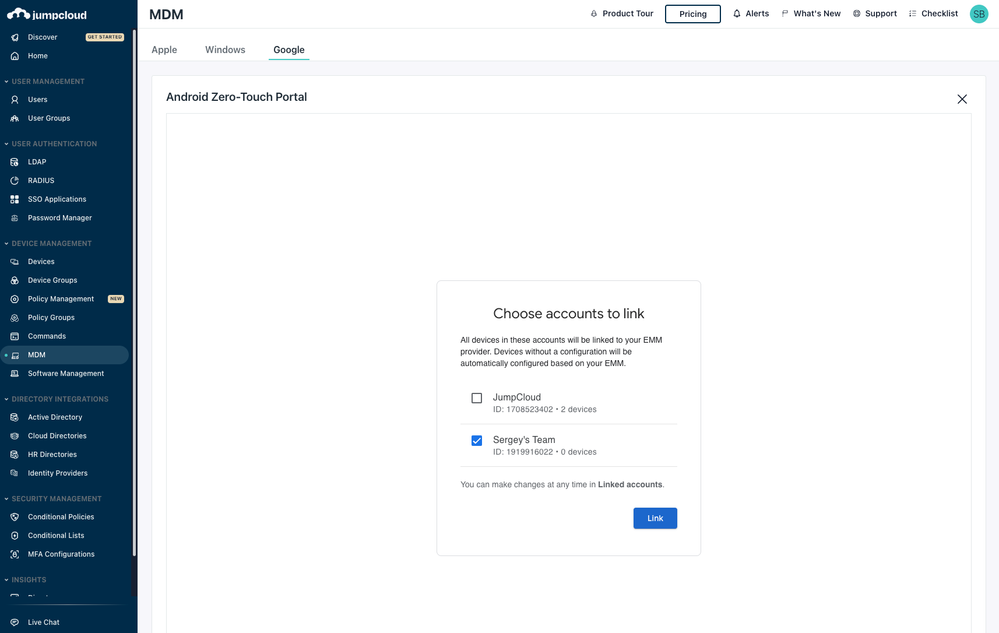
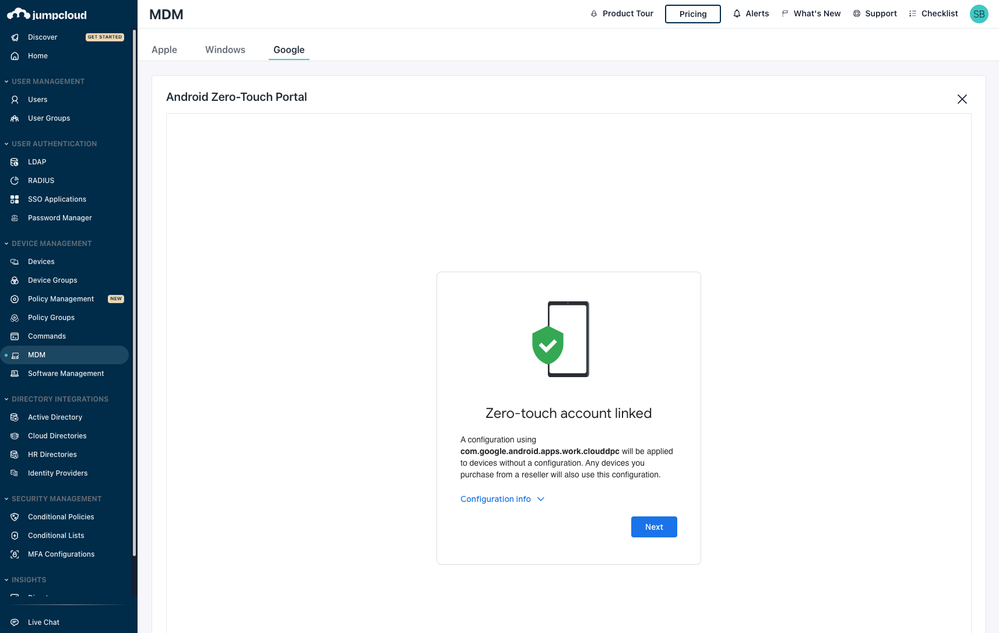
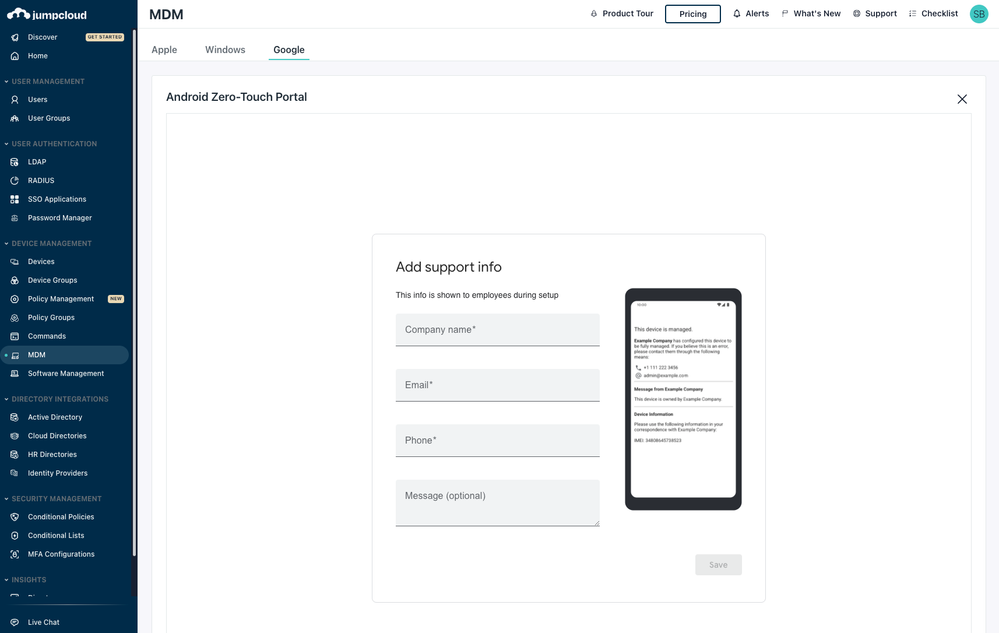
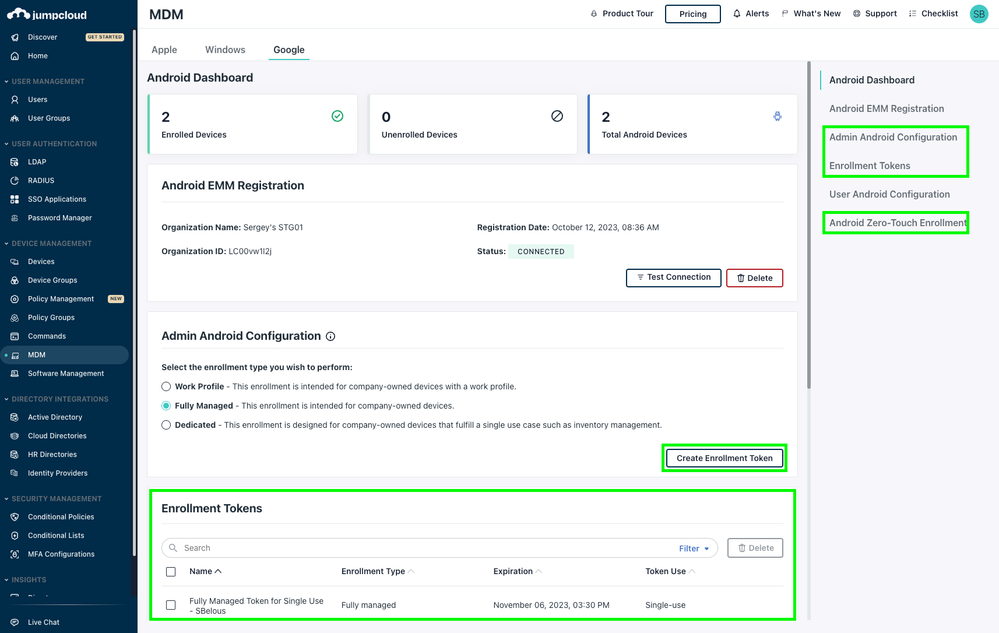
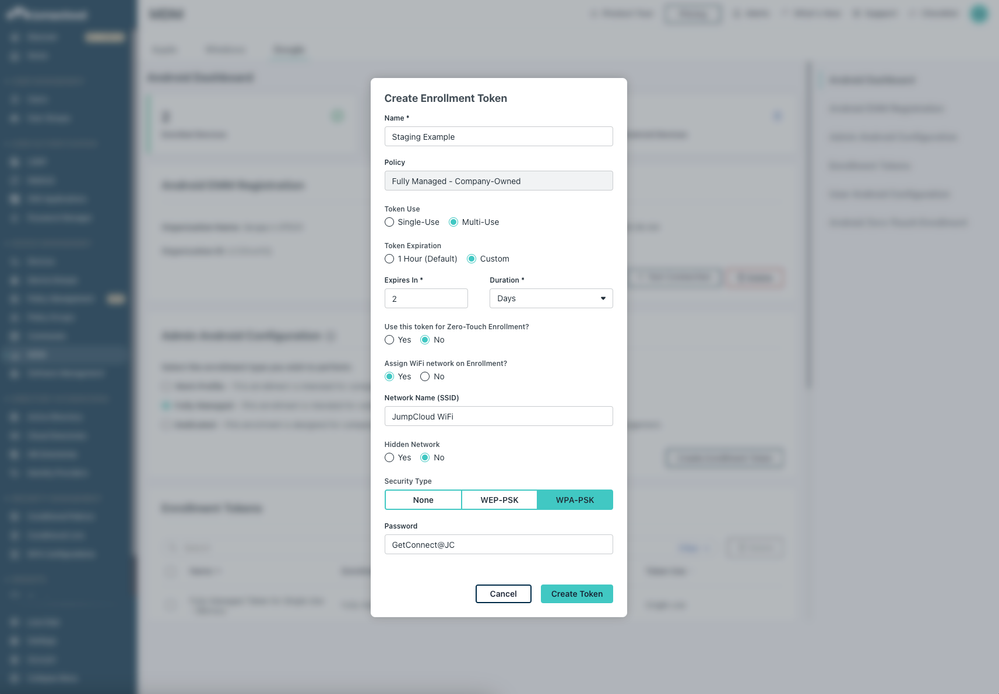
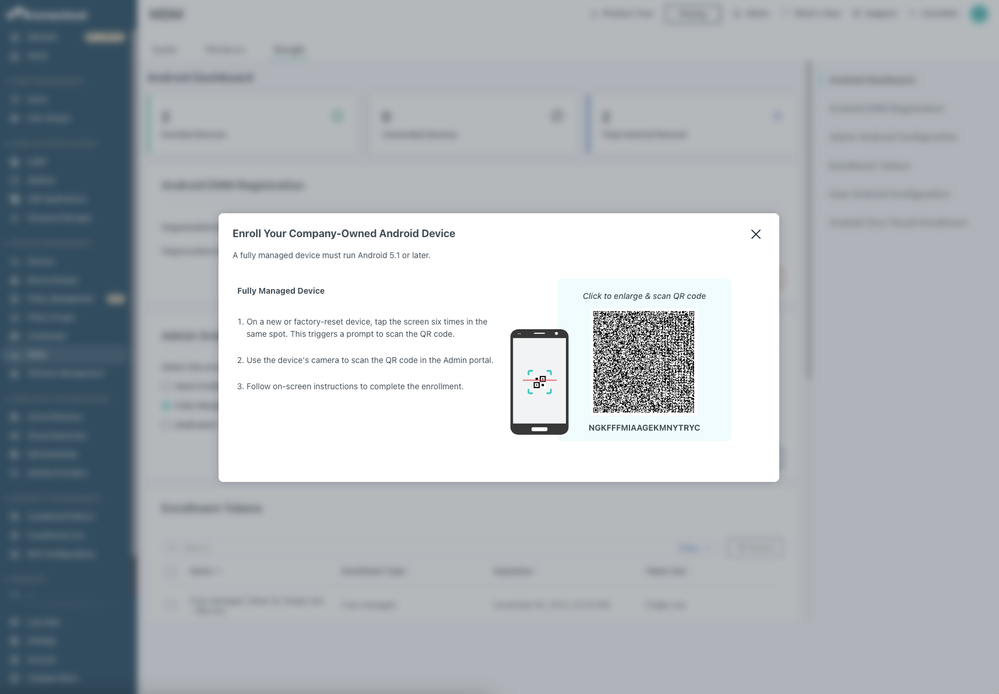
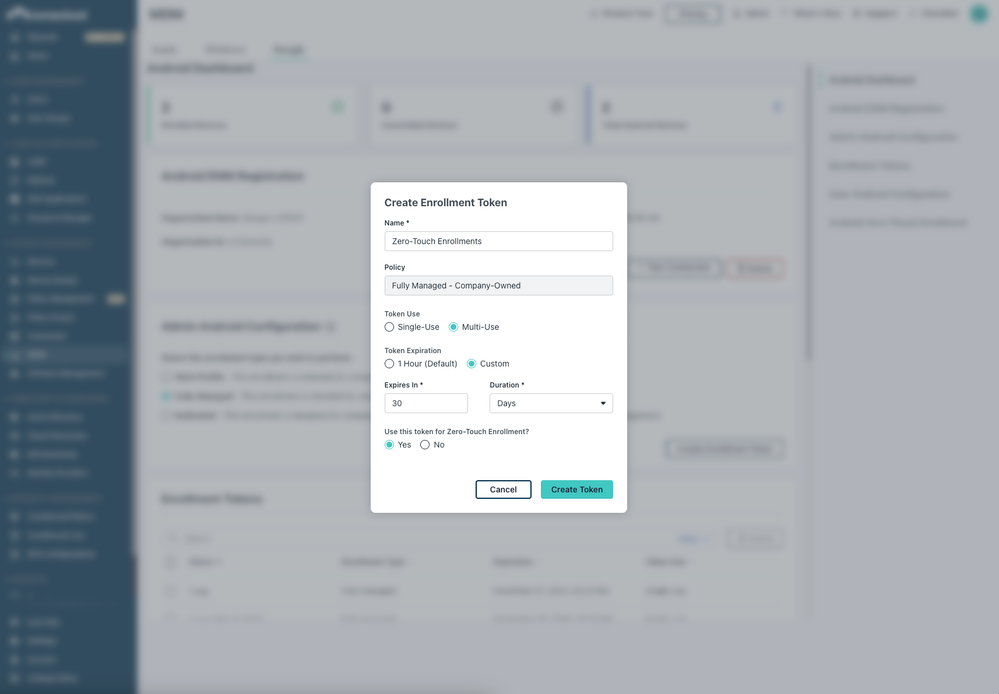
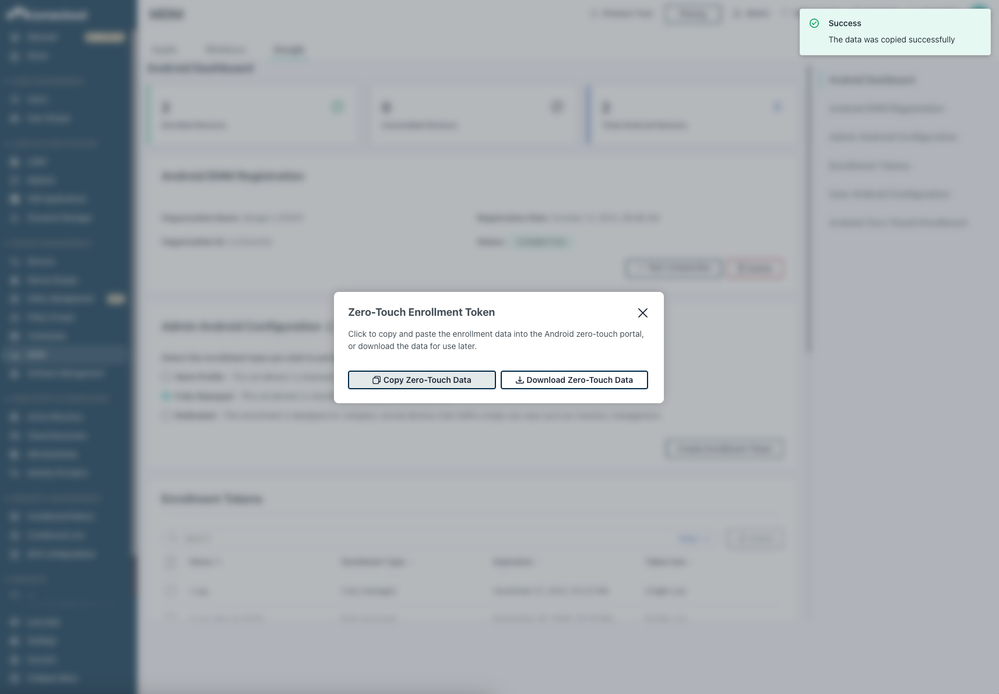
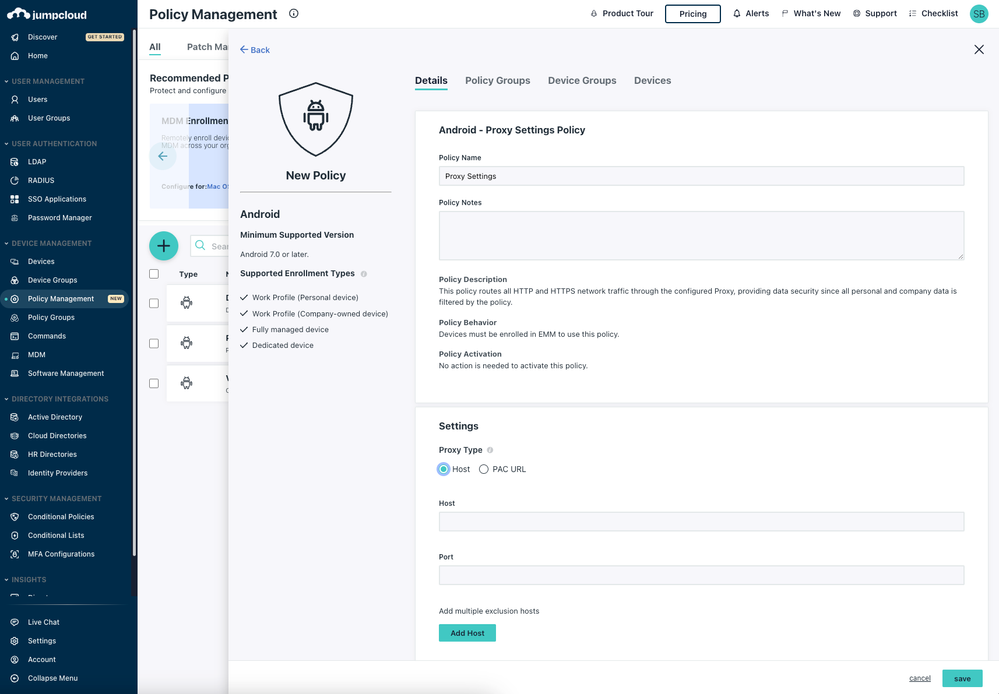
Learn more about Android EMM from the following resources:
New to the site? Take a look at these additional resources:
Ready to join us? You can register here.
- Linux password Reset in JumpCloud Product Discussions
- New JumpCloud SaaS Management Update: Discover SaaS Apps and Accounts with Powerful New Connectors! in JumpCloud Product News
- Please provide API documentation to fetch admin user by emailId in JumpCloud Product Discussions
- What is the api to fetch the admin user by email id. in JumpCloud Product Discussions
- update in JumpCloud Product Discussions
