Password manager issues and thoughts
- Mark as New
- Bookmark
- Subscribe
- Mute
- Subscribe to RSS Feed
- Permalink
- Report Inappropriate Content
05-15-2023 06:24 AM - edited 05-15-2023 08:40 AM
Just started to use this product, a couple things I have noticed, Using Windows 10 pro and chrome
- With chrome extension installed it works great for passwords and card details, but auto-fill for addresses dosent work in my testing.
- If the password log-in is at the bottom of the page you can't select it it as the jumpcloud window goes below the screen break and I can t seam to make it appear with resizing , see screen grab below..
- "Password manger mini" doesn't work either I am awrae the developers are aware of this and are working on a fix. this would be really useful to work as it means you can login to desktop programmes and I assume force an autofill that doesnt work.
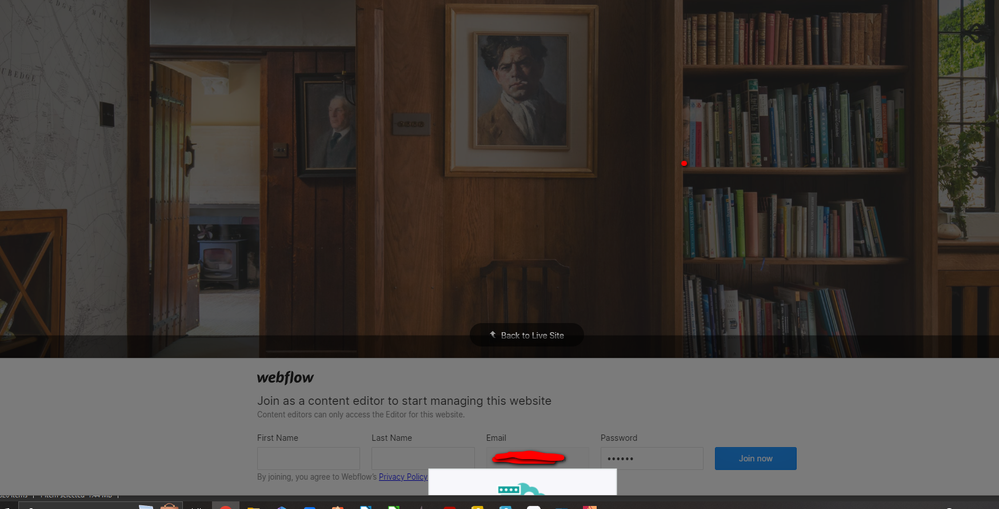
- Labels:
-
Device Management - Windows
- Mark as New
- Bookmark
- Subscribe
- Mute
- Subscribe to RSS Feed
- Permalink
- Report Inappropriate Content
05-15-2023 03:41 PM
Thanks for the screen grab and additional context. Tagging @HimanshuSharma so that this can get back to the team. Appreciate you sharing with us.
Like someone's post? Give them a kudo!
Did someone's answer help you? Please mark it as a solution.
- Mark as New
- Bookmark
- Subscribe
- Mute
- Subscribe to RSS Feed
- Permalink
- Report Inappropriate Content
08-08-2024 12:03 PM
Hello, we have same problem, the identity auto-fill for addresses doesn't work, and the native chrome feature will be disabled !
- Mark as New
- Bookmark
- Subscribe
- Mute
- Subscribe to RSS Feed
- Permalink
- Report Inappropriate Content
08-09-2024 10:50 AM
I'll pass this along as well. Thank you!
Like someone's post? Give them a kudo!
Did someone's answer help you? Please mark it as a solution.
- Mark as New
- Bookmark
- Subscribe
- Mute
- Subscribe to RSS Feed
- Permalink
- Report Inappropriate Content
08-13-2024 08:27 AM
Hello,
Unfortunately, we’re facing the same issue. Many of our users are frustrated with JC-PM, as it’s the default service on most devices and prevents the use of Chrome's native password manager. The most significant problem arises when JC-PM doesn't allow users to save credentials for certain pages and blocks access to Chrome's native password manager as well.
There is a Google Chrome policy that can be enabled in JC, but it doesn't have any impact on this issue.
- Mark as New
- Bookmark
- Subscribe
- Mute
- Subscribe to RSS Feed
- Permalink
- Report Inappropriate Content
08-13-2024 08:51 AM
Like someone's post? Give them a kudo!
Did someone's answer help you? Please mark it as a solution.

