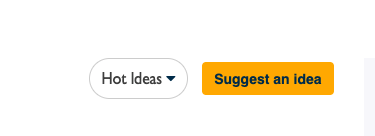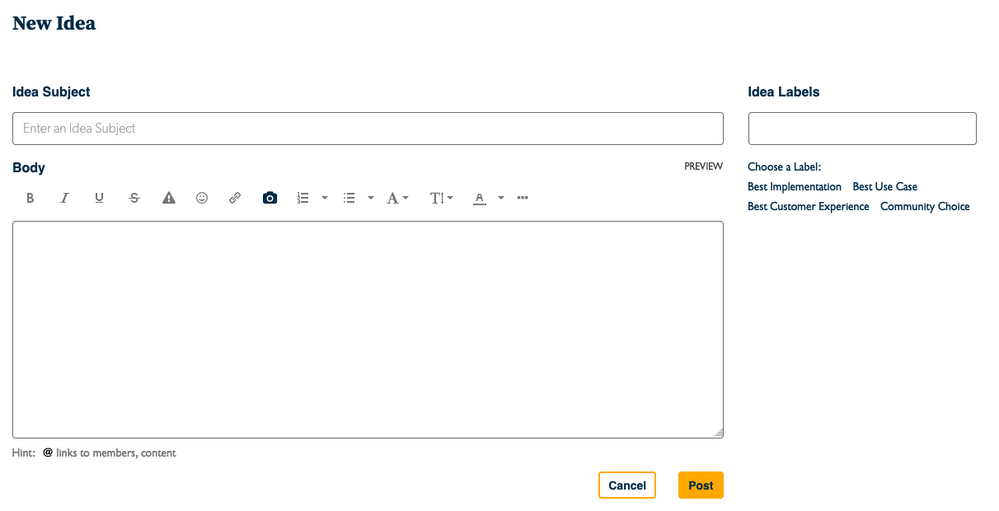How to: Enter the JumpCloud Customer Awards
- Mark as New
- Bookmark
- Subscribe
- Mute
- Subscribe to RSS Feed
- Permalink
- Report Inappropriate Content
05-11-2022 04:28 PM - edited 05-12-2022 04:54 PM
To enter the JumpCloud Customer Awards, first make sure you've read the Jumpies Terms & Conditions, Contest Timeline, and review the Award Categories. Then go to the Jumpies board and click on Suggest an Idea.
You'll get a form that looks like this:
Enter your company's name into the subject line, and what category you're entering. Then, in the body, paste in the Award Questions and start answering them. (You'll need to answer all of them!) You can also just copy this Sample Entry.
On the right, choose the label that matches the award category you're entering. (It's required to submit your post.) Later, you can tag your entry with keywords, but it's not required.
Don't worry, your content will autosave along the way. When you're done, click the Post button at the bottom—you'll need to be logged in before you can finish posting, so don't skip that crucial step. And that's it! Your submission is done.
But don't forget to come back and vote June 9-15, and encourage people to vote for you! Voters must have a JumpCloud community account (which is free) in order to vote for submissions.
Please note: we will turn off the ability to vote until the week of voting, so if you briefly see the voting button and it disappears, don't be alarmed. It'll be back during the correct time.
Like someone's post? Give them a kudo!
Did someone's answer help you? Please mark it as a solution.