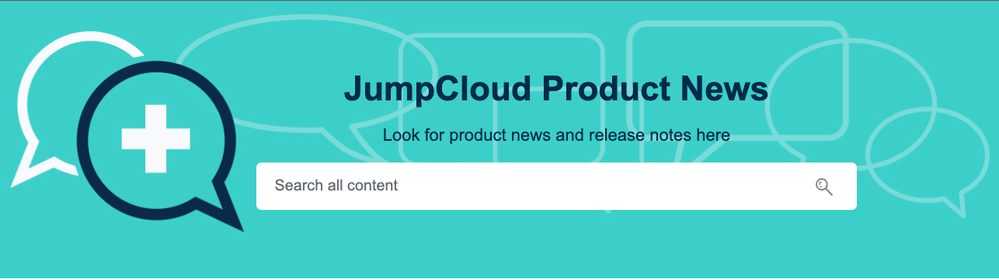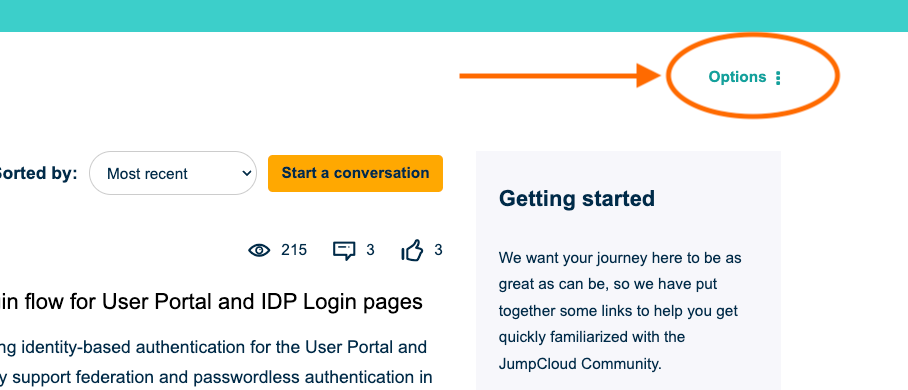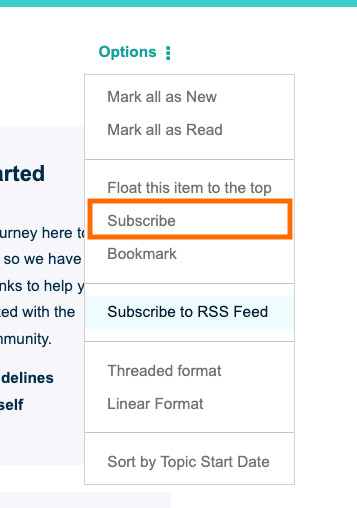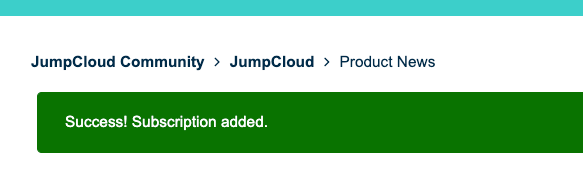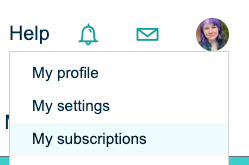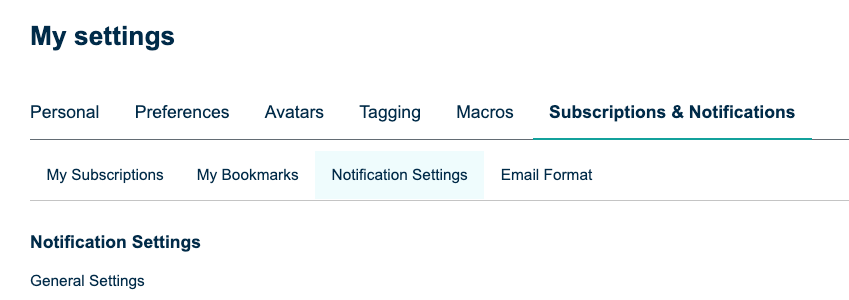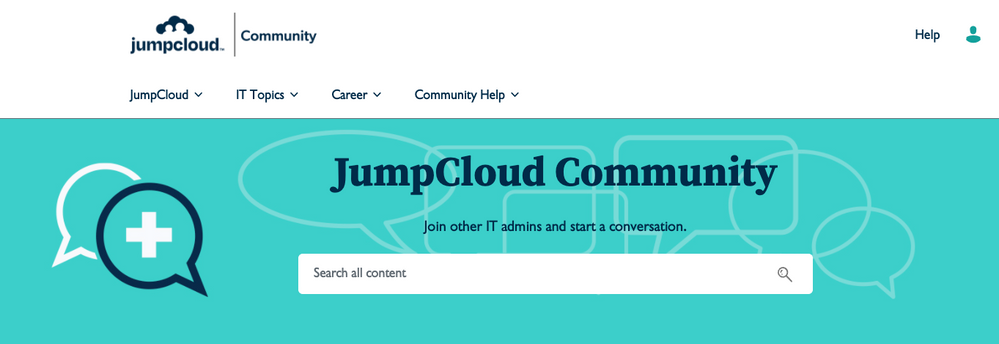- Subscribe to RSS Feed
- Mark as New
- Mark as Read
- Bookmark
- Subscribe
- Printer Friendly Page
- Report Inappropriate Content
We just recently created a board for our Product News, making it easier to find and follow new releases for the JumpCloud product. While it's great having product questions and news all in one place, if you just want to follow new releases, it made it difficult. But now you can subscribe to that board to keep up with the latest!
But first, you need to Reminder: verify yourself so that you'll get email notifications from the community. Once you've done that, here's how you subscribe to board updates.
Navigate to the board you want to follow. We'll use JumpCloud Product News in this example:
Look for options in the right sidebar, under the hero image:
Click and then choose "Subscribe":
You should get a green bar that tells you your subscription was added.
Then if you want to review your subscription settings, click on your profile pic, and choose "My Subscriptions":
And then you have a whole slew of controls under "Notification Settings" that you can tweak to get it where you like, with emails every time someone posts, daily digests, or weekly digests. Make sure you check it out so you can set it to the volume you prefer. (We'd rather you tweak it than get frustrated and just unsubscribe and not come back!)
If you have any questions, comment here or send a message. Always happy to help!
You must be a registered user to add a comment. If you've already registered, sign in. Otherwise, register and sign in.