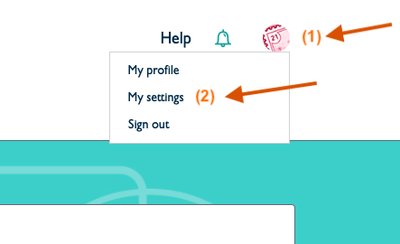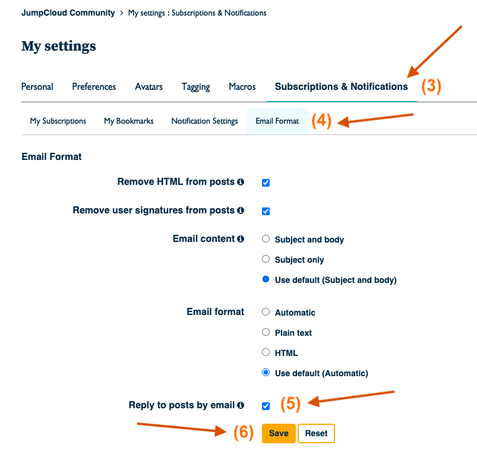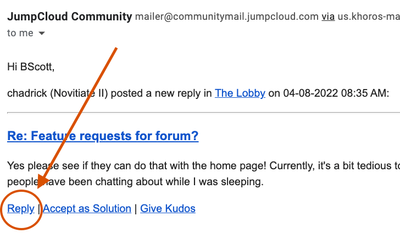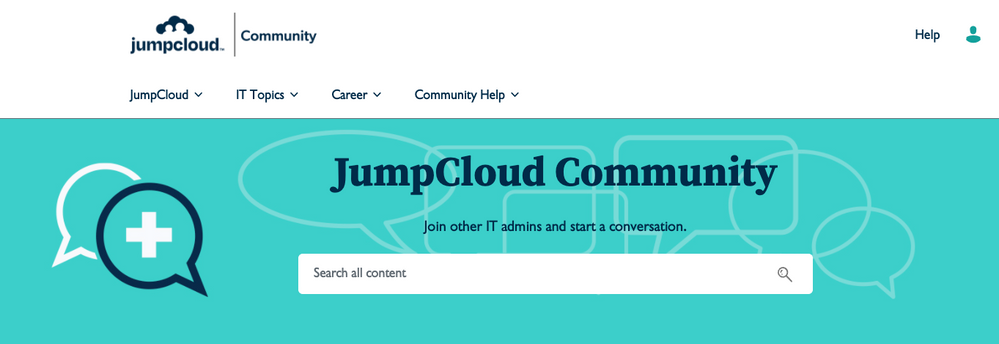- Subscribe to RSS Feed
- Mark as New
- Mark as Read
- Bookmark
- Subscribe
- Printer Friendly Page
- Report Inappropriate Content
We recently added the ability to reply to posts via email, and I've found this quite handy at times. You'll need to be subscribed to the topic or board (let me know if you need a quick tutorial on that), but once you enable this, you can quickly reply to a post straight from your email. Here's how to enable it.
Click on your avatar and go to your settings.
Then find Subscriptions & Notifications > Email Format and turn on Reply to posts by email then save it.
When you get the email notification, click the Reply link IN the email body to reply (a new email will open). Notice that you can also accept a solution (if you're the original poster) or give kudos from the email as well.
We hope you like this new addition. More to come on the other requests, hopefully soon.
You must be a registered user to add a comment. If you've already registered, sign in. Otherwise, register and sign in.