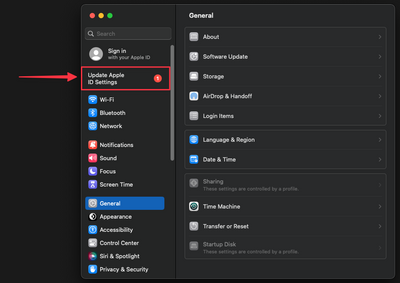macOS Ventura "Update Apple ID Settings" Notification Issue
- Mark as New
- Bookmark
- Subscribe
- Mute
- Subscribe to RSS Feed
- Permalink
- Report Inappropriate Content
01-18-2023 02:10 PM
Posting this for general awareness -
As we have been upgrading our systems to Ventura, all of them have started prompting to “Update Apple ID Settings” within System Settings. This would normally involve simply signing back in with the Apple ID used on a given system. However, we do not use Apple ID’s on our Macs so we are unable to follow through and update the settings as prompted. This results in a loop of notifications calling attention to this which cannot be cleared. Luckily, there is no functionality or performance impact, but it is certainly annoying being prompted for this repeatedly.
I spoke with Apple Enterprise Support today and they were able to confirm that it is a known issue and they are hoping to roll out a fix in the 13.2 update. So if you are not using Apple ID’s and you experience this, there is nothing that can be done currently other than ignore the notifications and wait for the 13.2 update and hope that resolves the issue.
- Labels:
-
General Software
- Mark as New
- Bookmark
- Subscribe
- Mute
- Subscribe to RSS Feed
- Permalink
- Report Inappropriate Content
02-03-2023 11:36 AM
After testing the Ventura 13.2 update, I can confirm that this does fix the problem. 🙂
- Mark as New
- Bookmark
- Subscribe
- Mute
- Subscribe to RSS Feed
- Permalink
- Report Inappropriate Content
02-06-2023 11:28 AM
We have at least one device with 13.2 (22D49) which still has this problem.