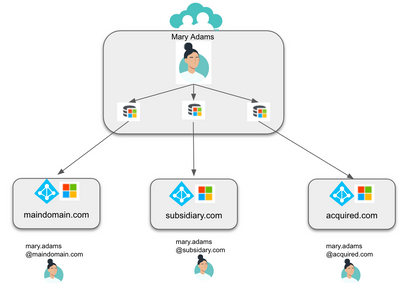Now available! Support for specifying domains in the M365/Azure AD (Entra) Cloud Directory Sync Integration
- Mark as New
- Bookmark
- Subscribe
- Mute
- Subscribe to RSS Feed
- Permalink
- Report Inappropriate Content
07-14-2023 05:38 PM
You can now specify one or more domains as part of the M365/AAD Cloud Directory Sync integration configuration. This new configuration option enables:
-
JumpCloud admins to manage a single user account in JumpCloud and create and manage different identities for that user across multiple instances of M365/Azure AD.
-
A user can log in to each assigned M365/Azure AD instance with their JumpCloud password and a specific identity (User Principal Name) for that instance.
-
Admins have more control over if and how users sync and which domains are used for each M365/AAD Cloud Directory Sync integration instance.
-
Control which users sync from JumpCloud to M365/Azure AD based on the user’s email domain
-
Control which domain is used to create the User Principal Name (UPN) in each M365/AAD integration instance when the users JumpCloud email domain doesn’t match any of the domains configured in the list for that integration instance.
-
To learn more, read Microsoft 365 / Azure AD Directory Sync and watch the 2023-07-07 IT Hour starting at the 43.3 minute mark.