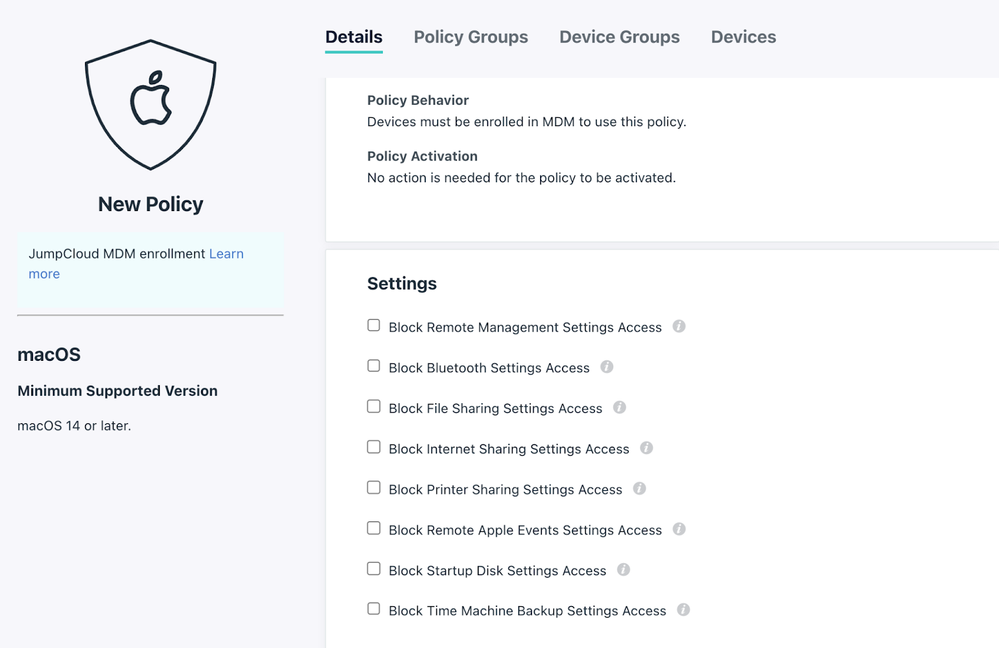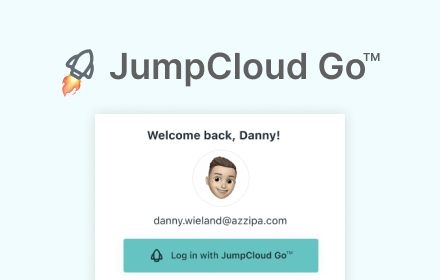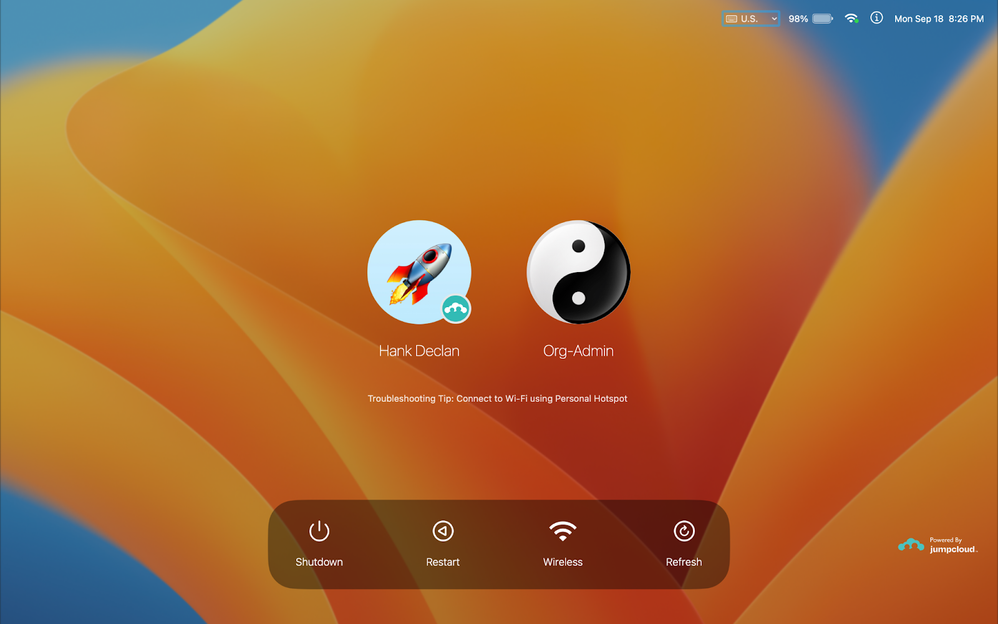JumpCloud Announces Support for iOS and iPadOS 17 and macOS Sonoma
- Mark as New
- Bookmark
- Subscribe
- Mute
- Subscribe to RSS Feed
- Permalink
- Report Inappropriate Content
09-26-2023 01:10 PM
JumpCloud is proud to announce support for the latest releases of macOS and iOS from Apple. Businesses have transformed and redefined how they can Make Work Happen® on iPhone, iPad and Mac. And JumpCloud is here to ensure a smooth transition to the latest Apple operating systems.
All JumpCloud’s hardware, software, and agents have been tested with Apple devices to verify compatibility and were subjected to thorough performance evaluations to ensure they operate at the highest level with macOS 14 Sonoma, iOS and iPadOS 17.
Products in the JumpCloud open directory platform supporting macOS 14 include:
- System Services Policy
- Updated iCloud Access Policy
- Commands
- Agent and Login Window
- Block Desktop Widgets Policy
- JumpCloud Go™
Deep Dive into JumpCloud Capabilities
Apple has released a ton of new features for your teams to use as part of their day to day workflow, and we’ll talk more about those in just a moment, but as someone who manages Apple devices, you probably want to know what’s in it for you. We’ve got great new policies for you to help harness the right controls associated with your environment.
We’ve added support for a new System Services policy that helps you determine access to Remote Management, Bluetooth Settings, and File and Internet Sharing services that are part of macOS. This new policy is meant for macOS 14 Sonoma, and gates access to these features by policy. Once you make the necessary adjustments – through Commands, or Remote Command Line access – you can apply the policy to ensure that the right permissions are enabled and secured.
In addition, we have a new policy that allows you to Block Desktop Widgets from being shared by a Supervised iOS device to a Mac running macOS 14 Sonoma, and an update to our iCloud Access policy to put you in control of new applications that support this functionality.
JumpCloud Go™ is ready for macOS 14 Sonoma! Our phishing-resistant, hardware-bound, passwordless login mechanism for all your key resources works seamlessly in the latest version of macOS. We think your team is going to love logging in using just Touch ID.
A new JumpCloud Login Experience will debut this fall, built for macOS 14 Sonoma with new functionality, and you can test it soon. The new experience will add user-facing capabilities including managing wireless connectivity and account provisioning. This new login screen can be toggled on or off globally for all managed macOS devices running macOS 11 through macOS 14.
You’re in the Driver’s Seat for Upgrades
Whether your organization is ready for full-scale deployment of macOS 14 Sonoma and iOS 17 on their release days or need more time to evaluate your key applications, JumpCloud can support all your needs. Admins can defer Sonoma updates to a convenient time with a Major Upgrade Version Delay policy in the Admin Portal, or tell their users they can upgrade immediately. All the power’s in your hands. And coming soon, JumpCloud Major Version Patch policies will also give you the ability to move all your devices on older versions to the latest, most secure Apple operating system with a single policy, using JumpCloud’s Patch management tools.
What’s New in macOS Sonoma
Apple’s latest operating system offers:
- Desktop Widgets from your mobile devices - Got a favorite iOS widget for your home screen? Add it to your desktop if you’re signed in with the same Apple ID on your Mac.
- New Camera controls and features - Whether you want to put yourself in the presentation with new videoconference features, or just have a little bit of gesture control for your talks, you can add a lot to your video calls, no matter what service you use.
- Use websites like apps - New single-serving browser apps are easy to create in macOS 14 Sonoma, so you can make your own dedicated apps for key experiences.
- Passkey enhancements - Passkeys are front and center in Apple’s security story for macOS 17. With these passwordless credentials that can be stored in your iCloud Keychain, you can immediately gain trusted access to your accounts that support these new credential types.
- Managed Apple IDs get exciting - With new functionality for IDPs like JumpCloud, and for device managers, there’s a lot to get excited about Federated Managed Apple IDs! Stay tuned for more from JumpCloud as we get ready to support this exciting new feature.
- Better autocorrect and sentence completion - Apple has adopted new translator language models to support superior autocorrect and sentence completion in the new version of macOS 14 Sonoma. Now you can be sure that you’re always on top of the ducking problems with your autocorrect.
What’s New in iOS and iPadOS 17
- Standby - When your phone’s on your desk, or your nightstand, turn it sideways on its stand and you get a new experience that turns your iOS device into a great heads up display with widgets from throughout your device’s apps.
- Customized Call Screen - What shows up on someone’s screen when they call you is now customizable by the caller. You can share a new Contact Poster with your contact card, allowing you to share a bit of pizzazz with your friends when you give them a call. Colors, fonts, memoji and images, it’s all customizable in iOS 17.
- NameDrop - Sharing your contact information - and your new custom calling screen - is as simple as turning on AirDrop and getting close to another phone – or watch! – with NameDrop. It’s nice that this is finally easier.
- Visual Lookup - Use the machine learning tools in the Neural Engine on your iPhone to find matches for subjects inside your photos, like plants or animals or even that scary looking wasp that is just interested in your soda.
- FaceTime Messages - If you call someone with FaceTime, but the other party is busy, you can now leave them a short video message.
- Adaptive Audio for AirPods Pro 2 (2nd generation)- Apple’s found a better balance between Transparency mode and Noise Reduction, and it’ll even turn your music down when you run into a friend and start to chat with them.
- Labels:
-
Device Management - MacOS
- Mark as New
- Bookmark
- Subscribe
- Mute
- Subscribe to RSS Feed
- Permalink
- Report Inappropriate Content
09-26-2023 03:08 PM
This is interesting. What seems to be the thing you're liking most so far about the Apple updates, @TomBridge? Is there anything surprising you that you didn't expect?
Like someone's post? Give them a kudo!
Did someone's answer help you? Please mark it as a solution.
- Mark as New
- Bookmark
- Subscribe
- Mute
- Subscribe to RSS Feed
- Permalink
- Report Inappropriate Content
09-26-2023 05:04 PM
Ahhhhhh can't wait for the JC go login screen, looks gorgeous!! Nice UI / UX! and love the powered by JC on the bottom right. ANNNNNNND join wifi and sys info on the login screen? Am I dreaming!! Also dig the JC icons on JC managed accounts 🙂
- Mark as New
- Bookmark
- Subscribe
- Mute
- Subscribe to RSS Feed
- Permalink
- Report Inappropriate Content
09-27-2023 02:51 AM
New login screen is really welcomed! The old password field on login screen has been a needle in the eye for a long time. Can't wait to try it out. Looks really nice!
- Mark as New
- Bookmark
- Subscribe
- Mute
- Subscribe to RSS Feed
- Permalink
- Report Inappropriate Content
09-27-2023 12:51 PM
Quick question. Will the new login screen work with "requiring username" to be typed in? We have this setup for extra security instead of the avatar login image/account list for both Windows and Mac.
- Mark as New
- Bookmark
- Subscribe
- Mute
- Subscribe to RSS Feed
- Permalink
- Report Inappropriate Content
08-05-2024 02:30 AM
This does not look legit at all. I would not click that "tweaked Spotify" link.
- Mark as New
- Bookmark
- Subscribe
- Mute
- Subscribe to RSS Feed
- Permalink
- Report Inappropriate Content
08-05-2024 07:42 AM
Like someone's post? Give them a kudo!
Did someone's answer help you? Please mark it as a solution.