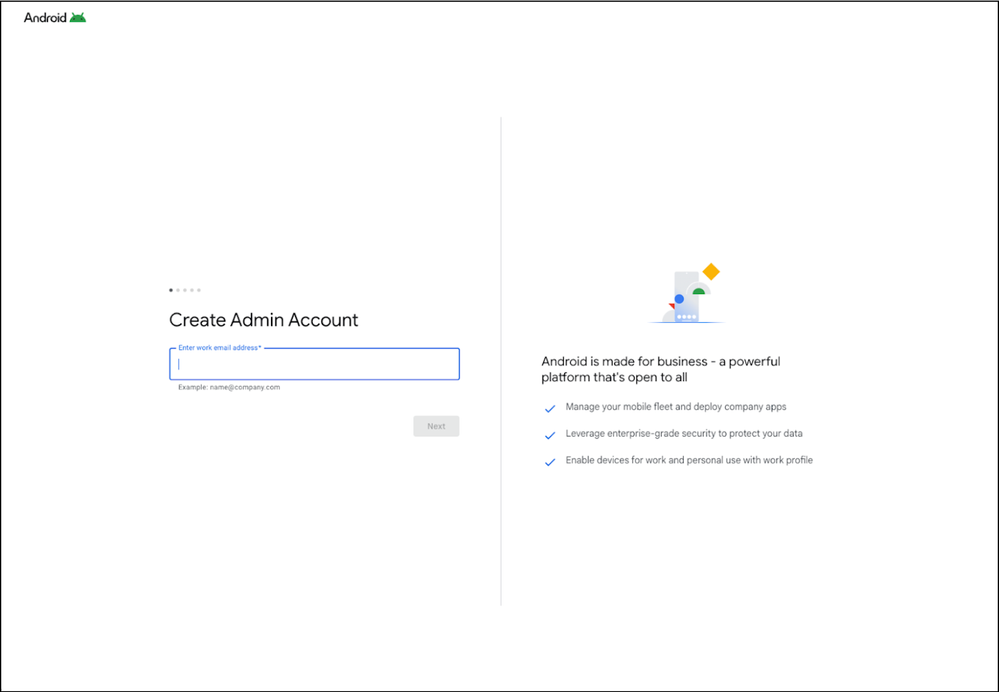- JumpCloud Community
- JumpCloud
- Product News
- Android EMM: Better Together Enterprise & Kiosk Mo...
- Subscribe to RSS Feed
- Mark Topic as New
- Mark Topic as Read
- Float this Topic for Current User
- Bookmark
- Subscribe
- Mute
- Printer Friendly Page
Android EMM: Better Together Enterprise & Kiosk Mode Policy Enhancements
- Mark as New
- Bookmark
- Subscribe
- Mute
- Subscribe to RSS Feed
- Permalink
- Report Inappropriate Content
02-29-2024 02:30 PM
We are excited to announce some incremental, yet valuable changes to the Android EMM functionality in the JumpCloud console. These enhancements are in part due to customer feedback and Google’s continued investment into Android Management API. Below are the changes:
- Better Together Enterprise: Customer Sign-up
- Kiosk Mode Policy and Dedicated Device
Better Together Enterprise: Customer Sign-up
The goal of the Better Together Enterprise initiative is to have a unified enterprise solution for Google platforms. This change will allow IT admins to have a single deployment approach for multiple device types and endpoints. Employees will be able to work across any Google device seamlessly. Furthermore, partners like us (JumpCloud) can easily integrate the management of multiple Google products into our offerings.
Enterprises (small, medium, and large alike) are increasingly buying into ecosystem solutions and platforms, across multiple form factors. However, there are key challenges that impede employees from working across multiple Google devices:
Key Challenges:
- Wide Variety of Use Cases: Android, Chrome, and Chrome OS have different models of enterprises, users, and devices
- Multi Log-on:IT admins have to sign up multiple times to deploy Google devices and work across multiple management surfaces
- Inconsistent User Experience: Employees don’t have a consistent experience across their work devices and are unable to work across them seamlessly (e.g. task hand-off, notifications, nearby sharing etc.)
- Inconsistent Integration Techniques: Partners have different integrations for each Google product
- Limited Support: Lack of solutions for emerging form factors (e.g watches, TVs) which are gaining prominence in enterprise.
Additionally, the Enterprise Google Account enrollment method is a long-supported enrollment method for Android that is available to Google Workspace users and supported by most EMMs via their custom Device Policy Controllers (DPCs). Android Management API support for this feature is a long-standing feature request from EMMs that has yet to be fulfilled until now!
With the launch of Better Together Enterprise and the new customer sign-up specifically, all new customers/enterprises will be eligible to use this enrollment method. Customers can now sign up for Android EMM in JumpCloud using an Enterprise Google (i.e Google Workspace) Admin account, rather than using a Managed Google Play (i.e. Gmail) account.
Key Benefits:
- Better for management of access
- No need to create a random gmail account that's typically outside of the IT control
- Consolidates the IT management of services under a unified account
For additional information, reference Set Up Android EMM - JumpCloud in our Help Center.
Kiosk Mode Policy and Dedicated Device
Our implementation of the Dedicated Device and specifically Kiosk Mode Policy has gotten some eagerly anticipated features.
- We are removing the limitation of applying applications to Dedicated Device only via Kiosk Mode Policy. You can now add and manage Android applications via Software Management (including the app configs) for Dedicated Device enrollments.
- With the above change, when configuring Kiosk Mode Policy in Policy Management, the application list is pulled from Software Management. This creates an association to the application instance in Software Management, allowing you to modify application configuration like Runtime Permissions or Managed Configuration values without needing to make any changes to the Kiosk Mode Policy itself.
- Additional changes include the ability to have the Settings application appear in the Launcher Mode when you toggle on Device Settings (NOTE: this is not applicable to Single App Mode).
For additional information, reference Create an Android Kiosk Mode Policy - JumpCloud in our Help Center.
We look forward to continued feedback and are excited to keep delivering value to our customers.
New to the site? Take a look at these additional resources:
Ready to join us? You can register here.
- Windows MDM CSP Policies V2 in JumpCloud Product News
- New JumpCloud SaaS Management Update: See All Apps and Export in JumpCloud Product News
- JCPM Enhancement Request: Add Rich Tech Format and and Ability to Resize to Secure Note Content field in JumpCloud Product Discussions
- JumpCloud Go now automatically refresh sessions during device login and unlock in JumpCloud Product News
- Getting Ready for Apple Major OS Releases 2024 in JumpCloud Product News