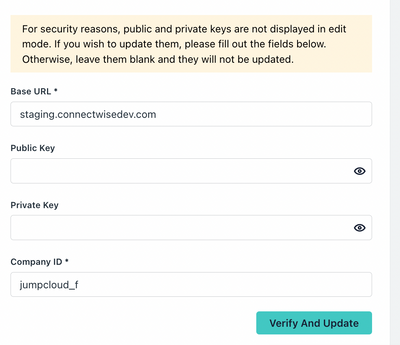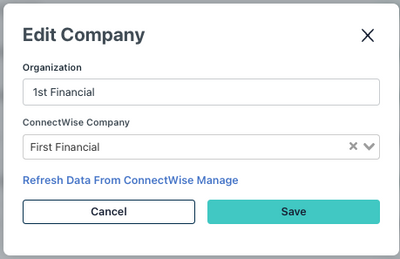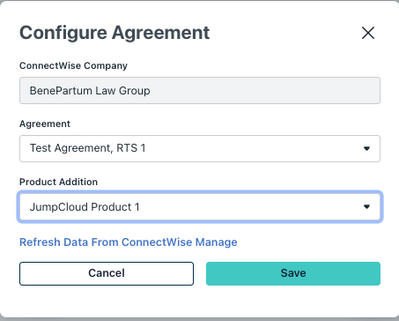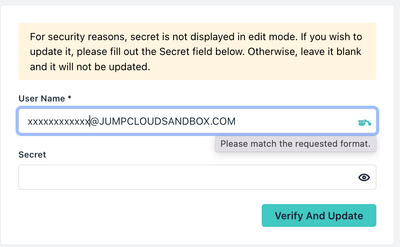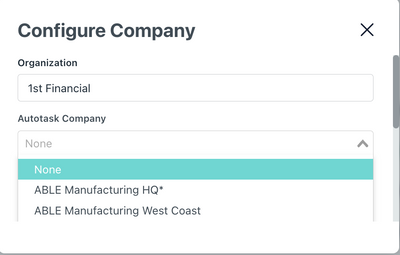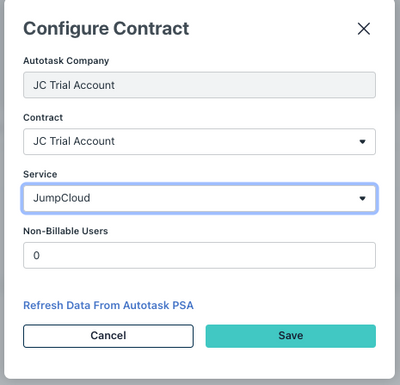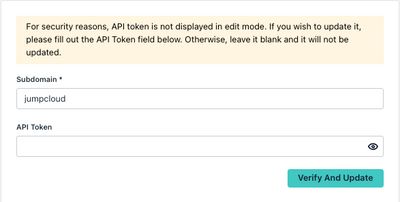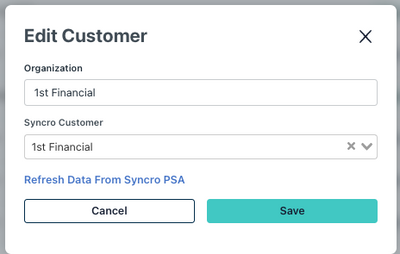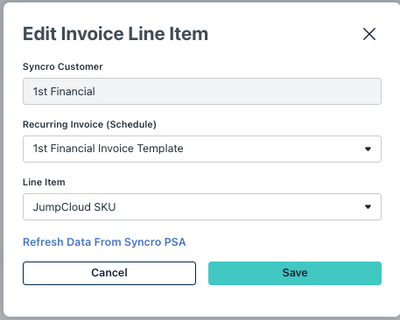- JumpCloud Community
- JumpCloud
- JumpCloud Product Discussions
- How can MSPs reconcile vendor invoices through PSA...
- Subscribe to RSS Feed
- Mark Topic as New
- Mark Topic as Read
- Float this Topic for Current User
- Bookmark
- Subscribe
- Mute
- Printer Friendly Page
How can MSPs reconcile vendor invoices through PSA automation?
- Mark as New
- Bookmark
- Subscribe
- Mute
- Subscribe to RSS Feed
- Permalink
- Report Inappropriate Content
04-21-2023 04:47 PM
Invoicing and Billing can take a big chunk of an MSP business owner’s time especially if they have to manually reconcile vendor invoices so they can bill their customers accurately. If you use ConnectWise, Autotask or Syncro as your PSA, then we make that part of reconciliation automated.
MSP contracts with customers can be a combination of patterns, where in some cases, the cost of software licenses can be billed passed on to the customer and in some cases, that is bundled with the cost of labor. In either case, it is important to know what the usage of licenses has been for the past billing cycle. And billing cycles can also be tricky, the vendor billing cycle might not match the billing cycle established with your customers.
All in all, billing can be quite tricky. In an effort to offer some relief, we built a native connector from JumpCloud to PSAs such that, on a nightly basis, the relevant billing object in your chosen PSA is updated with the correct usage number so that you always the updated quantity to help reconcile your invoices generated for your end customer.
Configuring the Integration
It is a quick 3 step process to configure the integration. Please follow the steps outlined below.
ConnectWise Manage
1) Authentication
ConnectWise Manage requires you to have a public key and private key combination in order to authenticate and set up the integration.
2) Company Mapping
Map the companies in your PSA to the organizations in JumpCloud.
3) Map to the correct agreement and product addition
Autotask PSA
1) Authentication
Autotask needs you to have an API key and secret.
2) Company Mapping
Map the companies in your PSA to the organizations in JumpCloud.
3) Map to the correct Contract and Service in Autotask
SyncroMSP PSA
1) Authentication
Syncro requires you to have a domain name and bearer token
2) Company Mapping
Map the companies in your PSA to the organizations in JumpCloud
3) Map to the correct recurring invoice for the customer
Congratulations! Now your setup is complete and you will be able to start seeing the quantity of licenses syncing on a nightly basis in your PSA.
Want to check out more integrations? Not a partner yet? Sign up here to trial JumpCloud For MSPs!
- Labels:
-
Product News
New to the site? Take a look at these additional resources:
Ready to join us? You can register here.