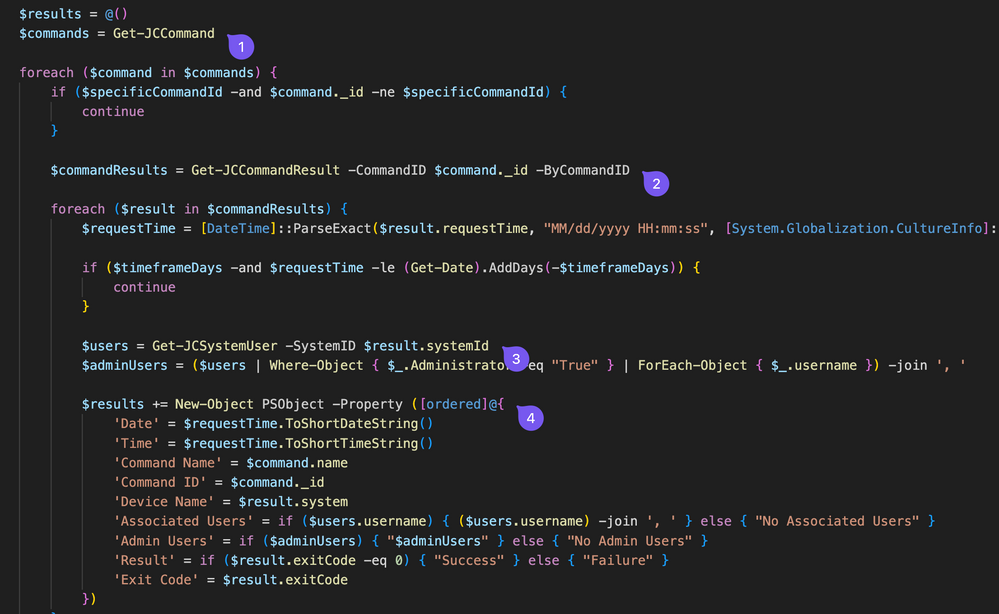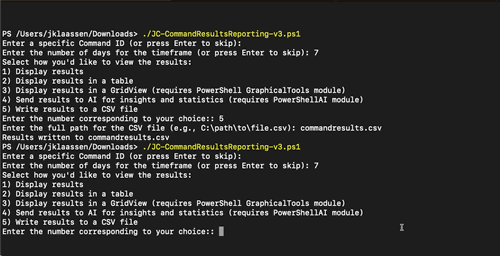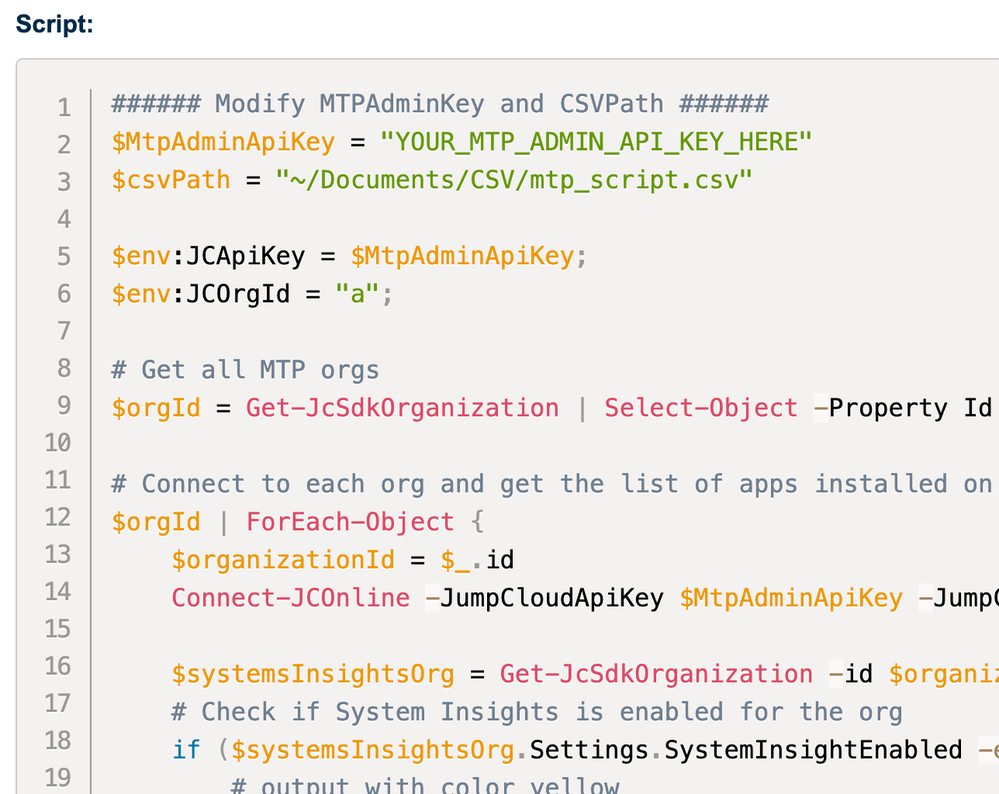- JumpCloud Community
- Repo
- Community Scripts
- PowerShell - `JC-CommandResultsReporting-v3.ps1`: ...
- Subscribe to RSS Feed
- Mark Topic as New
- Mark Topic as Read
- Float this Topic for Current User
- Bookmark
- Subscribe
- Mute
- Printer Friendly Page
PowerShell - `JC-CommandResultsReporting-v3.ps1`: a script to consume Command Results in various ways
- Mark as New
- Bookmark
- Subscribe
- Mute
- Subscribe to RSS Feed
- Permalink
- Report Inappropriate Content
08-15-2023 03:54 AM
Hello Community
A little project as a 'weekender' resulted in a PowerShell-Script (link to GitHub) to consume Command Results in different output forms. What it does:
(1) First it gets all existing Commands
(2) It pulls all the Command Results in the given timeframe
(3) It uses Get-JCSystemUser to pull more information about the devices in scope
(4) It puts the desired information an array to serve a table-based output
Keep in mind that the execution can take quite some time because there are many lookups happening and depending on the timeframe as well as on the amount Commands and the respective Results of them it can really drag.
Once the data are pulled in, it gives you options:
1) Display results (flat, no formatting)
2) Display results in a table
3) Display results in a GridView (requires PowerShell GraphicalTools module)
4) Send results to AI for insights and statistics (requires PowerShellAI module)
5) Write results to a CSV file
This was a 'short one', hope you enjoy and always open for any feedback, improvements, suggestions etc.
-Juergen
- Labels:
-
API
-
PowerShell
New to the site? Take a look at these additional resources:
Ready to join us? You can register here.
- [PowerShell] Script to pre-configure your Active Directory Integration (ADI) with JumpCloud in Community Scripts
- [PowerShell] Got OrgChart? Have! - Automating Organizational Charts with PowerShell and diagrams.net in Community Scripts
- [POWERSHELL] PPKG Creator: A script to download, customise and create a Provisioning Package for Windows in Community Scripts
- [PowerShell] How to spice up Conditional Access Policies (CAP) with Device Posture Attributes in Community Scripts
- Bulk Delete Devices from a CSV in Community Scripts